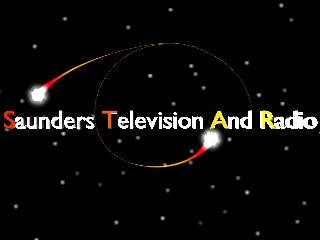I know there is some easy way to do this, but I don’t know how to do it yet and if someone could help, I would greatly appreciate it.
Every so often, I make these little animations to show how something works. Example: a water valve, a camera, an airplane,… What happens in the animations is I show the full body of the item (as in, a water pipe with a valve) then I try and make the outer hull of the pipe disappear. The easiest way I found to do this is to make two animations and layer one on top of the other in Premier. There has to be an easier way.
I have tried to use Ray Transp. It jacks the render times up and I get resulting spectra reflections even after the thing should be see through. The Alpha channel….he, he. I originally thought that was the key to do fading . So, what I am asking is, How can something be solid then go transparent?
The Storm
p.s. Here are some cut scenes from a video i tried to do for my school TV announcements. In the last scene, you can see the white specularity on the text I tried to hide
Attachments