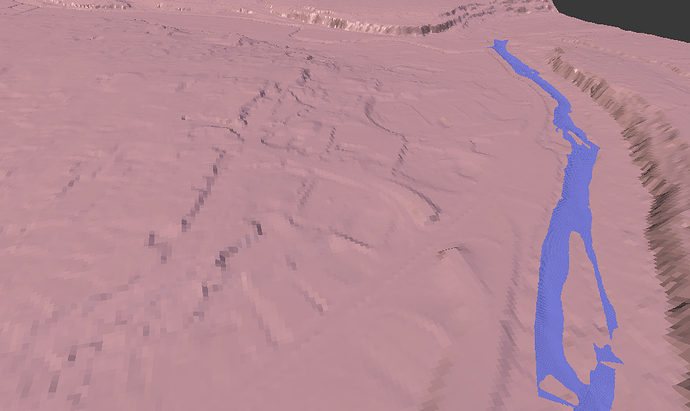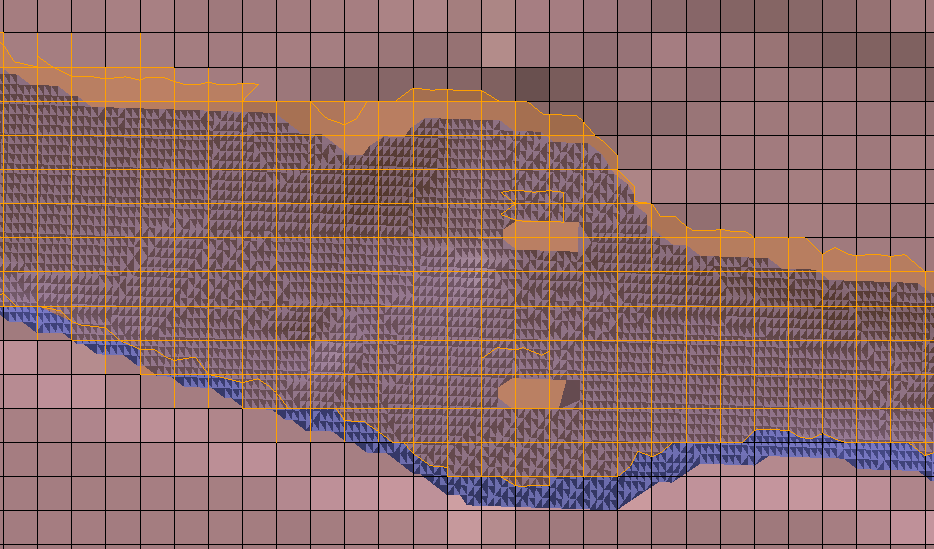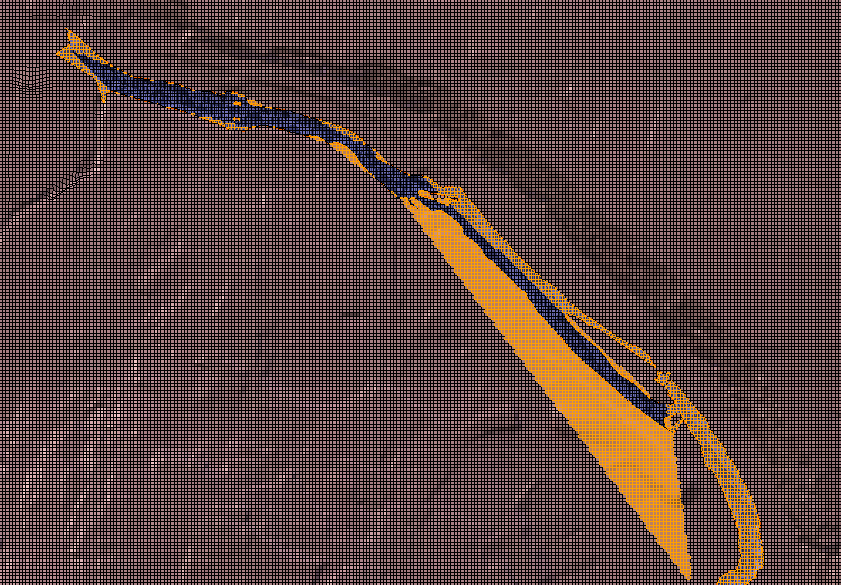Hello,
First I apologize if I am hard to understand, I am not a native English speaker. Please do not hesitate to ask for clarifications and details.
So, I have a hard time figuring out how to merge two models together : I have a model of a terrain (a full square of 1000*1000 points) that I got from geographic datas. And then I have a model of the bottom (the bed ?) of river that I need to place exactly on the other one. I tried to use the tool “knife project”, but it’s not very precise and requires a lot of correction after.
Do you know a better way to do this ?
Thank you
It’s hard to advise. Could you describe your problem in more detail as well as your desired results and add some pictures maybe so it’s easier to understand what you are trying to do and where you have issues?
Use full interface screenshots to help you explain. Much easier, less text, and more clear. As you’re asking a modeling question, the structures are important. Don’t show wireframes see-through, have the solid faces visible instead. Object properties → display: wire, draw all edges, to show wireframe in object mode.
Also provide example .blend for troubleshooting and giving others the same possibility to take screenshots for their replies every time you ask questions involving a .blend. You can simplify the file by removing unnecessary geometry and leave enough to work the problem. File → save as dialog also has compress option, which makes the file smaller.
Okay, thanks. So I have this :
(sorry i don’t think i can give you the .blend, the datas are not free)
So the orange part is the groud, not very precise, but the best i can do with the datas, then there is the blue part, the river. The ground datas are less precise than the river ones and it do not have the bottom of the river, only the surface, and what I want is the bottom.
What I tried to do was to cut through the ground to then apply the model of the river, but this happened :
(I cannot put more than one picture)
It’s slightly misaligned, and the automatic selection is pretty bad, so I have to do it manualy. Also it’s not very precise and the shapes do not correspond precisely.
I hope this helps you
I think there are many ways to do it. If I had to do it I would try to avoid modifying the geometry too much because it’s not very tidy if I understand correctly, I would probably go for shrink wrap modifier and if needed I would add geometry by selecting the river faces with circle select and subdividing it. I am not sure if I understand how you have the river bed, but if I understood it correctly it would go something like this:
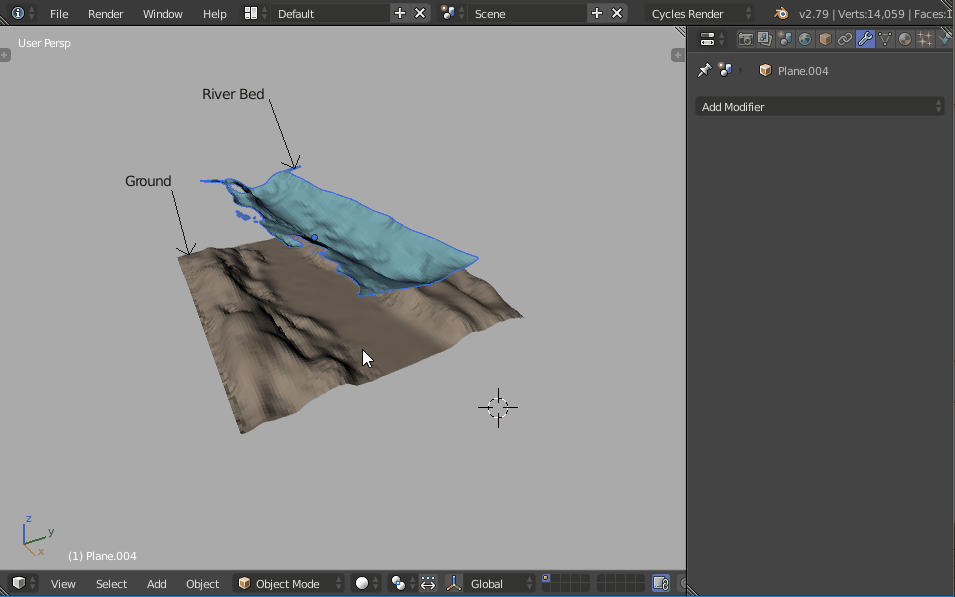
Did you make your own example cutout or was it provided privately?
Wow, nice animation ! That works very well. I would have liked to use the datas “as is” but I think this will do nicely. Thank you very much 
 I did apparently sculpt that. I was not planning to… I needed a brake at work
I did apparently sculpt that. I was not planning to… I needed a brake at work