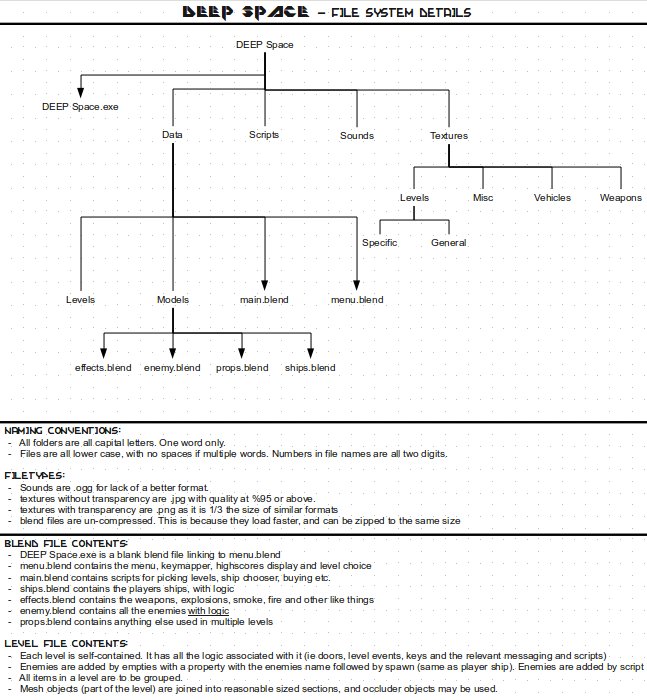Question: What happens when you have a large blender file with dozens of scenes, hundreds of models and a few dozen scripts.
Answer:
Chaos
It is clear that there must be a better way to manage things.
Well, this unfortunately isn’t a “This is the ideal way to do it” Rather it is just “Heres one way, there may be a better one” So here goes.
1) Plan for it to be big from the beginning.
It is a lot of work to split up a single large blend into multiple small ones. So when you start a game, I recommend planning for it to grow really big. Even if it doesn’t get so big as to being unwieldy, it still helps with updating the game once it’s finished (ie patches).
2) Make what can be separate separate.
Texture files can be packed, but then say you want to edit one, you have to un-pack it, edit it, and then replace the old one. If it’s separate than you just have to edit it and hit the reload button. The same goes for sounds and such. If you’re worried about people stealing your textures, well, what use is a UVtexture without the right model?
3) Split that blend.
If you are using a system like dropbox or another syncing system, then people get annoyed at every few minutes a new 20mb blend file updating, while you are only changing a small part of it. So instead, split the blend file logically and link them together. Then when you update the blend it only has to sync maybe 3 or 4 mb.
More info when I cover filesystems
4) Separate out the scripts.
Make the scripts external, as long scripts don’t work well in blenders text editor, due to not being able to “roll” up chunks of code, leading to long periods of scrolling up and down to check the name of a function at the bottom.
5) Standardize formats:
For all images use format X, for all sounds use format Y etc. This helps make sure that everyone can read and edit them. It also makes it look more professional. How many high quality games have a bizarre combination of .tiff, .tga, .png, .jpg all for images. At the most you’ll want two image types, one with transparency, and one without
5) Get a decent filing system going.
Everything in one folder is just as bad for tidiness as having it all in the blend. So get a decent system going. Not also have good folder names, bu also have good file names.
6) Communicate all this to your team members
If this is a team project, then make sure everyone else knows about it. A good way is a flow-chart, like the one attached below.
7) Stick with it.
Once you have a system in place, keep using it.
If you have any thoughts or spot any mistakes, post below and I will update it