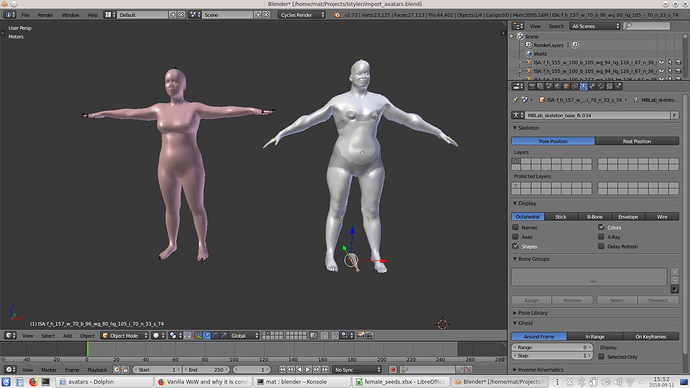Dear Manuel
thank you for sharing this amazing tool! Perhaps you can clarify something regarding the measurements system?
I have built a script that generates 500 Caucasian female avatars (an example of the code is below).
I derived the the measures of my 500 avatars from statistical analysis on the Ansur public database. Basically these avatars represent a sample of all different body types (e.g. Hourglass, Triangle etc). I know the value of all of the measures that can be specified in the Lab, for each of the 500 avatars.
However, when I use the Lab and insert the measures (e.g. bust girth, hips girth etc), these do not seem to be applied accurately to the avatar generated. E.g. when I measure the resulting mesh, I notice that some measures do not match the values that I specified.
Is this because the measurement system is still “experimental”? if so, do you have an idea when it may be improved?
I would be happy to help testing the measurement system if useful (for instance, using the script and baseline data I created).
If this is of help, can I contact you directly to see what can be done?
For context, my project is as follows. I developed a tool that stitches the patterns of clothes on my 500; from that I can provide a measure of fit to the wider population. The pattern are taken from any industrial fashion CAD e.g. Optitex.
Thanks!
import manuelbastionilab
blab_measures = {
“upperarm_axillary_girth”: 0.3151,
“shoulders_width”: 0.3837,
“wrist_girth”: 0.1543,
“upperleg_top_girth”: 0.62,
“buttock_girth”: 1.0587,
“waist_girth”: 0.801,
“lowerleg_calf_girth”: 0.3751,
“chest_girth”: 0.9682,
“body_height_Z”: 1.57,
“upperleg_bottom_girth”: 0.39
# I have more measures from my Ansur analysis, but these seems to produce the most accurate results so far
}
#generate avatar mesh:
humanoid = manuelbastionilab.mblab_humanoid
humanoid.automodelling(use_measures_from_dict=blab_measures, mix=False)
Here is the mesh produced (in grey) vs. a mesh with the proportions as I specified in the code (in pink, from another tool).