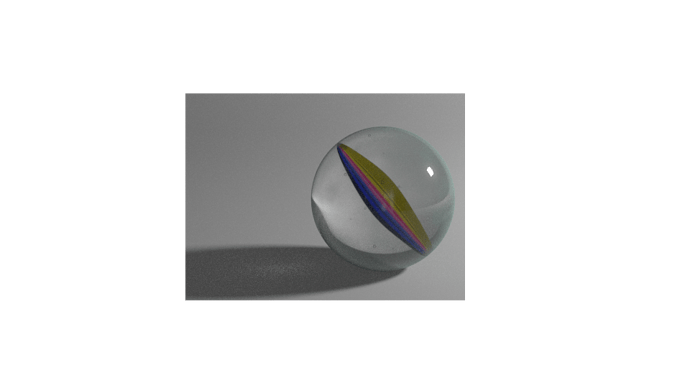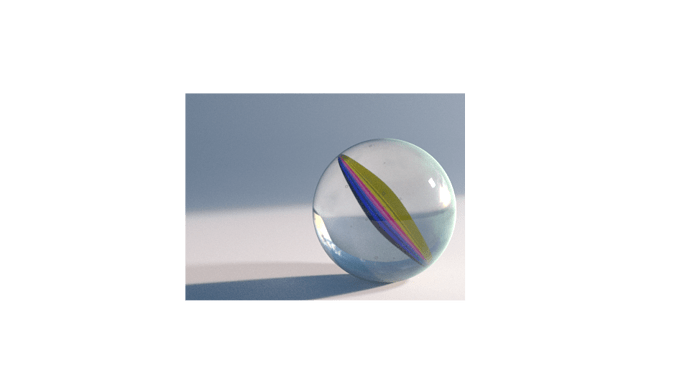Being new with Blender still and learning new techniques, I’m always finding cool and amazing ways to make a render better. I got a newsletter from Blender Guru’s, Andrew Price not to long ago and it was about the new node that Blender Guru created. The Pro-Light HDR. If you don’t know what it is, here is the link to the article.
If you’re just starting with Blender, like myself, I would try the demo first. I absolutely love it even though it is a small demo. For me, it’s perfect right now and I love it!
Now I did practice it as soon as I downloaded the node and I used an old render that I found and I’d like to show you the difference between the Emission node and the Pro-Light node.
The lighting is a basic plane mesh with an Emission node with a strength of 1000. Not bad for a newbie if I say so myself.
This is the Pro-Light. The image is Morning 3 (I believe so?), angled at a 45 degree angle. No strength value and it gives it a more realistic end result. Yes it is not the best, but it looks a million times better than using the plane mesh and Emission node.
I absolutely love the Pro-Light and how it makes renders look more believable. The link will show you the amazing effects that Pro-Light can do to renders and I hope you enjoy it as much as I do.
Pro-Light is rightfully owned to Andrew Price and Blender Guru. 
The marble renders are mine.
Have a great day 
gmmonllor