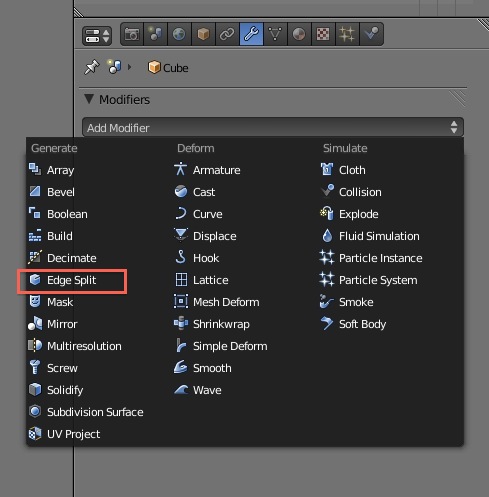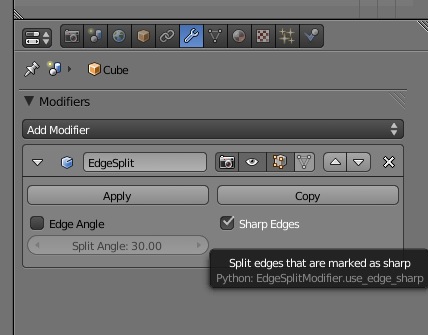Hello, this will be my first post here at Blenderartists. I stumbled over Blender a while ago and are now seriosly attempting to learn how to use it. Professionally I use Maya but i´d like to switch over to blender as much as possible because then i don´t have to bother anymore about expensive licenses and all that crap to be able to do my thing. Frankly I’m amazed that something like Blender actually exist in the form it does today.
Anyway here´s my first question. I´m starting to find my way around the interface and the tools I need when modelling. But i´m stuck at setting up the smoothing of my meshes. I´ve been reading up on the “mark sharp” function in several threads here (pretty old ones though). But i can´t get it to work and I don´t understand if i´m missing something? I know the object/polygons should be set to “smooth” before I proceed with setting the “sharp” edges. But so far i can´t get any edges to appear sharp. In many threads here the “edge split” command have been mentioned but i cant find anything related to that in the 2.55 version i use.
Any ideas on this?
Overall I have the impression that some tools don´t work yet as they should, and some times some tools stop workin the way they should. For example i had problems with the rotate and scale tools when in object mode in one of my scenes. It was as if the object had been locked into it´s position somehow, but i could still manipulate the objects through the properties panel, and none of the “lock” buttons were checked. When opening up a new scene everything worked fine though and i ended up importing my object in that scene and continued working on it. Maybe it´s just me doing things wrong and accidently hitting buttons  but i can´t really tell yet, what´s your guess?
but i can´t really tell yet, what´s your guess?
/Peter