This is a really cool technique but I have no clue if it’s a comp trick or if it’s done in the render. Anyone have an idea of how to pull it off?
Art by Agatha Yu (@eggbadger)
This is a really cool technique but I have no clue if it’s a comp trick or if it’s done in the render. Anyone have an idea of how to pull it off?
Art by Agatha Yu (@eggbadger)
Definitely comp.
You can either draw the shape in comp and use it to mask the clip inside it or, if you prefer, you can render a 3d shape — and you don’t need any lighting for this, only the alpha channel.
In comp you only need to make sure that the shape tracks to the character movement (and in this case is not complicated, you can simply track it manually). You also want to make sure the shape you use as a mask is big enough to extend past the edge of the frame so you don’t get any cut-off issue.
This is a super-rough example. Don’t take it literally, it’s ugly ![]()
But it’s just to show the idea:
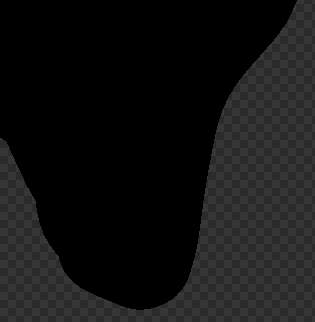
It’s a simple cube, scaled up at the top, with a displacer and rotated at the base.
Sick! Thanks for the quick response and it makes complete sense. So if I want to do the compositing in another software then I just need to make sure I output the alpha, correct?
Correct. I don’t know what you use for comping, but any software will do.
Just use the shape as a matte or alpha (depending on how you export the shape) and you’re good to go.
You can do it in the built in compositor though. Just have two view layers that render separately then use an Alpha Over node to combine them using the alpha you get from the object. You can also use an ID Mask to get that alpha.