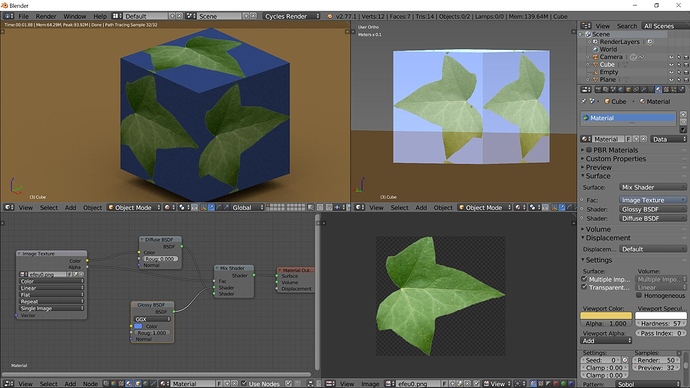how can i add two textures. I have a material (mix shader, glossy,diffuse) and i want to add an image on top of that material. ex. a face on a Lego character that has a material applied to him.
You’d use a color mix with the alpha channel of the image as the factor. Check out Blender Gurus tutorial on decals on YouTube, should help.
I’ve attached an image to show you the node setup, this uses UV mapping, so if you don’t know that, I’d suggest looking at a couple of tuorials over on YouTube. The image texture is the ‘Red Barrels’ logo with transparent background (alpha channel).
Or You can use a Transparent Texture…Here is a bassic setup for Tansparent Texture.
First…Render show Texture mixed with Glossy Node…Blue color.
ViewPort Materiale View…Show Alpha.
Node Setup…Plug Your Transparent Texture into Diffuse Node…And Alpha Go to Fac in…Mixshader.
A Transparent leave…Uv/Imager Editor…Show it’s Transparent.
PS.
There is a very useful addon for Node Editor…Node Wrangler…If You haven’t turn it on…You should…
Eg. If a Diffuse shader Node is selected and You Press Ctr - t it will setup a Textureture - Mapping and Texture cordinate Node…For You…Many cool Short cut.
Tai