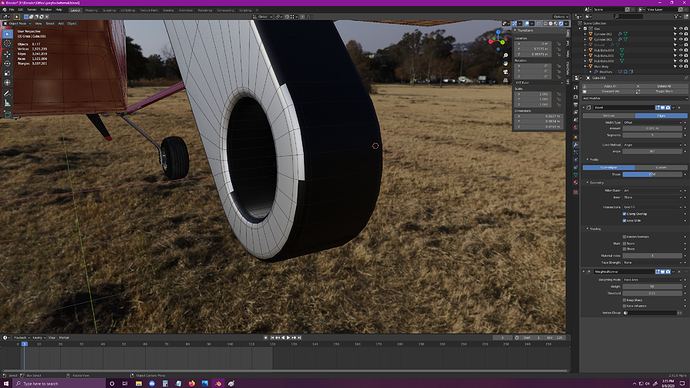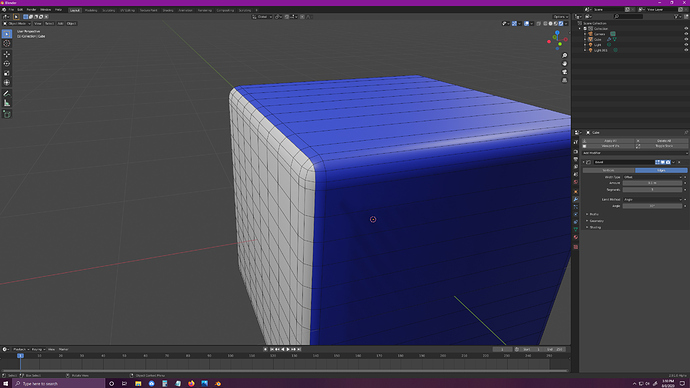Hello!
While applying different materials to the side faces of this object, I found that Blender was wishy-washy about which side of the bevel to favor when applying the material. If I change the bevel segment to an even number, it solves it, which makes sense, and the actual result that I want is achieved by changing the material index of the generated faces, but I was just curious, IF I wanted this bevel to split evenly in the bevel AND wanted to keep a 3 segment bevel, is there any way to edit this without applying the bevel?
I tested with a simple cube and Blender was consistent with which side of the bevel it favored:
So I’m guessing it has something to do with normals getting mixed up since I did a lot of deleting and recreating of faces/vertices while modeling. I did recalculate normals outside and checked face orientation and all seems well there.
I am using the 2.91.0 Alpha.