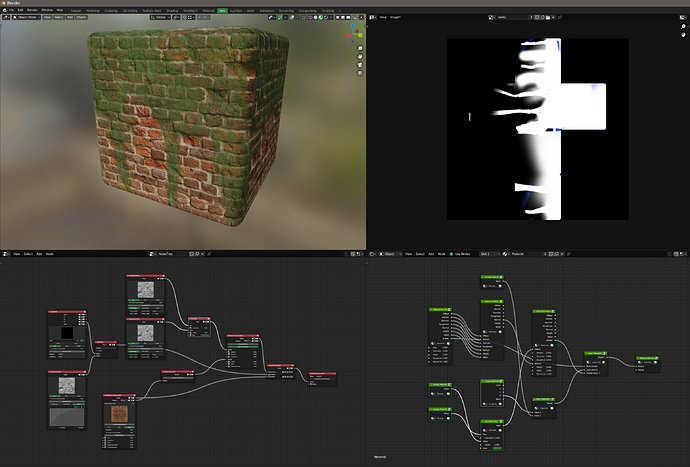The plugin manages a standard Shader NodeTree in the background, so if no Addon is active, the material is “as-is” usable.
On the screen below you see the MW-Tree on the left and it’s “managed” counterpart on the right side. Each MW-Node is embedded in a Blender Node Group. The Addon manages the NodeGroups interna and updates links between them if anything in the MW-NodeTree changes. So no magic, just a different visualization.
Opening the .blend on a different PC is just the usual problem, finding the corresponding textures, but this is a little bit problematic in any way. I’m open for any idea how to handle this in a comfortable for users.