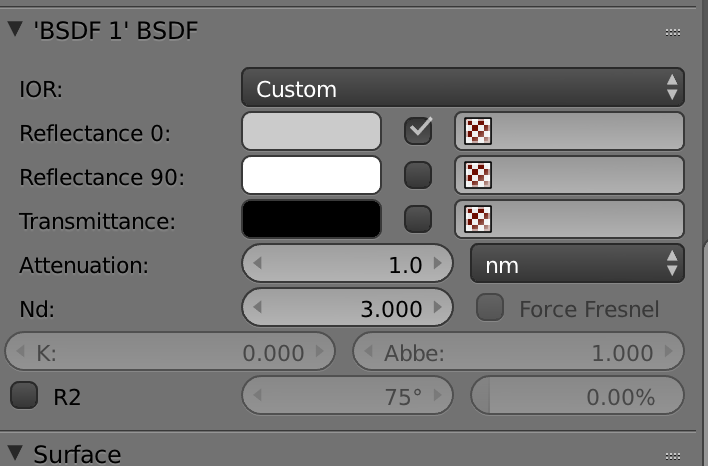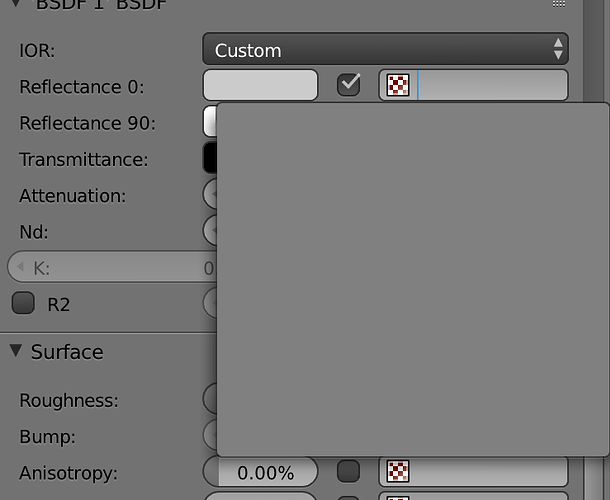blender obj exporter is that slow i had to write my own (in my script repo) ti has less features, but is faster… a bit
i will try your obj exporter ; i test with blender but the script can’t write the name of materials used when maxwell render activated.
so is that possible to use the obj exporter and than replace the materials ?
if i understand it right, you want export obj, them add materials in maxwell right? then you can’t use my obj writer since it does not support multiple objects or materials, it’s meant for pushing large single plain meshes between zbrush and blender
i just ask if it is possible
in your plugin you convert blender to mxs ; and the idea that blender already can export to obj format and maxwell import obj format.
so maybe using obj exporter of blender inside the plugin and assign mxm material to every object .
i don’t have idea how to do that ; maybe someone in future read the posts and make something to make the exporter faster
you could make it like, export obj, export some custom format where you store object names and material assignments, then import obj to studio, save mxs, then run external python script to read material assignments and make them, only external mxms would work in this case. looks doable, but highly impractical. for example, obj format does not support instances, you have to manually convert obj to mxs (i don’t think pymaxwell can do it for you), object hierarchy will be lost and so on…
by the way, just run a little test
200k tris single mesh with uv map
build-in obj exporter: 6.7268 sec
blendmaxwell: 6.192462 sec (together with camera and all scene settings)
and on osx, which, because of implementation of blendmaxwell where some intermediate files have to be written on disk in the middle of export, is slower then on win/linux
thanks for informations; i asked in maxwell forum since days and Brany told me they could add obj exporter to pymaxwell ; maybe in the next version and about fire and material preview they said it is not for public use.
anyway both of blender plugin work with maxwell 4 and blender 2.79 ; your plugin can use all features of maxwell 4 and bmaxwell use v3 features only and can export vdb.
is it easy to add vdb feature to your plugin ?
i tried to use fire from bmaxwell with the integrated pymaxwell.pyd but didn’t work.
i like the visualization in your plugin and it is faster than the exporter and when render or open studio;
can the render button use the visualisation feature ? from example under export options > open with : maxwell/ studio and visualization as third choice.
what do you mean by “visualisation feature”? if you mean viewport render, it is not any faster, scene is exported and it is the same process as when you export it to a file. it can’t be faster, same export process, same render engine
vdb feature is what exactly? export blender smoke as vdb? that won’t be easy. use external vdb file and make it to volumetrics object in maxwell might be relatively easy. the same i did with external realflow bin files
I don’t know but i thinked it’s faster after some tests with displacement and other scenes.
Openvdb is a feature in blender and vdb settings must converted from blender to maxwell ,like the one in bmaxwell.
Hi Carbon
i see that to render material preview the script call maxwell.exe
do you think it is possible do use mxed.exe and get preview from maxwell editor ?
then maybe Draft engine was active
I renamed your 3.1 file to maxwell_render and put it in my roaming file but it would not activate when I tried to enable it. Would not take a check mark. Is there something else I have to do? 2.79.Thanks
try this it work fine with blender 2.79 and maxwell 4 :
https://www.dropbox.com/s/85nf0pf4p2m5hje/blendmaxwell.zip?dl=0
but if you use maxwell 3 : try to change maxwell render directory in blender preferences > blendmaxwell ; i didn’t tried it with v3 maybe work or not .
I installed the blendmaxwell file and it enabled. Sorry for the trouble and thanks.
Hi all,
I’m having trouble building a custom material within blender.
I’m guessing that clicking the box on the right should allow me to select an image for use as my ref0, but all I get is this:
Just a blank box. Am I missing something really obvious here? It is the same with mapping for displacement, normal, roughness etc etc.
Any help would be greatly appreciated… Blender 2.78, MacOS
it’s empty cuz you haven’t made a texture (data block) yet - go to tab with same icon (next to camera) create a Texture and then use it 
Nice. Thanks for your help!
This is a version of blendmaxwell updated for Maxwell 4.1 / 4.2 including parameters for the denoiser. For windows only, Blender 2.79b.
https://drive.google.com/file/d/1TABxLtA1r7JstvvOiVlayx28rylz8MvU/view?usp=sharing
This is just a minor tweak to all the work done on this excellent plugin by the original author.
There is a bug in the python bindings for Maxwell which prevent you from setting whether the denoiser runs at every SL or at the end. It always sticks to the default of starting at SL 4. You can fix this by exporting the scene to MXS and then running Maxwell from the command line with the -denoiseStartSL:x option.
Note that this works well with 4.1, but you have to implement a work around for Maxwell 4.2 (4.2 crashes Blender).
You need to uninstall 4.2, install Maxwell 4.1 (if you didn’t keep the download you are probably out of luck) then copy the directory in Program Files and rename it Maxwell 4.1. You can then safely uninstall it and reinstall 4.2. Instead of launching Blender directly use a batch file with the following content (assuming everything is in the usual locations):
SET MAXWELL4_MATERIALS_DATABASE=C:\Program Files\Next Limit\Maxwell Render 4.1\materials database
SET MAXWELL4_ROOT=C:\Program Files\Next Limit\Maxwell Render 4.1
“C:\Program Files\Blender Foundation\Blender\blender.exe”
Hello, this is Fernando from Next Limit. We are interested in having a good connection between Blender and Maxwell 5 so we are willing to help and support anyone who would like to continue this plugin (either Carbon or anyone else). Please, let us know if anyone would like to keep this plugin alive.
Best,
Fernando