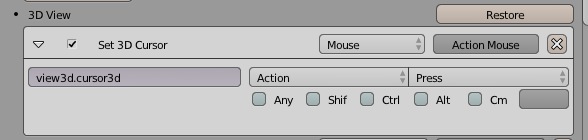Hello Everybody,
I’ve used Maya for a long time now, but want to become more familiar with Blender. I’m using the Maya input preset for controls and I want to set the origin (pivot) of objects to specified locations. I can do this by using the 3D Cursor: Object > Transform > Origin to 3D Cursor. But how can I set the position of the 3D Cursor using Maya controls? Left-clicking does not set the cursor position, as it does with the Blender controls.
Thank you in advance for your help.