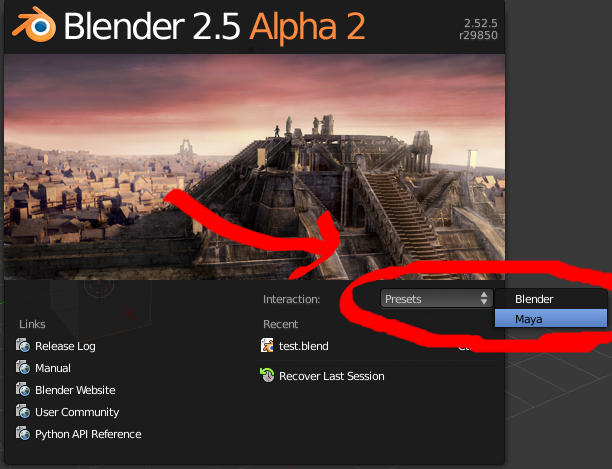Dear all,
As a MAC OSX 10.6 user (intel), I’ve made the switch from expensive maya to amazing blender. I wish to use the same hotkeys that i used in maya to blender. I’ve seen loads of pyhton scripts around but I have no idea where to place them in my .blender folder (i’m using the alpha 2.5).
Moreover, i’ve seen in http://www.blendercookie.com/2010/04/15/tip-changing-the-interaction-presets/
that you have interaction presets-but I cannot seen them in my Mac OSX Blender 2.52.0 app?
Also, when I make changes in my user prefernces how do you save them!?!!??
Help plz/
Lots of love,
EpicBeard