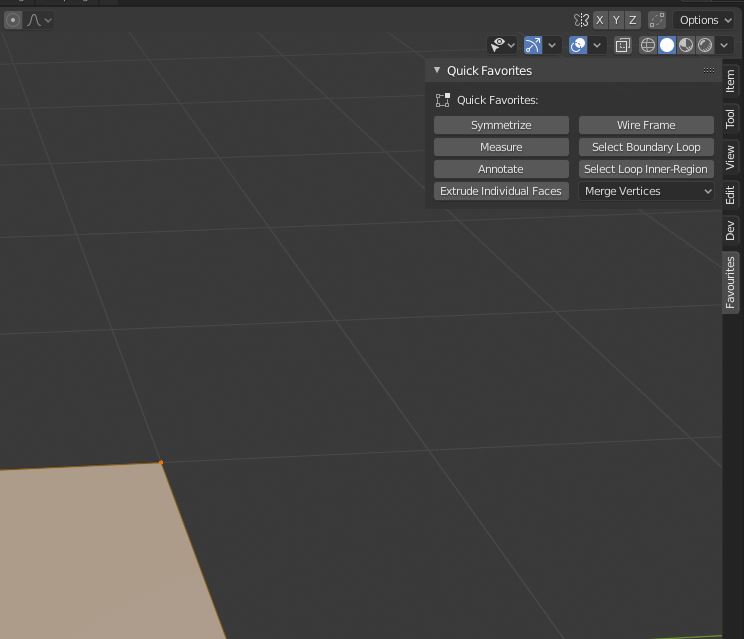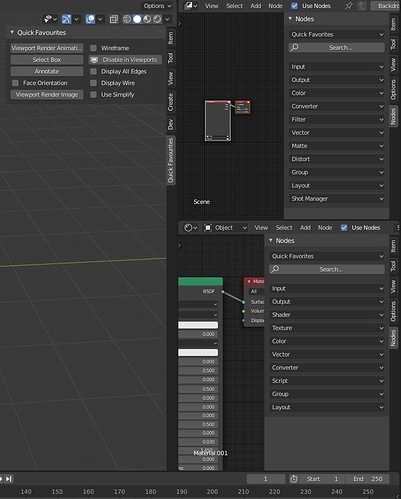Wow I did not expect this thread to explode 4 years later haha
Good ideas never die. 
As is the basic Blender user response: “This… is… Blender!!!” 
There’s a couple patches in the tracker now that do that for Windows:
https://developer.blender.org/D7416
https://developer.blender.org/D7497
Not loosing your preferences windows when clicking somewhere else is already worth the patch.
Aggravating annoying that one is 
If things go well we might have something close or better to this, it all depends on how the devs are going to approach it.
The first goal should be to improve the sidebar’s catergory list, William made a task for it. after that it should be possible to flip the sidebar to the active tools side that becomes tabbed automatically.
this way we’ll have another sidebar that can be filled with all custom stuff with even a dropdown list for more.
You got that right. ![]()
Rob, I know you’re replying jokingly, but give me one example of another program, in any category, as accomodating as Blender?
- Microsoft Office in regards to LibreOffice/OpenOffice/.odX in general?
- Adobe Stranglehold Suite* in regards to GIMP/Inkscape/Scribus/Blender?
- Maya/3DMax/C3D in regards to Blender…or each other?
- [insert your favorite app and its equivalent/competitor]
Your “joke” is looking slightly less funny now, eh?
* “Gee, Grey…tell us how you really feel about Adobe CC.” 
Your response is exactly what I meant with my -somewhat- jokingly post.
Anyone who worked in production knows that any application is not an island, but a cog in the machine.
Some applications can do a lot, like blender, maya, max etc, and some are more specialized tools, like Houdini, or Photoshop, Nuke, Fusion and Resolve.
All those applications have their strengths and weaknesses. Blatantly discarding the strength of other applications to do a job is not a wise decision imho.
I like Blender, but I have a long list of things, little or bigger, that I like to see addressed to have it more ‘on-par’ with other software. That doesn’t mean large changes in workflow, or moving away from the thing that is Blender. Just things that make working in Blender a bit more smoothly and that will shave off some time at the end of the day.
But I have found out that even suggesting certain things can be met with hard core resistance.
Not just from users, but from devs too. One of the reasons I don’t visit the rightclick website at all, or the developers forum that often anymore.
I could go on, but won’t. You get the point I hope.
Yeah, Rob, I get your point.  Like with Richard previously, I think we’re just bantering semantics. Just as a point of reference for you, I work in production (motion graphics/broadcast design) and VFX/post-production. I never initimated “…blatantly discarding…” anything. I won’t open Photoshop/GIMP for a simple edit, preferring ImageMagick! The right tool for the job (if I had a dollar…).
Like with Richard previously, I think we’re just bantering semantics. Just as a point of reference for you, I work in production (motion graphics/broadcast design) and VFX/post-production. I never initimated “…blatantly discarding…” anything. I won’t open Photoshop/GIMP for a simple edit, preferring ImageMagick! The right tool for the job (if I had a dollar…).
But I still don’t get why the onus is always but always on Blender.
I have no problem with Blender implementing a Maya-like toolbar; I hope that’s clear. I personally see it as a whim feature request. But, tell me, why did you invest a bunch of time learning Maya (for example) but it’s Blender that’s got to morph into Maya Jr.? Why is this so hard to grasp? Every application has its core idea, paradigm and roadmap, which involves a non-trivial investment of time to learn. You wanna use App X, you gotta learn it.
Blender has some nice ideas that I think other applications should adopt. I’m in love with the simple and elegant CMD-SHIFT-O pop-under menu, for example, or pressing + in the filename text area or click-dragging in the Properties panel text areas to change multiple settings simultaneously (I could go on and on). But I’m not gonna go to the App X and sneeringly insist they implement them. If I do feel it’s important enough to bring to their attention, I’ll at least try to meet resistance with an intelligent rebuttal. Like hopefully I’m doing now. Whatever happens after that happens.
Cream rises. Cross-pollination is good. But ideas trivial to the core concept will be considered low-priority if not flat-out rejected.
I personally don’t see the gain this “feature request” would bring that I can’t do already. Again, let some third-party develop it as an add-on instead of stealing resources from Blender. Is there a problem with that? Of course certain things will be met with resistance from the devs (and some users), and if they are “make Blender more like X” then I can sympathize.
I’m under the impression you read something else into my previous comments or merely pooh-poohed them away with a glib “This…is…Blender!!!”. BTW you still haven’t answered my question…but that’s okay. I’m tired now! 
 It’s not easy being a genius!
It’s not easy being a genius! 
Just like a Maya user.  I KID! I KID!
I KID! I KID! 
User requests for features available in other software happen all the time, on forums and at the manufacturers website. Just open up -any- user forum, and you see requests for features found in other applications all the time. And yes, there’s things in Blender I would love to see in Maya.
One that is very accommodating in this regard is SideFX, the maker of Houdini.
After Softimage was made EOL, a lot of users flocked to Houdini due to the similarities with ICE, the node driven FX system in Softimage.
But as usual when switching applications, some parts of the ‘used to’ workflow were missing. Often small things, but things you use often.
SideFX quickly responded, and added some small workflow additions to Houdini, making a lot of new users happy. Did it make Houdini less Houdini? No. Did it enhance the workflow for all users. Absolutely.
But like I said, the resistance is strong in Blender to ignore anything on the other side of the (commercial) fence.
And I did answer your question in my previous post. 
That’s it for me on this one!
Agreed 
@fr3ddyschnyder I’ve also discovered the Command Recorder addon but have not given it a try yet. It’s not exactly a shelf but it does let you record some custom macros. https://blender-addons.org/command-recorder-addon/ (Note: original is broken, but there are links to 2 forks that supposedly work.)
Regarding shelves in general, a shelf is more discoverable than an external handbook full of keyboard shortcuts that the user has to leave the program to read. This will always be the case. But a good shelf should have tooltips to inform the user what the keyboard shortcut for a given button is. That way they can discover the feature, and then start using the keyboard to speed up their flow if they wish. And if a button on the shelf has no shortcut then the user should be able to assign one straight from the shelf (e.g. a right click option).
The other use for shelves (beyond discovering built-in features) is storing custom workflow tools and macros. If you have to perform the same sequence of operations on hundreds or even “merely” dozens of unique objects then you need custom macros for that kind of repetitive work. Doing some 5-step operation with the keyboard over and over would be not only a ludicrous waste of time but would be a recipe for RSI. Blender doesn’t have any functionality like that out of the box. You have to write a full python addon to get a custom macro which is above the skill level of probably most artists.
Pie Menu Editor and Command Recorder can fill in some gaps here but not everyone likes pie menus and both of the addons have some limitations. It would be nice to have something that is simple and takes up little space like a flexible row of icons along the top or a column on the side (like the Toolbar).
-Edit: And I should add that when discussions of keyboard shortcut speed come up they inevitably ignore tablet users who don’t have their hand always on the keyboard and are doing most of their work with a stylus. A shelf improves accessibility for those users.
So, in the end, each flow is useful for a different subset of users and there will even be overlap between users and flows. No one solution can possibly fit as a one-size-fits-all answer which is why it is best to have the options available for the user to fit their individual needs whether that’s a shelf with icons, a keyboard shortcut, or even a tablet flow that rarely touches the keyboard or mouse. Flexibility should be the gold standard, not stubbornly choosing between artificially-defined black and white options.
YES, ideally something like that would be part of the official Blender build and better integrated. As it stands, I guess it’s an add-on that may be abandoned, or at risk of not working every new Blender version. =/
Hi folks, I’m a long term Blender user but also spent years working in Maya and 3DS. Firstly I am a fan of Maya’s customizable toolshelf. But here are some observations I want to add.
Modo, Houdini, Zbrush and C4D all clearly have their own interface philosophy so at the end of the day you’re expected to accept it if you are going to work with it. The difference is Autodesk seem to abide more closely to ui standards set by Microsoft.
Also large companies are able to take advantage of the education industry and push licensing deals into institutions therefore ensuring their future as ‘industry standards’. When I studied there was a clear campaign coming from Foundry pushing Nuke, they frequently came with marketing staff and ensured the school was equipped with everything they needed to teach Nuke, they also sponsored 3D community catch ups and drinks where marketing staff would ‘hang out’ and deals were promoted. Blender has far less capacity and interest for this kind of marketing. Even though many of my instructors used Blender, they could only teach Maya which had recently overtaken 3DS.
I personally feel that the UI in 3DS is a total shambles, but I think its largely due to the need for legacy support being so deeply entrenched in the design industries. Maya I always felt was superior for overall CGI production (staging, rigging, animation, lighting) but when I was being trained there was no modelling toolkit, modelling was embarrassingly tedious compared to Blender or 3DS.Therefore the custom toolshelf became a requirement for a lack of a modelling interface. And the need to save a ui config file to usb stick so you can work with other PC’s was an essential practice(maybe still is) whereas with Blender I’m finding the minimal keymap is working against me because I don’t want to need to customize it.
Finally I want to add that Blender currently doesn’t support custom ‘areas’ via python which is why you won’t find addon’s that make a Maya style shelf. It’s only possible to add panels to existing areas, or append items to existing panels. But a horizontal shelf just isn’t possible in python. Perhaps it should be, but my understanding of Blender’s design philosophy is along these lines, it shouldn’t be encouraged that add-ons are able to dominate Blender’s interface and result in an potentially unstable and cluttered interface, where addon’s compete for visual attention.
Btw its very very simple to add a context sensitive quick favorites panel to the shelf,I can share it if anyone thinks it helps them. It still lets you remove items by right clicking.
Wow, they really undersold that feature. I didn’t know you could put checkbox functions in there.
Yes please.
Oh wait: is that checkbox feature NOT available in the native Blender QuickFavorites?
That’s a pity if so.
EDIT: some checkboxes can be added to the QuickFavorites, and it seems others cannot.
try pie menu