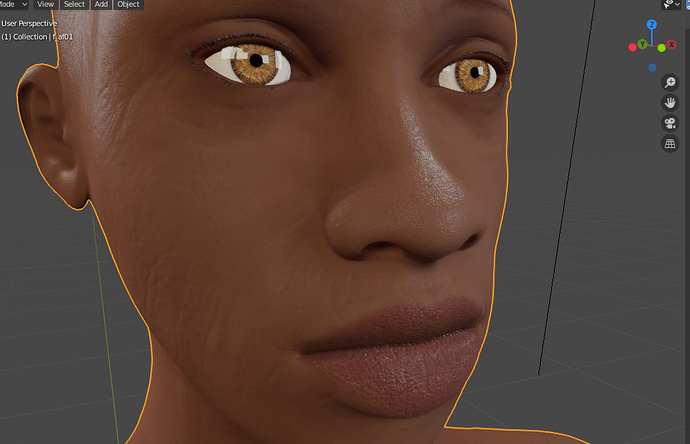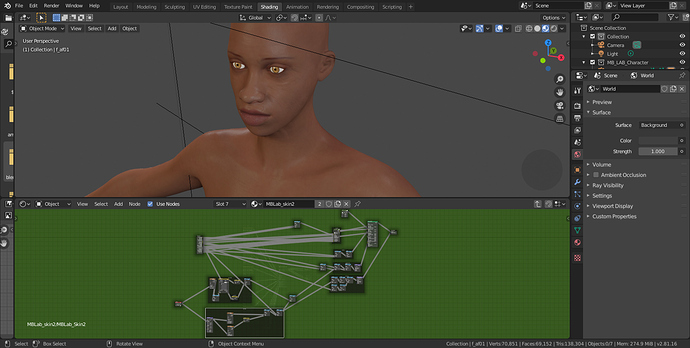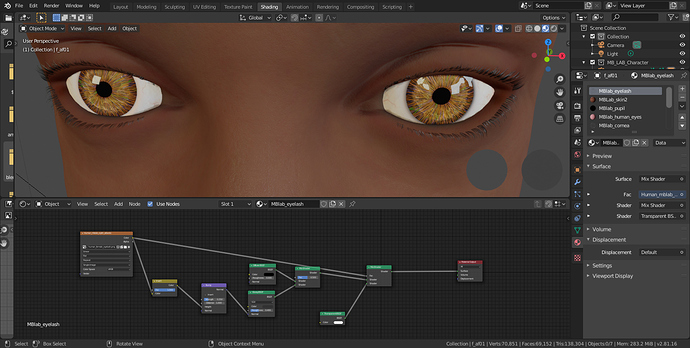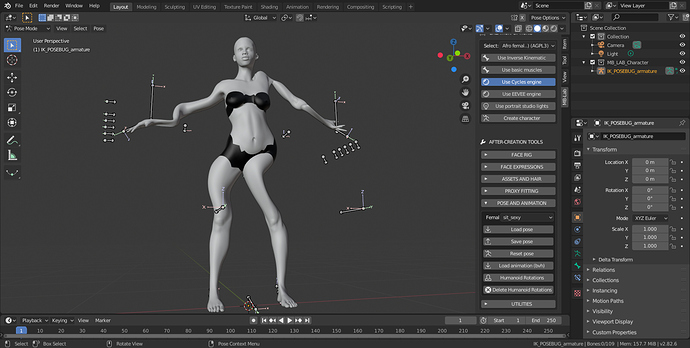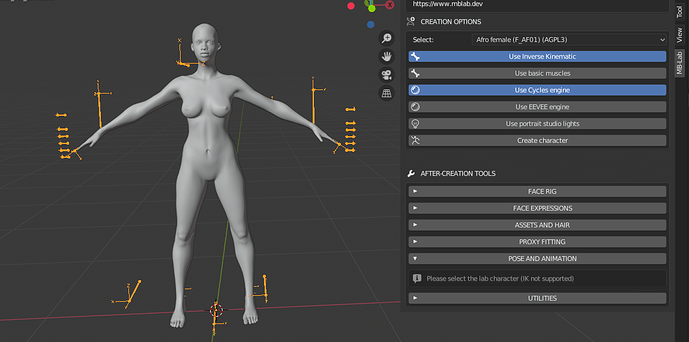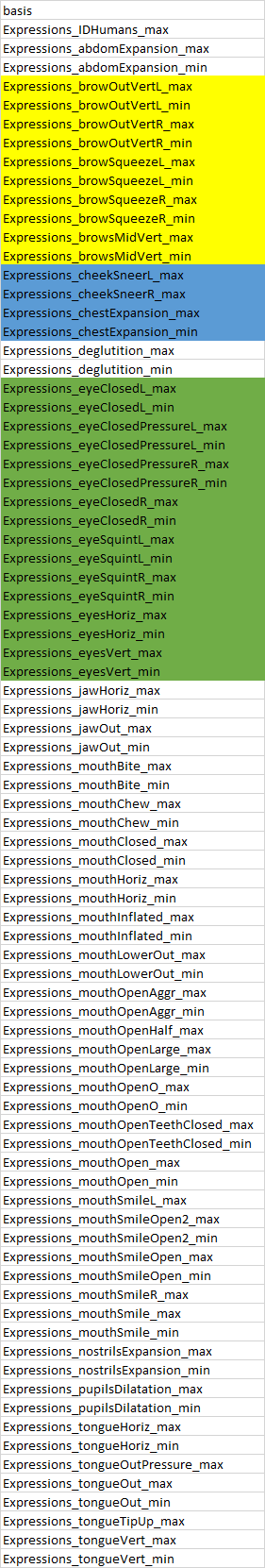I made a mistake when packing the ZIP file for the mblab.dev website…
This has been corrected and MB-Lab should install correctly now.
I apologize for this
Can we onlookers at least help you pay for the website??
Okay; I just tried that, but the Patreon/PayPal combination insists
that I charge a credit card, which I do not have. I have PayPal, with some savings.
Period.
Therefore I can send some PayPal money to animate1978’s PayPal.
Question, is there a trick for lighting characters? If I use the default studio lights, my character renders fine, if I use world lighting plus one or two other lamps for add additional lighting and shadows my Caucasian characters have a red skin tone.
Could you provide a screenshot??
After I setup a irradiance volume on my character it rendered more-so how I was looking for.
Are there no Fk bones in MB_Lab ? As their were in MHX2 ?
Kind of off topic, and maybe @animate1978 has already seen this, however Facebuilder is coming out with a plugin for blender for Character face generation from 2d photos. It has an interesting concept, might be worth looking into something similar for face generation in MBlab.
It reminds me of this plug-in:
Made for this character creation software:
There are really good features in those softwares that MB-Lab could get inspiration from.
facebuilder only works with the mesh provided so would be hard to integrate into the MB mesh. But they do say they have plans to make it work with custom head models so maybe in the future…
Noob question. I am trying to figure out the best way to use Facecap, which is an iOS facial motion capture app, in conjunction with MBlab. Where I am getting stuck is that Facecap only saves as an FBX with shapekeys.
I am struggling on how to use those shapekeys, to impact the shapekey values in the MBlab character.
Any thoughts?
I asked this before but I think it might have gotten skipped over,
Does MB-Lab include FK bones? I can see there are IK bones and "Muscle Bones( I assume those are for shaping the mesh skin beyond what the IK bones with the programetric weight painting can do.) But does the default armature have FK bones and if so is there and FK to IK switch button as there is in Makehuman?
I’m sorry @SHABA1 - I had been away for a week and haven’t been active on here during the holidays.
By default the MB-Lab characters are FK actually.
There is no FK / IK switch as the armatures are completely separate in the MB-Lab blend file.
Old Skin shader
New Principled BDSF Skin Shader preview from animate1978
This is a huge leap forward, since Manuel Bastioni lab was made before Principled BDSF was added into blender. Which made shader programming very hard, this update also means shader baking into PBR textures is now possible using Principled Baker add on. Which means seamless integration with game engines and other rendering programs.
I do want to clarify on the Principled BSDF, is that I did have this in MB-Lab once before but it was a different shading network with different maps, I really was trying to make the maps control the shader in ways that were not aesthetic.
This “new” shader is based of the ideas of the “old” shader, using masks to control certain elements such as freckles and skin oil. This is then fed to the Principled BSDF node, rather than the complex network of SSS and Gloss that the last several versions had.
There will be changes to the albedo maps, the scalp “fuzz” is gone so that users can create more accurate bald characters, it also looks better.
The bump map will now be a 4K map. I managed to figure that with the image set to grey scale and compression to maximum, that this won’t increase the data size too much. The map still needs some work on both the male and female end but very soon will be committed to GitHub.
There is also work on the eyelash shader, since forever they have remained the same so I did some work to add some gloss and bump, to give them a little bit of depth.
In other updates there is a change in the availability of Poses and Animations for IK characters. Now if you chose an IK based character, after finalization the Poses and Animation tab of MB-Lab is invisible. This prevents users from doing something like this…
Now you will see this…
It honestly was a simple fix but unseen for the past year.
So far that is all that has really been updated and worked on over the past few weeks, again this has yet to reach GitHub but very soon these will be committed.
Can’t wait! Thanks for all your work on this… still my favorite Blender addon.
The new skin shader looks like a big improvement. The old shader always looked a bit washed out compared to Manuel’s last skin shader, and rendered slower too.
Has anyone had success with Facecap and MBlab? I am starting to use animation nodes to try to transfer the facial mocap data between the Facecap mesh and MBlab, but I am running into problems where certain shape keys do not seem to exist in MBlabs 82 shape keys.
What I am running into is that Facecap (which uses the iphoneX shapekeys) has mouth shapes that are reliant on each side of the face, frown L and frown R, MBlab does not have this from what I can tell.
I love that there are 82 shape keys giving us more options, but I am starting to feel like it’s overkill and needs to be simplified. Additionally some of them seem to be duplicates, there are several different types of smiles, several different ways of closing the eyes, but one frown, and the frown controls both sides of the face.
Facecap Shape keys
Summary
BasisbrowInnerUp
browDown_L
browDown_R
browOuterUp_L
browOuterUp_R
eyeLookUp_L
eyeLookUp_R
eyeLookDown_L
eyeLookDown_R
eyeLookIn_L
eyeLookIn_R
eyeLookOut_L
eyeLookOut_R
eyeBlink_L
eyeBlink_R
eyeSquint_L
eyeSquint_R
eyeWide_L
eyeWide_R
cheekPuff
cheekSquint_L
cheekSquint_R
noseSneer_L
noseSneer_R
jawOpen
jawForward
jawLeft
jawRight
mouthFunnel
mouthPucker
mouthLeft
mouthRight
mouthRollUpper
mouthRollLower
mouthShrugUpper
mouthShrugLower
mouthClose
mouthSmile_L
mouthSmile_R
mouthFrown_L
mouthFrown_R
mouthDimple_L
mouthDimple_R
mouthUpperUp_L
mouthUpperUp_R
mouthLowerDown_L
mouthLowerDown_R
mouthPress_L
mouthPress_R
mouthStretch_L
mouthStretch_R
MBLab Shape Keys
Summary
basisExpressions_IDHumans_max
Expressions_abdomExpansion_max
Expressions_abdomExpansion_min
Expressions_browOutVertL_max
Expressions_browOutVertL_min
Expressions_browOutVertR_max
Expressions_browOutVertR_min
Expressions_browSqueezeL_max
Expressions_browSqueezeL_min
Expressions_browSqueezeR_max
Expressions_browSqueezeR_min
Expressions_browsMidVert_max
Expressions_browsMidVert_min
Expressions_cheekSneerL_max
Expressions_cheekSneerR_max
Expressions_chestExpansion_max
Expressions_chestExpansion_min
Expressions_deglutition_max
Expressions_deglutition_min
Expressions_eyeClosedL_max
Expressions_eyeClosedL_min
Expressions_eyeClosedPressureL_max
Expressions_eyeClosedPressureL_min
Expressions_eyeClosedPressureR_max
Expressions_eyeClosedPressureR_min
Expressions_eyeClosedR_max
Expressions_eyeClosedR_min
Expressions_eyeSquintL_max
Expressions_eyeSquintL_min
Expressions_eyeSquintR_max
Expressions_eyeSquintR_min
Expressions_eyesHoriz_max
Expressions_eyesHoriz_min
Expressions_eyesVert_max
Expressions_eyesVert_min
Expressions_jawHoriz_max
Expressions_jawHoriz_min
Expressions_jawOut_max
Expressions_jawOut_min
Expressions_mouthBite_max
Expressions_mouthBite_min
Expressions_mouthChew_max
Expressions_mouthChew_min
Expressions_mouthClosed_max
Expressions_mouthClosed_min
Expressions_mouthHoriz_max
Expressions_mouthHoriz_min
Expressions_mouthInflated_max
Expressions_mouthInflated_min
Expressions_mouthLowerOut_max
Expressions_mouthLowerOut_min
Expressions_mouthOpenAggr_max
Expressions_mouthOpenAggr_min
Expressions_mouthOpenHalf_max
Expressions_mouthOpenLarge_max
Expressions_mouthOpenLarge_min
Expressions_mouthOpenO_max
Expressions_mouthOpenO_min
Expressions_mouthOpenTeethClosed_max
Expressions_mouthOpenTeethClosed_min
Expressions_mouthOpen_max
Expressions_mouthOpen_min
Expressions_mouthSmileL_max
Expressions_mouthSmileOpen2_max
Expressions_mouthSmileOpen2_min
Expressions_mouthSmileOpen_max
Expressions_mouthSmileOpen_min
Expressions_mouthSmileR_max
Expressions_mouthSmile_max
Expressions_mouthSmile_min
Expressions_nostrilsExpansion_max
Expressions_nostrilsExpansion_min
Expressions_pupilsDilatation_max
Expressions_pupilsDilatation_min
Expressions_tongueHoriz_max
Expressions_tongueHoriz_min
Expressions_tongueOutPressure_max
Expressions_tongueOut_max
Expressions_tongueOut_min
Expressions_tongueTipUp_max
Expressions_tongueVert_max
Expressions_tongueVert_min
I love MBLab, and a lot of the features are pretty awesome which is why I have not switched to a different character creation tool, but I am starting to reach road blocks in using it for animation with Mocap.