Have not updated in some time here but I want to provide some info on what’s going on and reply to some of the requested features here.
Regarding the shape keys at it’s current state. It is too early to say, right now, if the shape keys can match the Facecap app BUT (and this ties in to further down the post) that is not to say it can’t be done. We just have to figure out how.
The release cycle for the next version has been pushed back for a bit because of some new very interesting developments in the future. The idea is to create a new part of MB-Lab for developing a new character. I know this has been attempted before by myself however the tools I was using were at a very rough basic state. We have a new developer on board who has been very busy building this and has developed a rough idea of what is to come.
What you are seeing here is a new Tab for MB-Lab, currently titled MB-Crea (we are still working on a “name”). This tab is meant for creating a character for MB-Lab from scratch. I am using that Toon Girl model as an example.
Right now only Morph Creation tools work, which is a HUGE deal because the morphs are what make the characters customizable, the individual min and max morphs for things such as the size and shape of the arms, legs and so on. The code was derived from the same code I used for the early character build testing, it is just more refined.
There is also a somewhat functional project creation tool. Basically it’s a mechanism to create a “project” where all files created later to have a compatible model for the engine will be saved. Dedicated directories and so on. And a file for all information about this project can be saved / loaded. These are the directories in the “data” folder. I tried it out and unfortunately created directories that where very restrictive and could not view contents so it needs some work, it is a start.
I had planned for UDIM however because I am not sure how it’s going to be done, it has not been completed at this time. I am sure it’s going to be a combination of code and shader nodes I just can’t seem to figure it out just right yet.
Working on it though.
Small code change for the lighting, instead of appending a light object saved in the humanoid_library blend file… the code will now create the lights via Python. It’s something that should have been done a long time ago, just never got around to it. Now it’s in there. It doesn’t shave much space from the blend but it does make the file exclusive to mesh and armatures.
I am not sure when 1.7.8 will be released, ever since the start of the MB-Crea tab tools the “normal” release cycle was 2-3 months per version, at least that was the trend. With these new features I want to push it back to make something special and worthy. I think in the end it would be worth the wait.
I’ll provide more updates soon, sorry it has been so long things have been kind of hectic in my personal life (short story I am moving to a new house)…
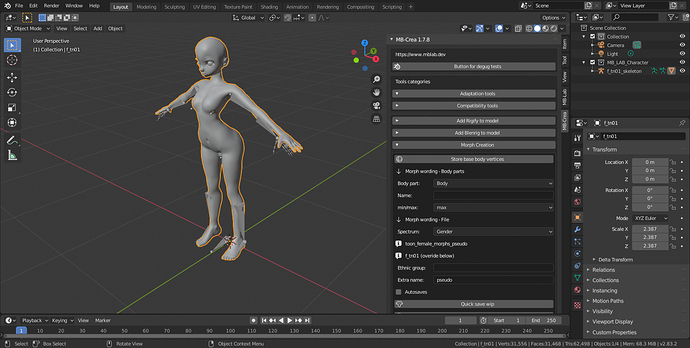
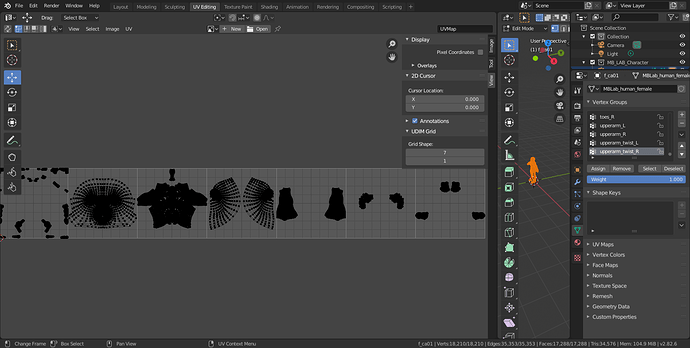
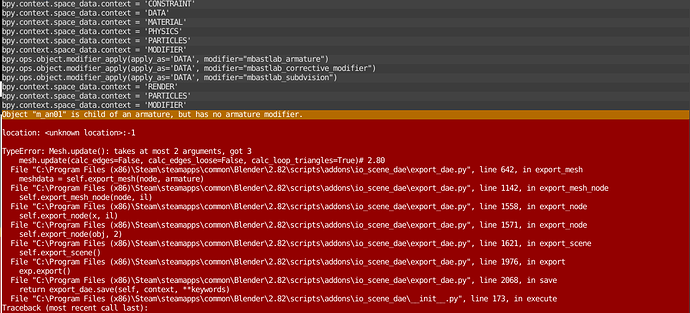

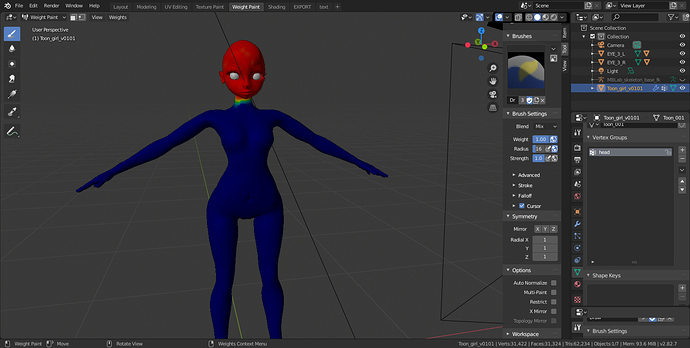
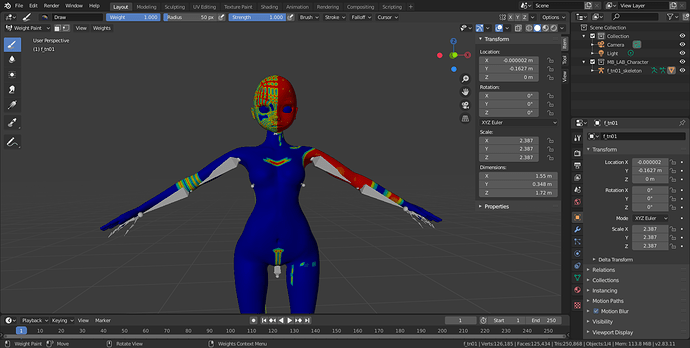
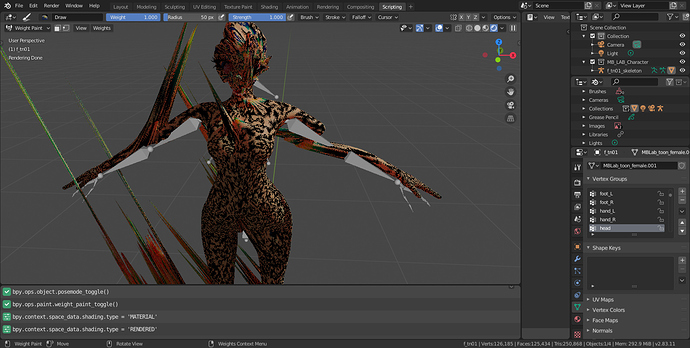

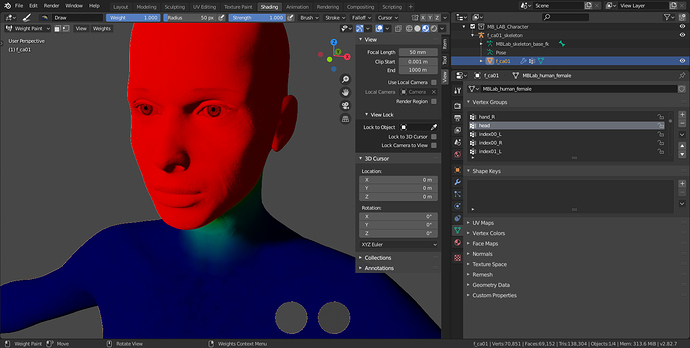
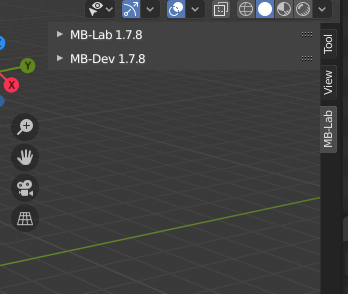
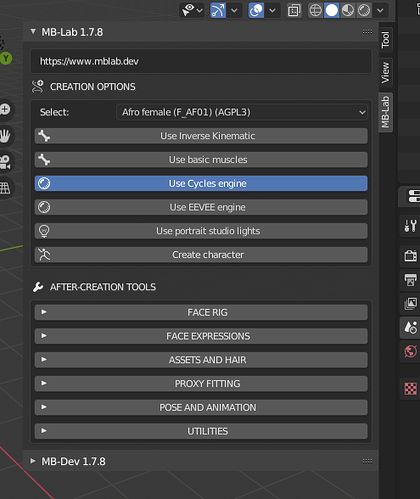
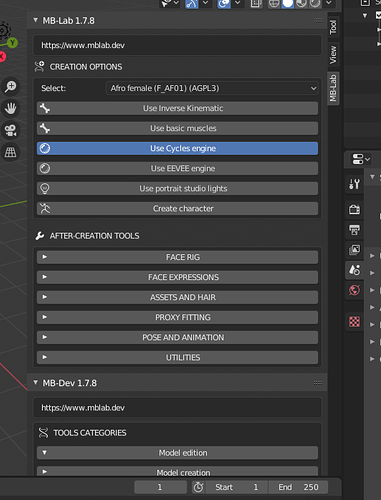
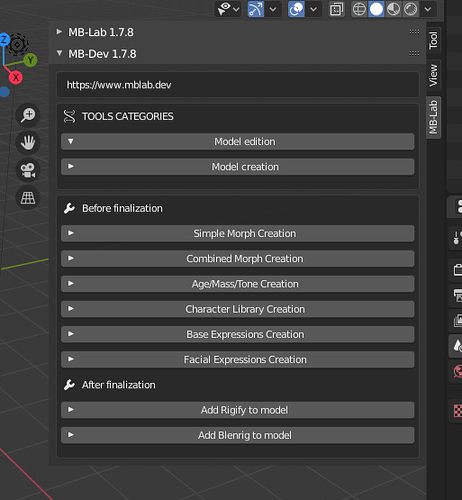
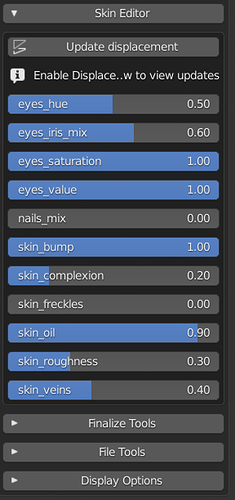
 I love your work !
I love your work !