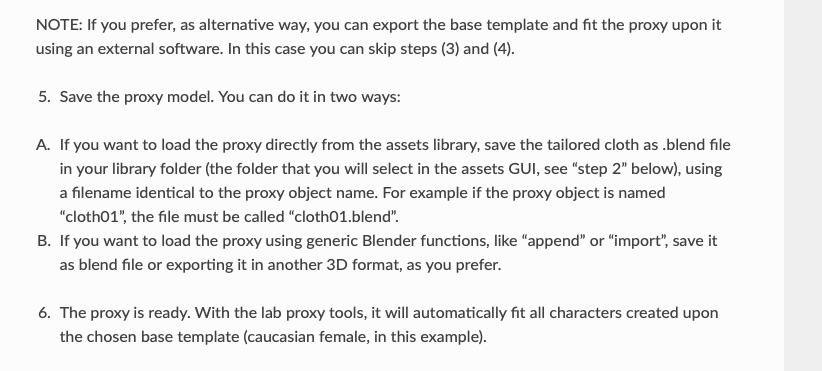Hi,
I’ve imported an .obj dress into Blender 2.83 to use with MB Lab. I first used a female Caucasian template for the fit. I now want to put the dress into MB Lab’s library for future use, but I just can’t seem to figure out how to do this. I’ve attached the procedure listed in the instructions, but how do I get the dress.blend into the library? And there is no .blend export? I’m not comprehending something, so It would be greatly appreciated if someone could bring clarity to this. Much thanks.
I have the same problem. Did you find a solution?
Rudl
I think so. I had to go back to MakeHuman due to time constraints on the present project I’m working on. However your timing is ok, I need a diversion, so I went back to MB Lab see If I remembered the work flow. Here goes:
After you have the dress fitted on the character you grabbed from the utility menu, make sure the name of the dress, or whatever it might be, is the same in the objects property and anywhere else it might appear. Save to the original folder as well.(Example I have a dedicated folder of clothes that hold all my .obj stuff). Don’t worry the character does not go with it when you save the dress.
Now start up MB Lab again, and go through all the steps to finalize her. You’ll see an ASSETS & HAIR menu, open that. There you’ll see Mesh Assets menu with Library. Click on the folder, and go to the folder where your dress is. Click on the dress, and it may not light up, but click the accept button, and it’ll take you back to the character.
Now the menu under Library, ASSETS, just click the small arrow and you’ll see what’s in your library.
Click on whatever dress you want, and voila.!
Believe me, I know it’s frustrating, but once you figure it out, the clothes will look really good on the MB Lab character.
I’ll attach a couple of pics to show some results.
Good luck.