Decided to make something a bit abstract and mechanical looking that I could use in some art work
Modelled in blender and rendered in yafray with some ao applied
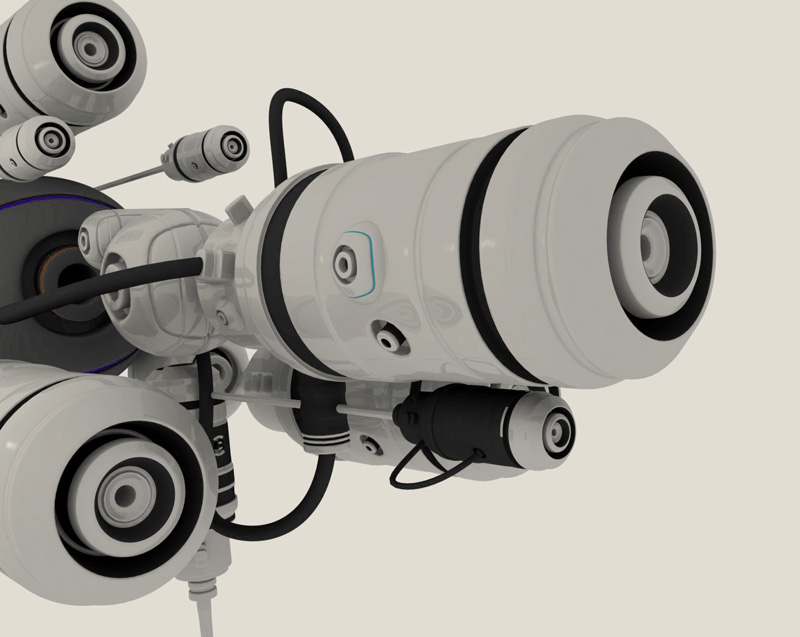
then photoshoped for the final piece
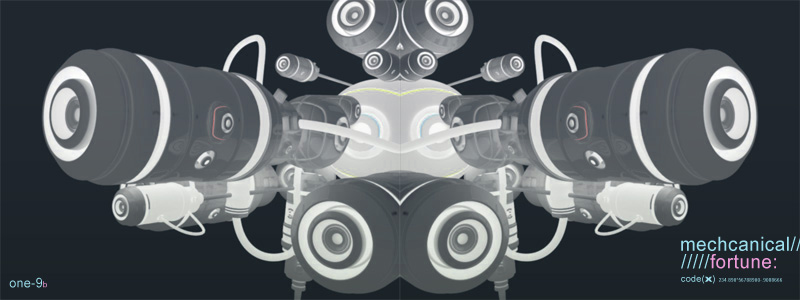
cheers for looking
I like the first one better.
If you’d crank up the contrast a bit it might look like Bjork’s video of “all is full of love”.
P
i love it, looks like a overdesigned huge gun from a mech, not sure which version i like better, they are both great
love to see a entire scene (or bigger one like that) in that style.
—Shamem
nb: i’m guessing a lot of curve spinning, am i close?
Thanks
I use extruded circles to create the tube shapes, I’m not that great with the spin tools yet, I would love to be able to create some detailed tubing using the spin tool but havent figured it out yet.

cheers
this piece is freakin sweet!
the materials are beautiful, and the modelling is nice and smooth throughout
good job
That’s beautiful! I love the way it looks! The first render is by far the best though.
Love the look, it’s nice and clean, very smart!
That approach and the theme reminds me a little of my own stuff 
Nice job, I like it a lot, simple yet detailed enough to make a mechanical feeling. Just stay away from the typo you have added in the last render (which looks best in my opinion), it doesn’t add something the way it is at the moment.
Thanks for the comments guys.Its interesting to hear the different opinions.
By the way can anyone point me to some tutorials for creating complex wires, like say twisted wires or beveled like on a shower hose.
I can figure out a flat wire use curves but can get anything more complex yet.
Curve Deform is basically all you need, really. I have used and tested it for all kinds of wires (and other stuff) already and it works like a charm after you get used to it.
u can make cures 3d instead of 2d by clicking the 3d button in one of the button sets. Is that what your wanting?
—Shamem
Cheers for the help guys.
I can get a straight wire with a complex profile made with the array modifier, but when I add a curve modifier I can’t seam to get it to follow the curve shape properly.
Must be doing something wrong
if you post some details, (screenshots, .blends etc) i’m sure someone will be able 2 help.
—Shamem
I like the mechanical feel, nice and shiny.
I’ve heard this on CGsociety, the text kind of intrudes in the main part of the image, you may want to put it in an out of the way corner or somewhere where it won’t affect how one views it.