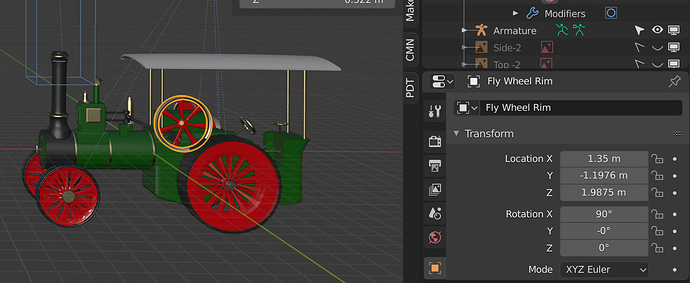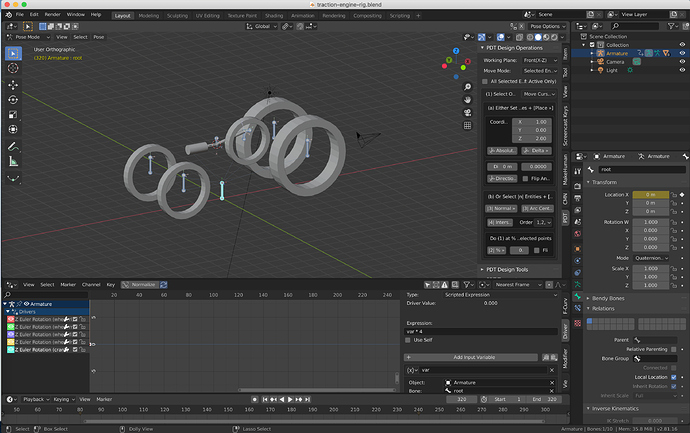Can’t argue with you on that!!! 
So some things that are wrong:
Unapplied rotations on your meshes and your collection of armatures - these will FUBAR everything you are trying to do… Always apply rotations and scales if you do any of these edits in Object mode (Hint do them all in EDIT mode). To apply these, select all objects you have messed up in Object mode and key CTRL+A => “Rotation & Scale”.
Mixture of bones and empties to control things.
Wheel drivers not based on movement of vehicle - this should be the case!
Drivers not based on wheel radius, driver rotations are in Radians, so the scripted expression is always var / wheel radius - where var is forward movement of vehicle.
IK chain length not set, wasn’t in the tutorial either naughty-naughty! As soon as you have more than 1 IK, or not a traceable path back to root bone, your IK’s will FUBAR, if you don’t set the chain length.
Armature(s) is(are) a real (how do I put this) cock-up, bones not visible, blah blah blah. Multiple Armatures, how did you ever get this to even vaguely work? ONE ARMATURE PER MODEL from now on please. 
Sorry, I am being harsh here, but start off with good practices and you future life as a mechanical rigger will be so much easier…
Here is a sample rig for you to look at:
Look carefully at all Bone parenting, which bones do not inherit scale, etc. “Bone” parent all objects to their respective bones. To animate this, simply move Root bone in X axis, I have keyframed it for you:
traction-engine-rig.blend (698.7 KB)
And look at the drivers, which have positive and which have negative expressions, this reverses wheel rotations, etc.
Nice model BTW… We should have more mechanical stuff here.
Cheers, Clock. 
PS. Are you from “down under” by any chance? 

PPS. those tutorials have soooooooo much wrong with them… Why do people who can squeeze a face spot think they can do brain surgery?
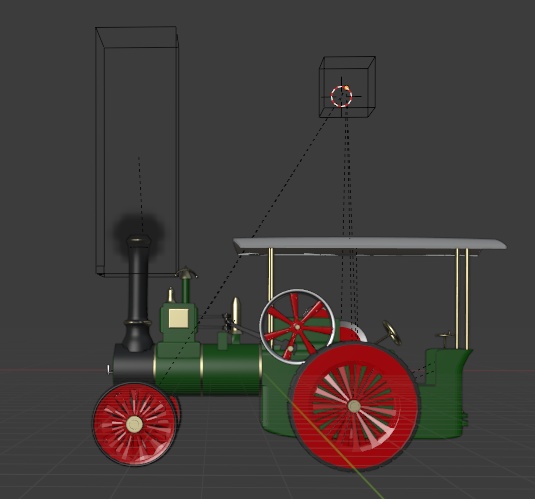
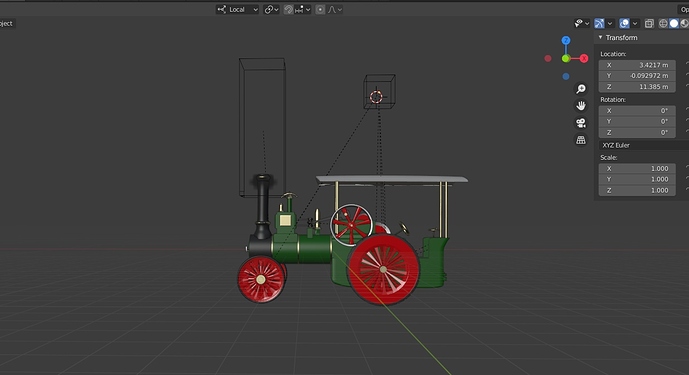
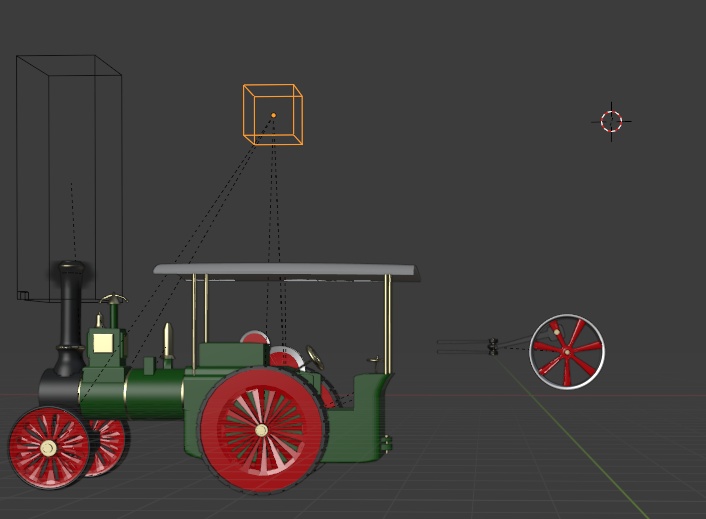
![[2.79] Blender Tutorial: Simple Engine Animation](https://img.youtube.com/vi/vWjxdn1R0Ek/hqdefault.jpg)
![[2.8] Blender Tutorial: Wheel Rigging for Car Animations](https://img.youtube.com/vi/vnOg6taUwWM/hqdefault.jpg)
 .
.