Update SnapSet to version 3.0
download from github
new: menus for pie menu
The settings > Addon Preferences / Menus / Context Menus: Use Pie
Update SnapSet to version 3.0
download from github
new: menus for pie menu
The settings > Addon Preferences / Menus / Context Menus: Use Pie
Cool. Is this the maximum customization that the user can do in this add-on (is it possible to disable specific menu items)? Or are there restrictions on disabling menu items?
__
Is it possible to make so that after activating the function PlaceM, the selected object moves to the mouse cursor?
I can add on/off check boxes for the menus, but for the PlaceM i don´t know how to do this.
You can better define the starting point when you use it with a shortcut or start it from a normal menu.
Is it possible to make the object automatically move to the cursor?
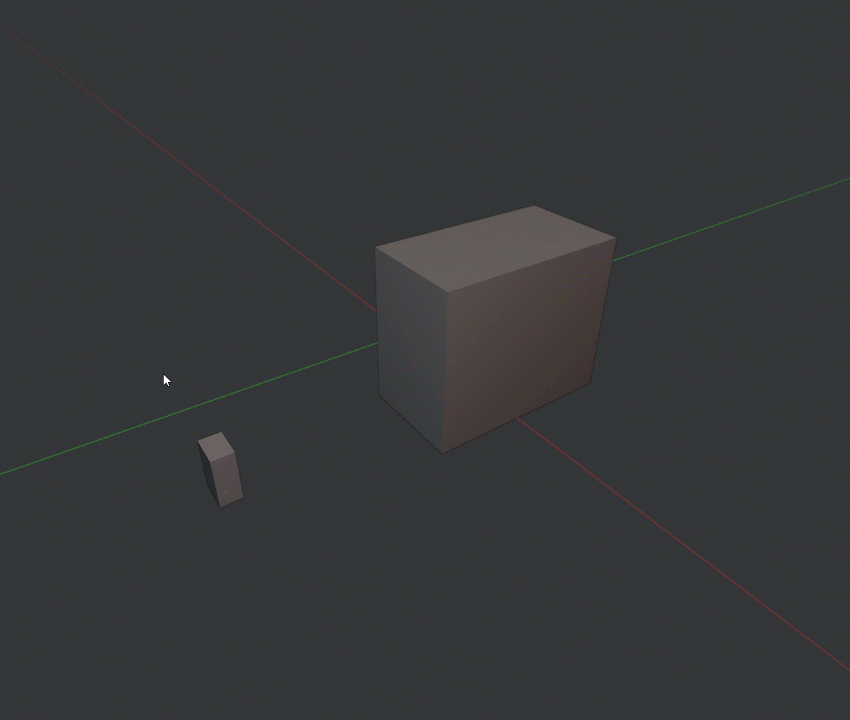
hey mkbreuer, I am just not using this tool and it’s amazing! Thanks so much for making it. I was wondering if you have any plans to include ‘project individual elements’, ‘edge center’, or ‘edge perpendicular’ to the options at any point? Would love to get to use them w/ this. Thanks again!
Yes! I will completly update this to 2.81…
@ Xmaiter
sorry: for the moment i don´t now how to do that…
Aw man you just made my day! Can’t wait  !
!
Sorry to bug you again, but i figure you’re the only snapping expert I know. Do you understand the rhyme or reason of blender’s “rotate to faces” snapping mode when it comes to where it places snapped object’s local X and Y axes?
I get that if my object center is on the bottom of the object, it will stick to a face as expected–matching the snapped object’s local Z axis to the snapped surface’s normal. What I don’t understand is how it chooses its other axes relative to the face it’s stuck on. Like, sometimes the XY align as expected, sometimes it’s crooked or at a random rotation. Kinda random but was wondering and thought I’d ask!
Can you show me an example?
Tip: it could be useful to enable the bounds box in the objetc properties.
Update Halftime Preview v 2.81 (snapset in setting has different layouts versions) :
Version for 2.81 not ready yet?
Just making some last arrangments for the different layout types…
On the weekend…
Here is the addon for 2.81 testing, before i add it to github:
test snapset_v2.7 for 2.81
ToDo: icons…
Every suggestions are welcome!
Failed> adding align object to aligned cursor preset to…
mkbreuer can you provide the download link for the latest version? Thanks
I added SnapSet v2.7 and AlignMesh v0.1 to Github!
New: mirror tools for the snapset pie menu
Let me know if anything is missing!
did you have version 2.9, and now 2.7 again? For 2.81, what is the current version?
You find the download links for all versions in the first post.
Also on github > https://github.com/mkbreuer/ToolPlus
Don´t use the links under Popular Links! They are not actually.
Change the hotkey in the addon preference: Menus > Context Menu: Key (Custom)
If it´s has no effect: restart blender.