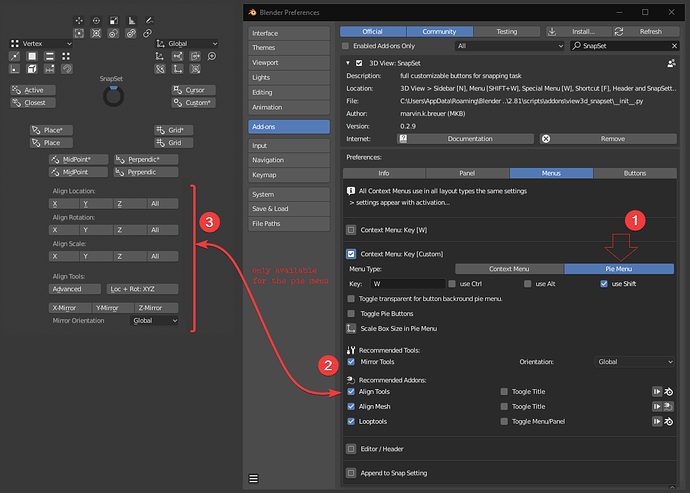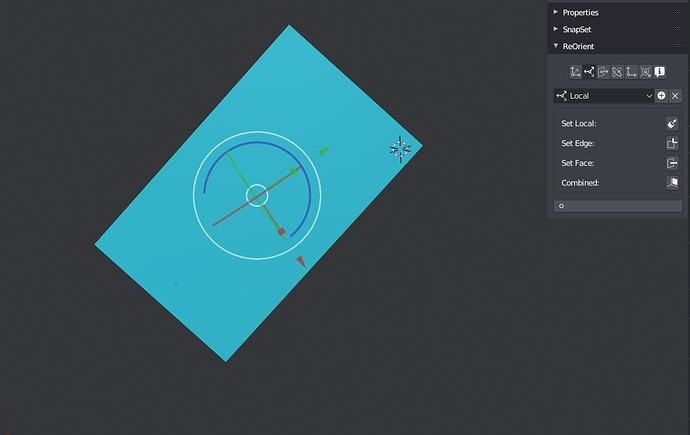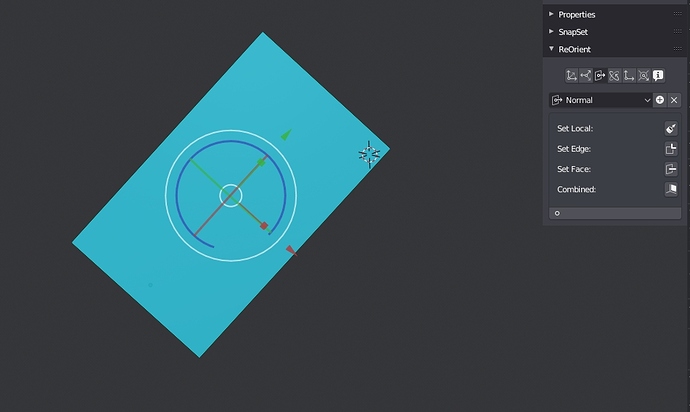will the list be added as before? Or something similar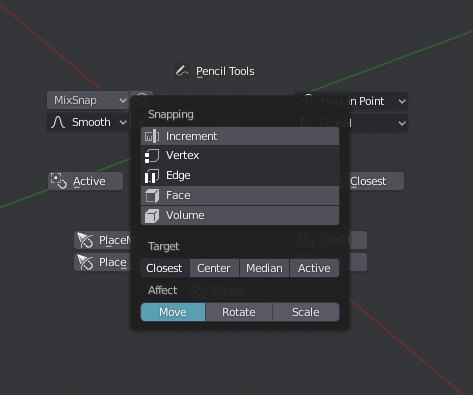
I can update the 2.81 version to have more option in the pie menu.
There is also the two new edge snap missing.
Update is coming… 
I change the hot key but when I close and open the blender the key disappears. Or need to click “Save startup file”?
Not the start up file!
But the Preferences!
If you not have Auto-Save Preference enabled!
Sorry, where is the auto save settings?
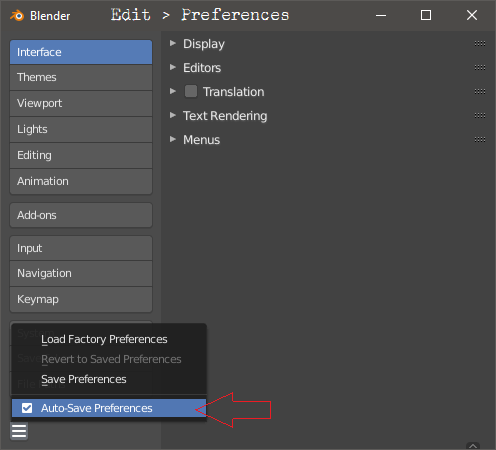
this addon allows you to align object origin(gizmo) by vertex,edge,face?
Not by default!
But if you use the Pie Menu then you have the ability to enable auxiliary addons for it!
The Addons Align Tools and Looptools comes with blender.
Align Mesh is available on my github: https://github.com/mkbreuer/ToolPlus/tree/master/2.81/Sets
Image: preview of the next update > added new edge snap elements and custom orientation
New Update 0.2.9
- added new edge snap elements and custom orientation
- addon updater integretion and new github repository
- download > https://github.com/mkbreuer/view3d_snapset/releases
Is it possible to create such sets? In practice, sometimes you need, for example, a set of “vertex, edge, edge center” or “vertex, face” ? Various combinations depending on the situation.
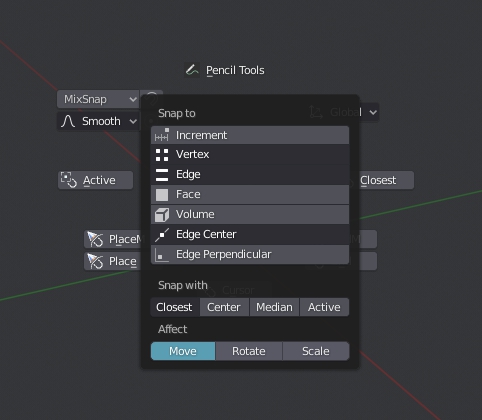
I installed this addon but it didn’t appear in the list of addons (if I’m not mistaken, such problems occur due to an incorrect folder name or I’m mistaken)
The new dropdown menus in the latest version are the default header menus.
These allow mixed settings!
This behaviour is made by github design!
During the source code zip download, github adding a hyphen into the folder name: view3d_snapset-0.2.9
Blender cannot read this!
I added a zip to the release: view3d_snapset.zip
If you download and install it, everythings is fine!
https://github.com/mkbreuer/view3d_snapset/releases
I didn’t manage to create a hot key (it did not persist even after the “save startup”) I manually created a keymap item, inserted it - wm.call_menu_pie and it worked.
Did you restore your default blender keymap or your start up file before?
I installed it from github into 2.81a and it works!
is there any manual for this addon?
How can I copy a user orientation to a local orientation? For example, the local orientation has gone astray and needs to be restored quickly (copy from the user orientation)
I would create a wiki on github…
Copy local orientation are not implemented.
Therefore i created a other addon…