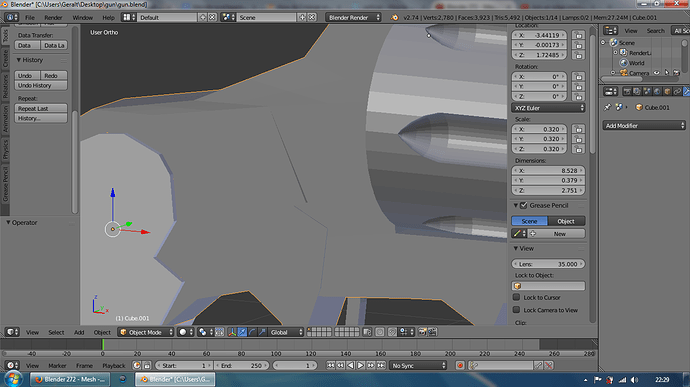Hello everybody.
Let me start by saying that I’m completely new to 3D modelling and Blender, so bear this in mind before you judge me. 
I’m trying to model a gun and somehow I’ve ended up with part of the mesh overlapping (see images) and I can’t figure out how, if it’s even possible, to merge them into one smooth mesh. I’ve tried merging but it doesn’t give the desired result. Manually trying to fiddle with the vertices is also not helping too much. Is there a way that I can fix this? I wouldn’t mind, but as you can see it makes a very ugly looking line in the model.
As a side question for the future, if I have two sections of a mesh coming together, what’s the best way to connect them? Using F will only generate a face I believe, but is there a way to join it as a whole 3d object?
Thank you very much.