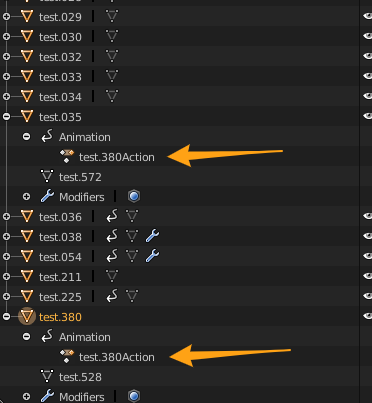
two meshes are sharing the same animation data, so if i try to keyframe one of them, it affects both of them.
How did i do this? and how can i undo it?
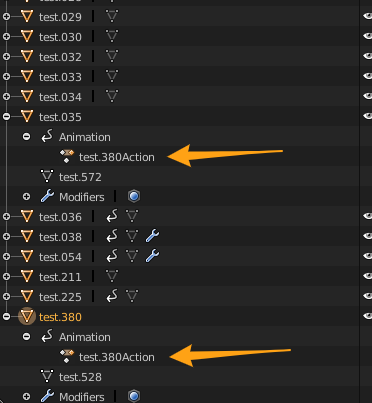
two meshes are sharing the same animation data, so if i try to keyframe one of them, it affects both of them.
How did i do this? and how can i undo it?
can’t say how you got it that way for sure…
but what you can do to separate the two animations is…
in your Outliner… Right Mouse Button select one of the Animation Actions…
then select from the resulting popup menu… “Make single user”…
that Action now has a unique name and is now no longer linked to the other object…
cheers! that works.
i found out how i ended up with it, but not how i separate it, so this solved everything.
if you duplicate an object with a keyframe, and edit that keyframe, the change will apply to the original object aswell. kinda odd now that i think of it…
if you duplicate an object with a keyframe, and edit that keyframe, the change will apply to the original object aswell. kinda odd now that i think of it…
hummmm… well that’s a new one on me… thanks for the share…