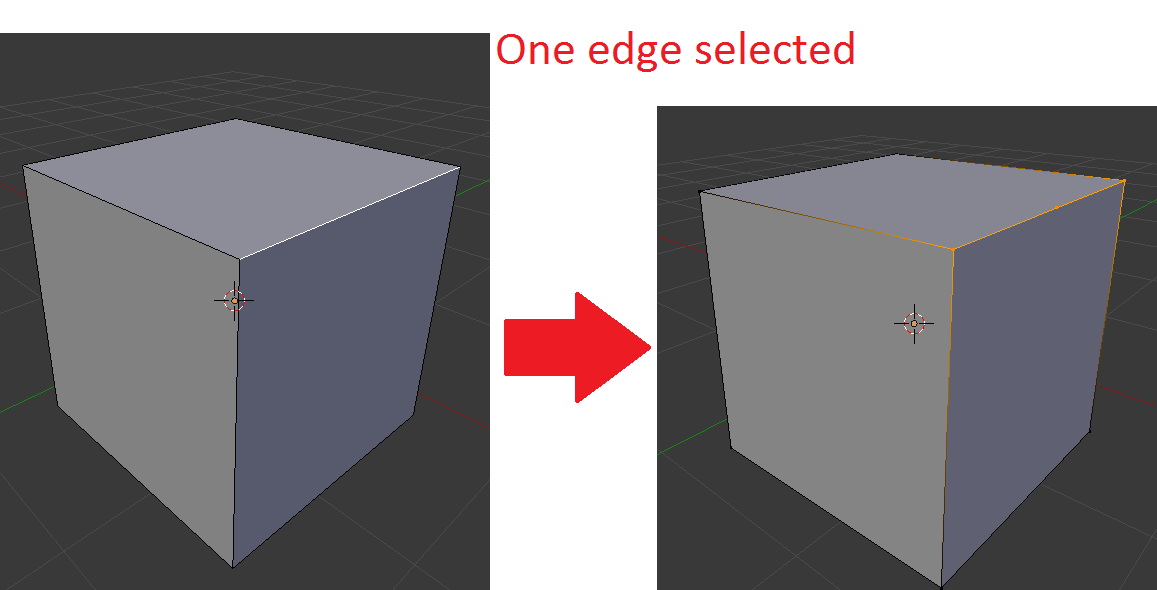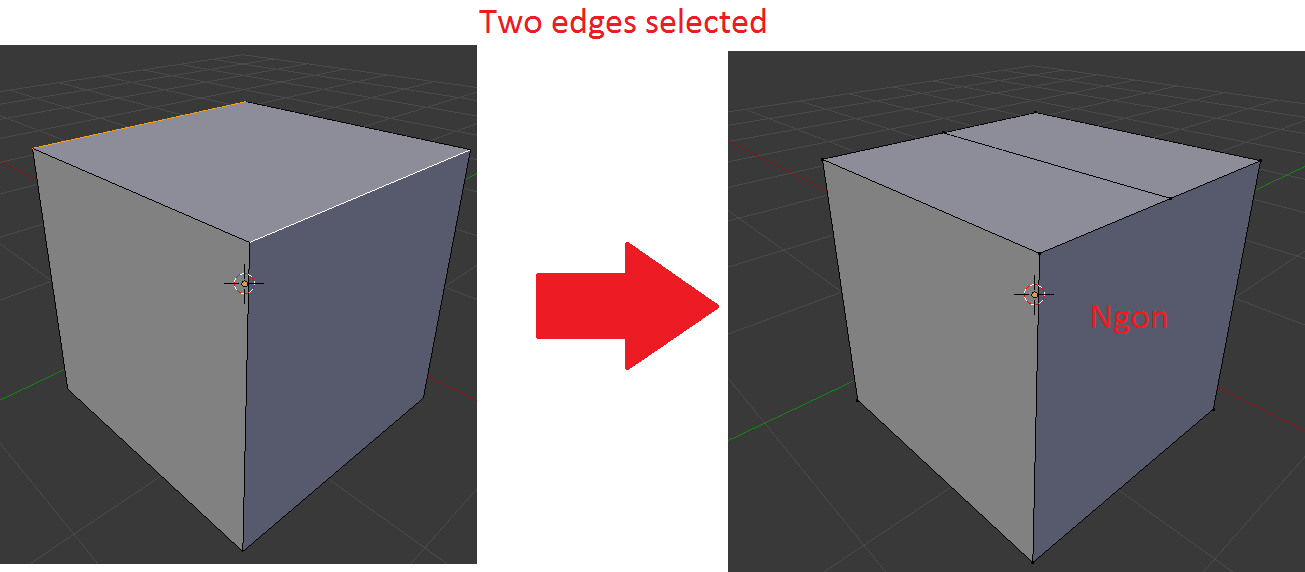Hey all, I have a question and I have spent time looking for the answer without success so i was wondering if somebody could kindly help.
When I use the Mesh Tools > Subdivide selected edges button (not the subdivide modifer) I seem to get two different results.
- the face is subdivided into 2 faces
- only the edge is subdivided and keeps one face only
What i need to do is the 1st option. For now it seems to me that it is completely random process. most of the time it works then on some faces it won’t. I have tried face select / edge select modes, that dose not change anything.
I’m sure im missing something any ideas or answers would be very appreciated.
Many thanks