Thank you for this great addon ![]()
Edit:
I only noticed the strange behaviour of one of the operators, a problem with the text coding standard, maybe? gif below:
Thank you for this great addon ![]()
Edit:
I only noticed the strange behaviour of one of the operators, a problem with the text coding standard, maybe? gif below:
Any chance these might find their way to 2.8? Because man, they look awesome and I could see myself using them all a lot.
please update to 2.8, cant use blender without it, You can make it paid
pls port it to 2.80
2.8 pls 才开始从max转blender,希望更新啊。
sorry for waiting,I will update meshtool to 2.8 very soon, the reason I delay for 2.8,is I am developing more powful features on it , like: bezier curve to control the selected edge, 4 bezier curves control a surface shape by selecting 4 edges,fully graphical interface.
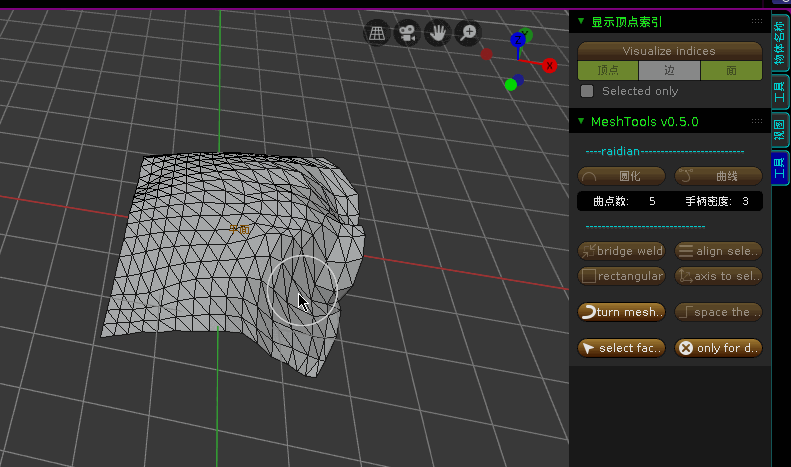
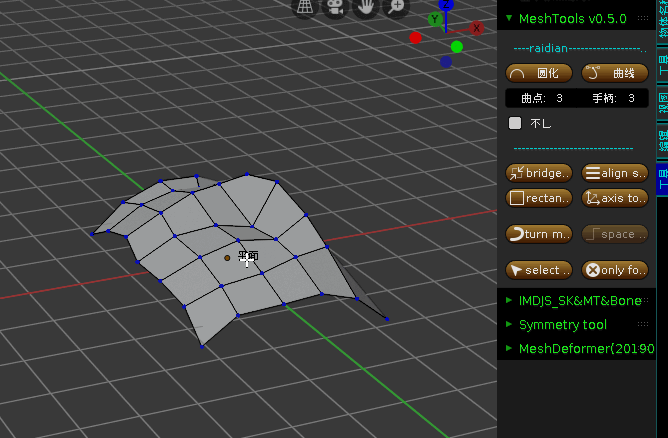
I will release new version within 5 days
Looks great 
oh wow! thank you vey much! it looks awesome
Great job! 楼主您好~ 能和您取得联系么? 我的QQ181261198。您的插件很棒!我愿意为功能付费! 能看到国人开发者真是太棒了!希望能交一个朋友!期待你的回复,谢谢!
Hi all, the new version for blender 2.8 is released:
free version:
IMDJS_mesh_tools 1.0(blender 2.8).zip (2.5 MB)
pro version:
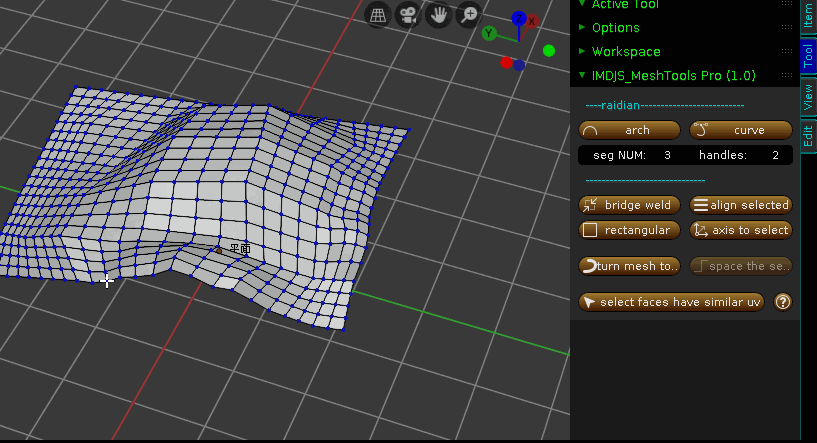
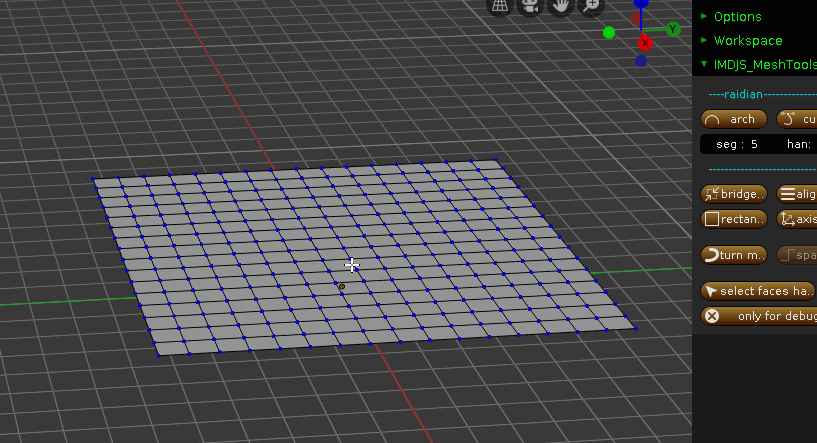
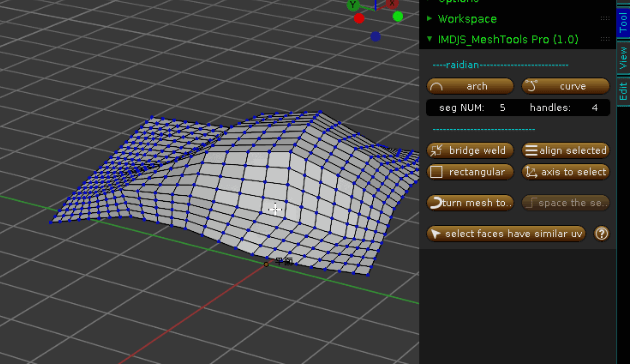
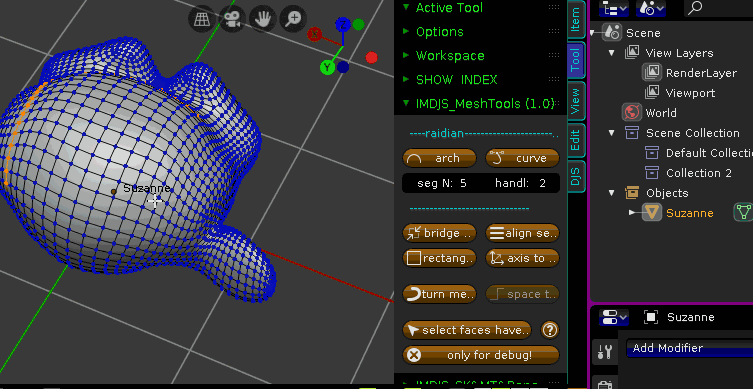
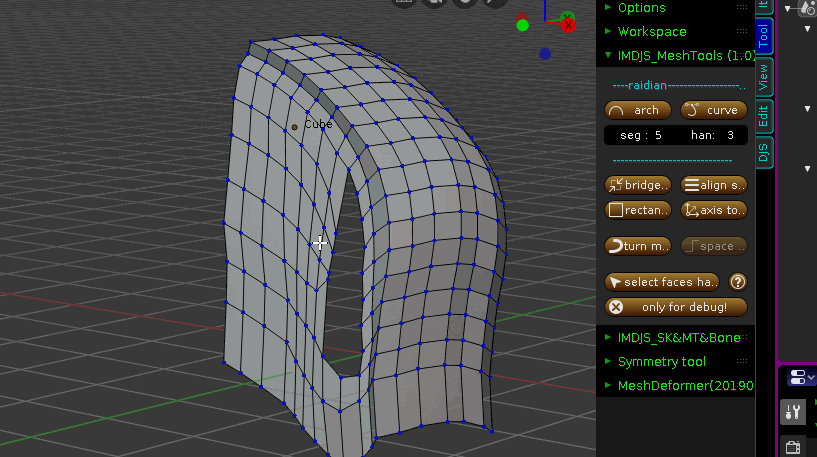
Hello! Thank you for your work!
What the difference between free and paid versions?
In 2.79 i mostly use raidian from W menu. It is quick and easy
Bit in the new version it behaves differently, when you push it you have a prompt with settings, then it drops you out from edit mode, then you need to tweak it by hand and then it drops you back.
Is it possible to return old behavior from 2.79?
And free version seems broken or im doing something wrong
PS if you are oldschool guy you cant see info
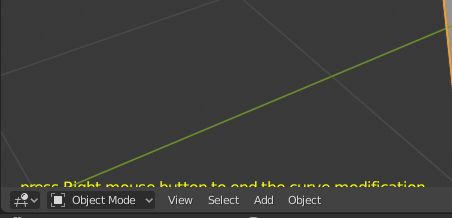
the new version is different from old version,
firstly if you select one edges that is straight line ,it can’t construct a radian ,you need to select at least two edges,(if the selected edges line has angle, than you can only select one edges line to construct a radian , but no curve surface, only more than one edges line can construct a curve surface)
like this :
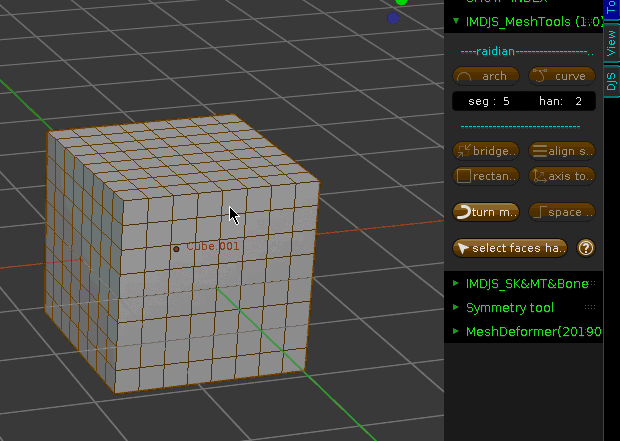
the paid version add the Curve mode supported.
first of all, a great addon! I bought it yesterday and already had a lot of fun with it, thank you.
I have a question about this .gif from you. It looks like you’re using a smoothing brush in edit mode at the beginning - is this an addon?
@cyso thank you
the brush is not an addon ,I just use the scupt brush to make a random shape.
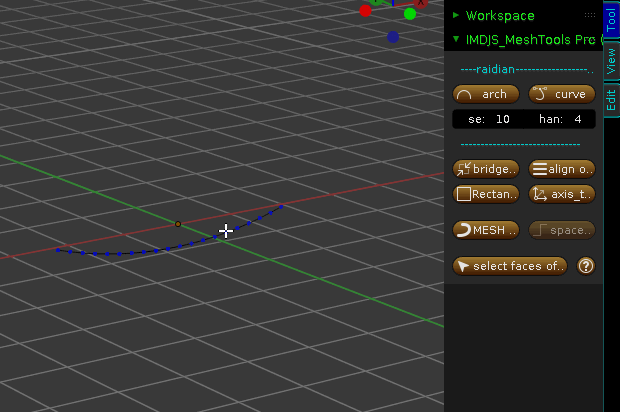
I have made a second tutorial:
update to version 1.0.1IMDJS_mesh_tools 1.0.1 (for blender 2.8).zip (816.0 KB)
How do I move the point of the curve after making the Arch?
I cannot seem to move it at all, only right click to cancel?
there is no function to move the whole curve , I don’t think it’s necessary ,but you can modify the radian of arch by dragging the handle in the viewport.
but if you only select one straight line than you can’t make a arch. you need to select at least two lines to make a curve surface.
Hi,
I bought your addon “just” to make this shape thanks for that!
It will be possible to constrain on a global axe while moving the cuve helper ?
say blue Z axe instead of the custom one
hi.
thank for your suggestion , I will add an option of global axis constrain in the next version.
I see. I used another addon that was similar / had you drag the dot to change the arc. Is why I thought I could. Also worked on 1 line. But I’ll try what you said to see how it works. Thanks !