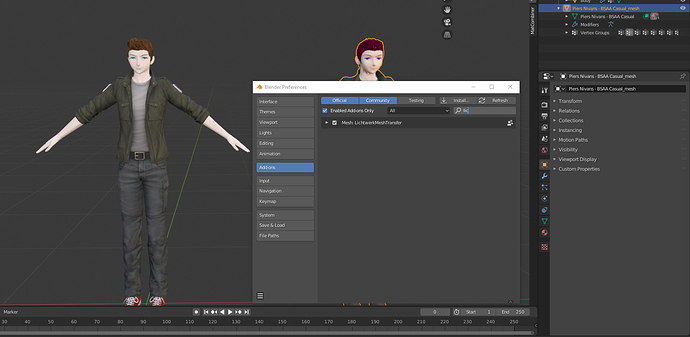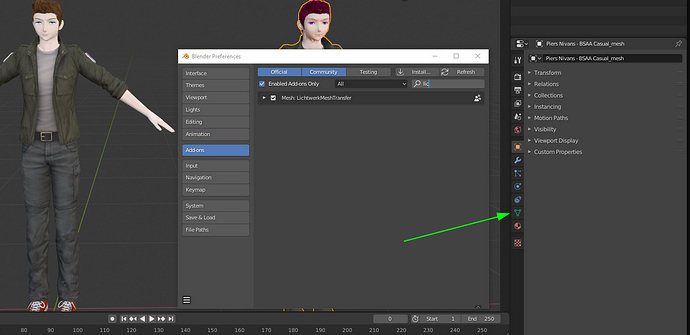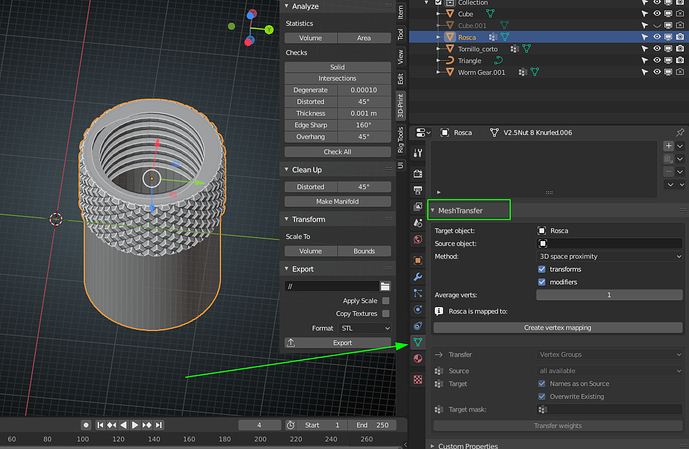there is a modifier inside blender “Data Transfer” what does the same job…
I want to thank much 2d23d for this wonderful add-on, which has never failed for me since 2012, and still works in the latest versions!
Conversely, the Data Transfer modifier is a mess, good just to crash (and it’s right, no shape keys transfer yet… very handy)
Thank you!
paolo
I too find built-in modifier inefficient and not doing the job 
What’s the latest version of this add-on and does it still work with 2.77 ?
Hey 2d23d,
Coming late to the party here 
I just tried your addon to transfer some shapeKeys. Wow! Works like a charm! Super impressed how well it transfered it.
Much appreciated!
…
@motorsep - I was able to transfer ShapeKeys on a 2.77 off of buildbot that’s a few days old.
I’m pretty much a complete newbie here (in many respects, any way), so please forgive my ignorance. I’ve been teaching myself Blender for a short time (for modding Fallout 4), and have need of this utility. It looks like an amazing tool.
I’ve successfully installed the addon to my Blender 2.77, but when I go to use this tool it does not give me …The Button. By “The Button” I mean I can tell it what source mesh to use and what mesh to transfer stuff to, but I don’t see an option to tell it to go ahead and start making the changes. I’m guessing there is a keyboard shortcut I’m unaware of? Or perhaps it is supposed to do it automatically, but if so, it does not seem (to my untrained eye) to be doing it.
Mostly I’d just like to be able to transfer UV Maps from models that are very similar to one another, specifically bodies, to retain compatibility for textures from different mods made by the modding community to work with different meshes I make, myself. Some formats are more common than others, and this tool would be an absolute lifesaver.
If anyone can help, I’d appreciate it. Thanks. 
For anyone who feels helpful but thinks the board is dead; I check it every day. I am here. Just sayin’. Thanks. 
That’s how it looks in the Data tab of the Properties panel, it’s quite self-explanatory, so I wonder whether you have it properly installed.

You can’t transfer UV maps with it though.
paolo
Hi Berdusk,
The Mesh Transfer Addon is for vertex groups and shape keys, but it does not do uv maps.
It is located in the object data Tab next to the Modifiers Tab.
It works best when both objects are of equal size and shape, and in the same location.
Here are the steps to use it : ( Addon )
1.Select empty mesh you want to transfer vertex groups to
2.Select mesh with vertex groups or shapekeys in the “Source” Field
3.Click “Create Vertex Mapping” , and wait for it to complete.
4.Change the “Transfer” field to “Vertex Groups” then click “Transfer Vertex Groups”
For uv maps, if the objects have the same topology, you can transfer the uvs by going to object mode, and selecting the mesh that needs the uvs, then select the mesh that has the uvs, and press CTRL+ L > Transfer UV Maps.
If the topology is different, then you need to use the Data Transfer feature.
Here’s a link with pictures on how to use it. http://blender.stackexchange.com/questions/49763/copying-uvs-from-a-high-to-low-poly-model/53694
Hope this helps,
Good Luck
That is awesome. Thank you both. 
There is SO. VERY. MUCH. that I need to learn yet. But this should at least be enough to get some help (if needed), do what needs to be done, and learn some more in the process. 
Again - Thanks! 
Hi.
Do you plan to release an update for Blender 2.8 ?
Your addon is very useful.
Thanks
Hi, I port it to 2.80 ,you can download form my Github here : https://github.com/SavMartin/LichtwerkMeshTransfer-Update-to-2.80/releases
Thanks a lot mate. Does this support uv map transfer as well?
Thanks a lot mate. Does this support uv map transfer as well now?
no, that never was there. sorry
No worries. Thanks.
Hello, I have installed the add on into blender 2.82a and is does not seem to be showing up in the object data tab all I did was download the file off of github and then pulled it into blender just like CATS but is dose not seem to be appearing any ideas?
Thank you.
Thanks im retarded.