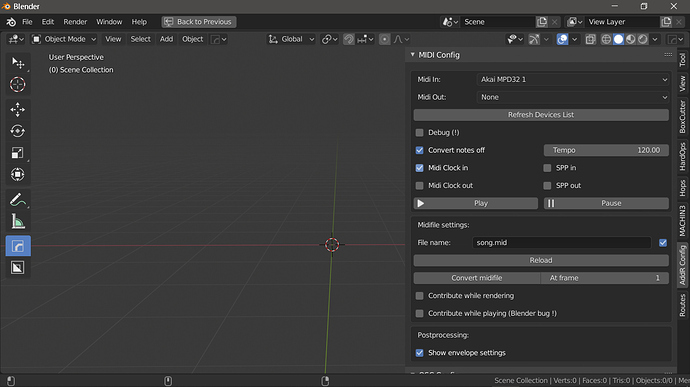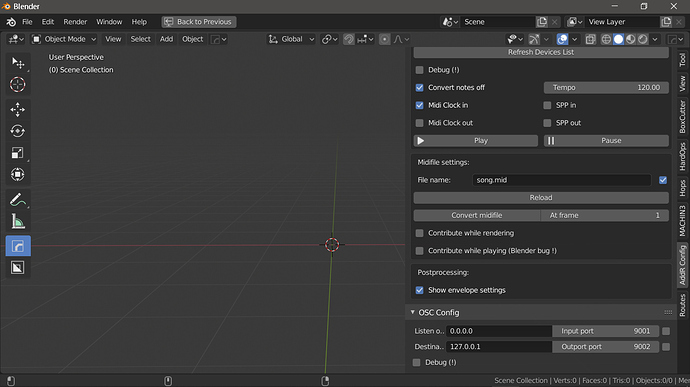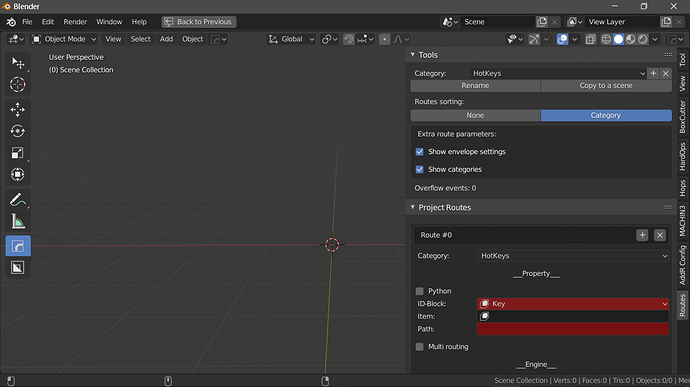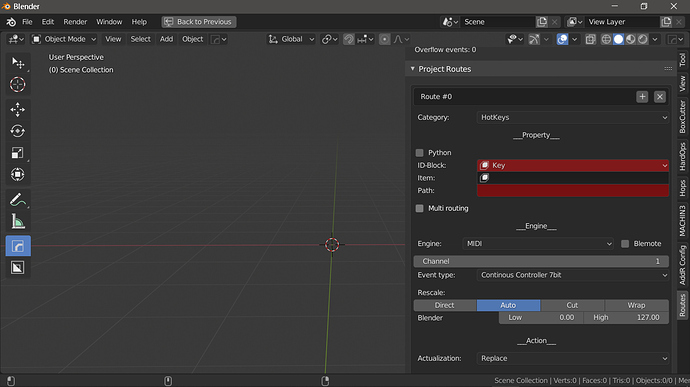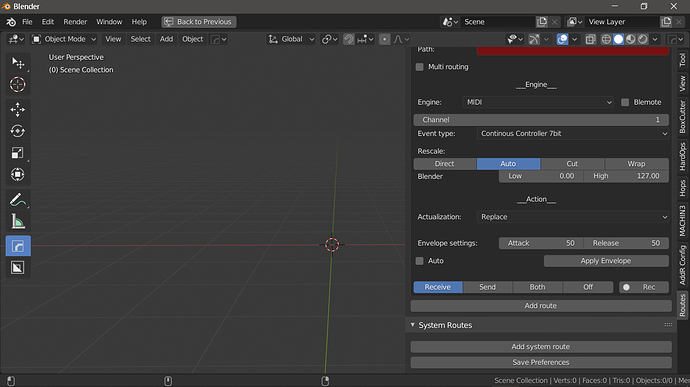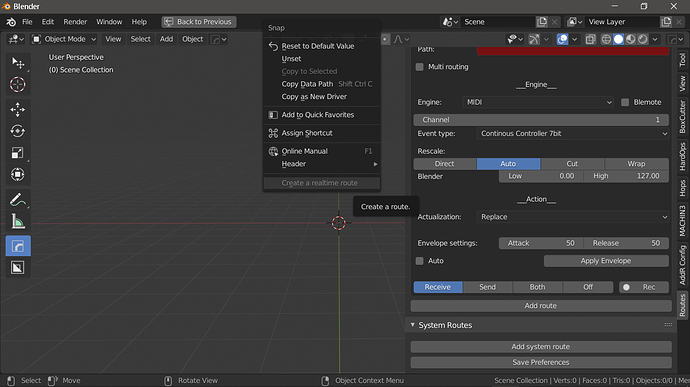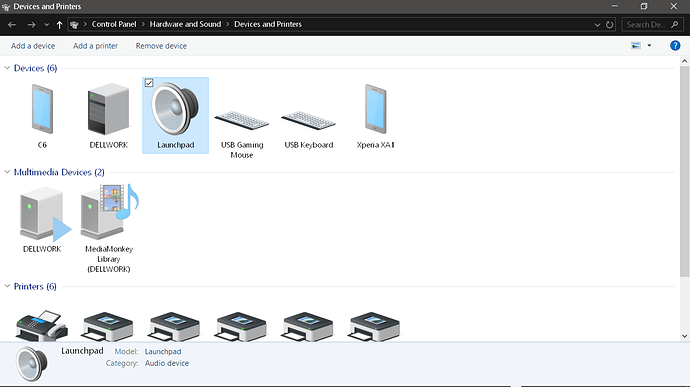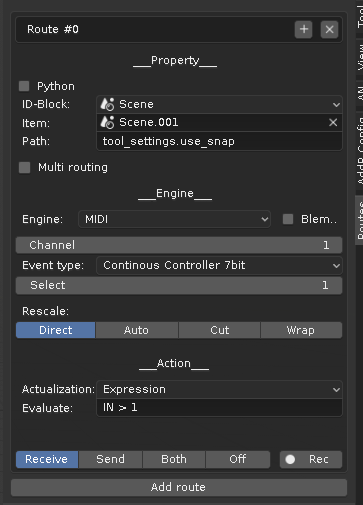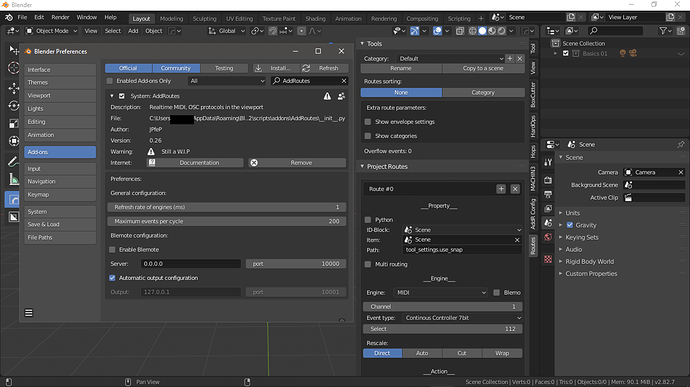Hello, as the original author of AddOSC/AddMIDI for Blender 2.7x I have been working on a new Add-on for Blender 2.8x which covers the same functionalities but is aswell a full rewrite with many new features. This Add-on is intended to support later a few more protocols and already offers MIDI and OSC.
There is already a documentation here and a download section with a link to get it:
Last month I released an Android application to compliment this Add-on, allowing to remote control Blender properties if you don’t have a dedicated hardware surface with knobs and sliders. This application called Blemote (yeah, it’s a funny name) is still very young :
The Add-on is already used by a few intrepid users and even though there are still many improvements to be done, I think it’s time to communicate a bit more about its existence.
News:
-24 October 2020: v0.31 -> http://www.jpfep.net/addroutes-v031/
-20 June 2020: v0.30 -> http://www.jpfep.net/addroutes-v030/
-6 May 2020: v0.29 -> http://www.jpfep.net/addroutes-v029-important-osc-bug-fixes-1/
-15 April 2020: v0.28 -> http://www.jpfep.net/addroutes-v028/
-3 April 2020 : v0.27 -> http://www.jpfep.net/addroutes-v027/
-23 March 2020: The Add-on has been renamed as AddRoutes. A new version is available. See
http://www.jpfep.net/addroutes-v026-blemote-v02/
 ???¿
???¿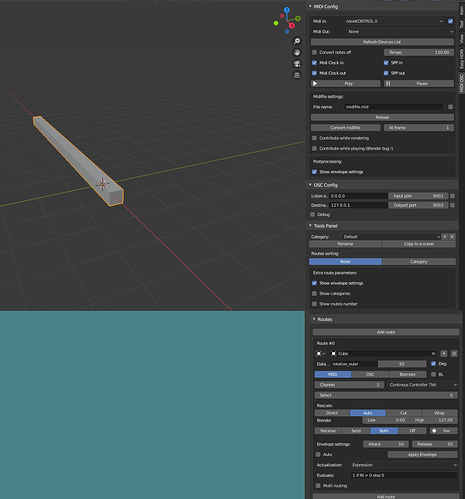
 I would really appreciate any ideas. I feel like my issue is very basic, but it’s just above my head.
I would really appreciate any ideas. I feel like my issue is very basic, but it’s just above my head.