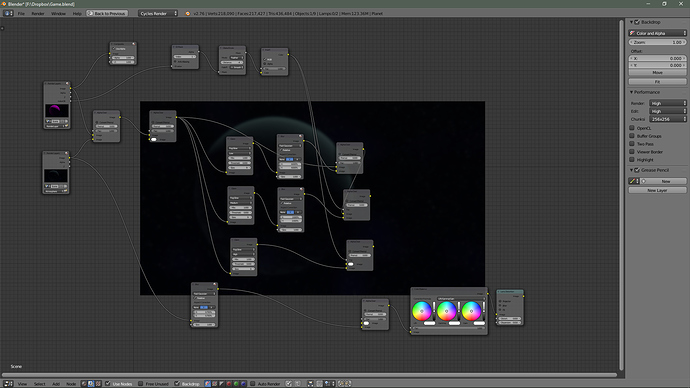So here’s the compositing setup I see when I open your folder (ignore the background for now). It’s hard to tell how much of this is intended, and how much of it is the result of your troubleshooting and investigation.
What path(s) do you intend to use, and where should the “Composite” node be hooked up to get the result you’re seeing?
Attachments
I’m not sure to be honest. I’m pretty new to Blender, well, 3D Graphics in general.https://youtu.be/oUNfPavsViY
I don’t really know to be honest, I’m fairly new to Blender. I’ve just been following this video https://www.youtube.com/watch?v=oUNfPavsViY&index=24&list=LLRI-u2rdb_sJGP_eUxmO4LQ
Lol, that’s okay. I’ll take a look at the tutorial and see if I can help you make sense of it. Thanks for the image, that’ll be helpful. More to come…
TitanJedi
May 19, 2016, 11:39am
6
Thank you. Sorry for the duplicate posts, I wasn’t sure if they were showing up or not.
Also, this isn’t the same problem but I was wondering if you would be able to help me with it as well.http://blender.stackexchange.com/questions/48816/how-to-create-a-fire-light-effect-in-a-spaceship-engine but I’m not quite sure how.
I followed along with the composition answer http://i.stack.imgur.com/tzaT8.jpg but it didn’t work, though, it was definitely my fault.
Here’s my spaceship http://imgur.com/a/nvRCe I want to add that effect to the 3 engines on each wing as well as the 2 up in the middle.