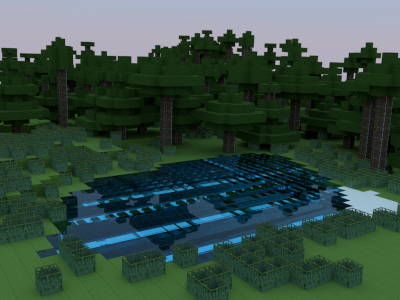It’s not working for me. I’m running Ubuntu 10.4 LTS and blender 2.61. Python came with blender. Blender won’t let me enable it and my terminal says:
misson20000@Warpcore2:~/blender-2.61-linux-glibc27-x86_64$ ./blender
connect failed: No such file or directory
ndof: spacenavd not found
AL lib: pulseaudio.c:331: PulseAudio returned minreq > tlength/2; expect break up
found bundled python: /home/misson20000/blender-2.61-linux-glibc27-x86_64/2.61/python
do_wait: drmWaitVBlank returned -1, IRQs don’t seem to be working correctly.
Try adjusting the vblank_mode configuration parameter.
/home/misson20000/.minecraft
Traceback (most recent call last):
File “/home/misson20000/blender-2.61-linux-glibc27-x86_64/2.61/scripts/modules/addon_utils.py”, line 259, in enable
mod = import(module_name)
File “/home/misson20000/blender-2.61-linux-glibc27-x86_64/2.61/scripts/addons/io_import_minecraft/init.py”, line 46, in <module>
class MinecraftWorldSelector(bpy.types.Operator):
File “/home/misson20000/blender-2.61-linux-glibc27-x86_64/2.61/scripts/addons/io_import_minecraft/init.py”, line 92, in MinecraftWorldSelector
wlist = mineregion.getWorldSelectList()
File “/home/misson20000/blender-2.61-linux-glibc27-x86_64/2.61/scripts/addons/io_import_minecraft/mineregion.py”, line 1062, in getWorldSelectList
wname = wData.value[‘Data’].value[‘LevelName’].value
KeyError: ‘LevelName’
Traceback (most recent call last):
File “/home/misson20000/blender-2.61-linux-glibc27-x86_64/2.61/scripts/modules/addon_utils.py”, line 259, in enable
mod = import(module_name)
File “/home/misson20000/blender-2.61-linux-glibc27-x86_64/2.61/scripts/addons/io_import_minecraft/init.py”, line 42, in <module>
from . import mineregion
ImportError: cannot import name mineregion
. Is there some other add-on named mineregion that I need or something?