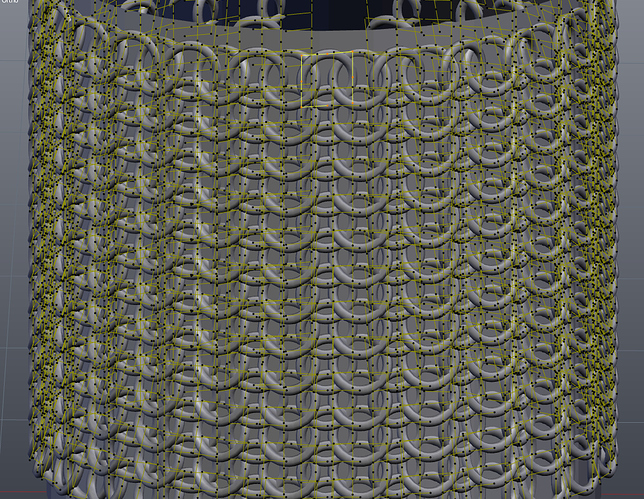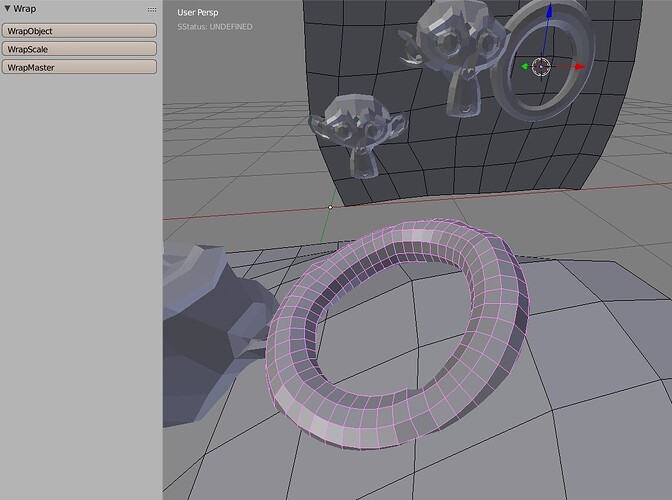It sounds a little odd but I remember downloading the Mira Tools a while ago, and I tried to update it by downloading the latest version but all I found was the Mifth Tools addon. I copied both Mifth Tools and Mira Tools (the version I had at the time) to the Addons folder in the Blender directory. They both work fine now. ![]()
I have some idea for workflow speedup:
-
Would it be possible to define Arc Axis from two selected edges too? It will help in some cases when there is no face to pick the axis from.
-
When you create Arc and see that it is reversed, would it be possible to just press Make Arc again to get the reversed arc automatically (reverse_direction)?
With shortcuts “mira.make_arc”, “mira.make_arc_get_axis” and don’t need to swap faces and edges every time, work will be very fast.

1 Sorry, Edges are not supported.
2 There is tool history in blender. If you pressed “reverse_direction” then it will be applied next time. I changed default direction for “MiddleCrossed” mode. Please update files and try again. It should be fine now.
Ok no problem.
I have discovered functionality but now it works only sometimes.
It could be useful.
(A - side)
When I use “MiddleCrossed” it will make arc based on normals and when I start clicking the arc button again, it will rotate the arc around the axis on the picture (right side).
(B - side)
On the left side is the same example, but no faces are missing. Here the arc stays still in this position when I click arc button again.
In case this functionality could be more defined (jump 45° or 90°) and working in all situations, then users could use this automatic mode “MiddleCrossed” by simply clicking arc button until it is in the roughly right position.
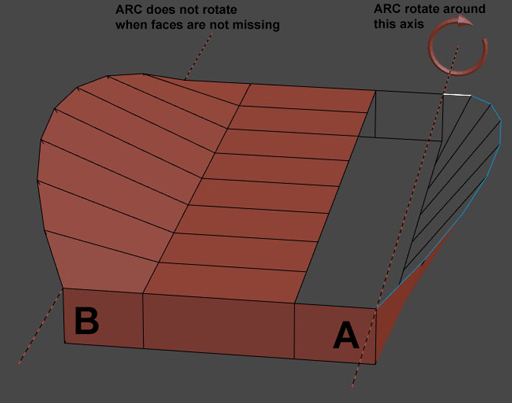
Do you mean that if you use middlecrossed mode several times it will make different direction?
I can add direction rotation if you want.
Yes, the (A) example start rotating when I keep pressing Arc button. It rotates to the right side (it is ok, no need to change it), in case the jumps will be the same degrees, I could “rotate” the arc to the desired position.
Now the rotation is little bit random (not jumping the same degrees) and when the “Offset” parameter is set for example -3.00 it will stop rotating when pressing arc button again.
(B) example does not rotate.
Good idea rotation ! Do you think some key for handle the process could be envisageable ?
You know sth like those they are in Deform tools ?
When point changes its position it will change its normal in some cases. Middlecrossed mode uses point’s normal at the middle of a loop.
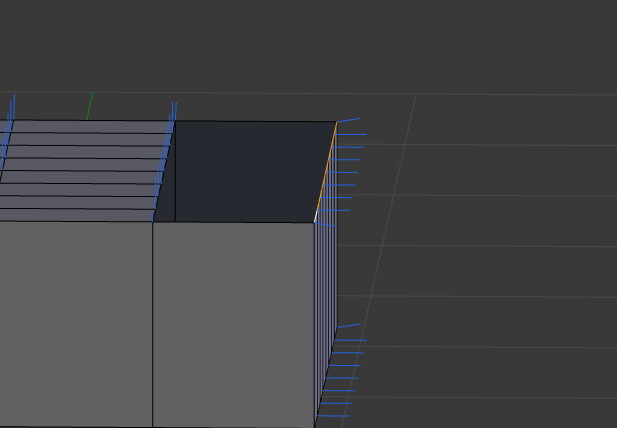
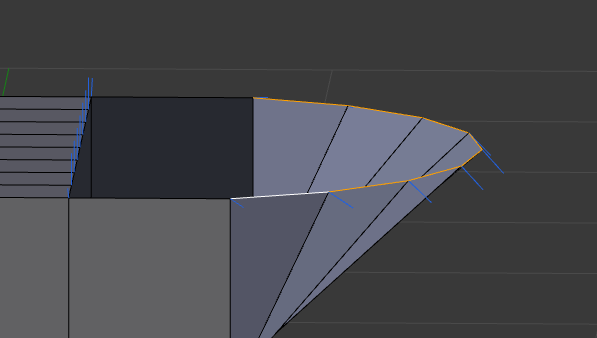
I see that it was side effect. Will be possible to make it as a real feature?
I think somebody would like to make jumps 180°, 90°, 45° or less as the only one predefined parameter.
Then it could be really universal simple tool.
You are fast, it works great!
I suppose that just clicking to the Arc button to add predefined 45° rotation is not so simple to do.
Every next click on the arc button would have to flatten (in-line) edges to get original normals and then calculate +45° rotation for every next click?
Maybe the in-line the edges before making arc could bring more predictable results (in-line is the GStretch function in LoopTools).
Ok, really responsive ! i have to update and test it.
@stealthx I think put a predefined value should be under the ‘reset’ button because get previous data is usefull when you want to build some setting successively…
It needs to be tested, however it looks like the existing “Rotate” should be set for every new arc to 0, because it will be wrong when it is using for corrections. Maybe “Auto reset rotate” checker could solve it.
I think Even/Normal could a checkbox for Even, more clear to understand
Possibly, but I set all modes to Enum. At 99% cases you will use Normal mode. )
I have added NurbCurves support for the Wrap tool. I finalize the Arc and the Wrap tools. Please, test them again. If you want something to add I still can add.
I prepare to finalize the tools and make video tutorials.
With an array of Nurbs still work?
They have been cast in mesh…
What do you think to make this tool with ‘scale-by-uv-size-face’ ?
Mean (maybe like particule object) pick a mesh or other 3D object and put as a pattern belong to the wrap object and adapt the size of each depend of the size of the square uv unwrap…
With the wrap deformer, is it possible to have smoothed or intermoalted deformation ?
For example, the torus breaks at aech face boundary.
Yes Stealthx your right its existing already !
@mifth how did you makz the sample with nurbs ? Array ?