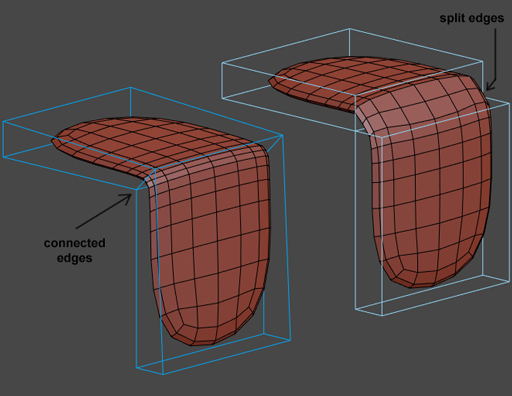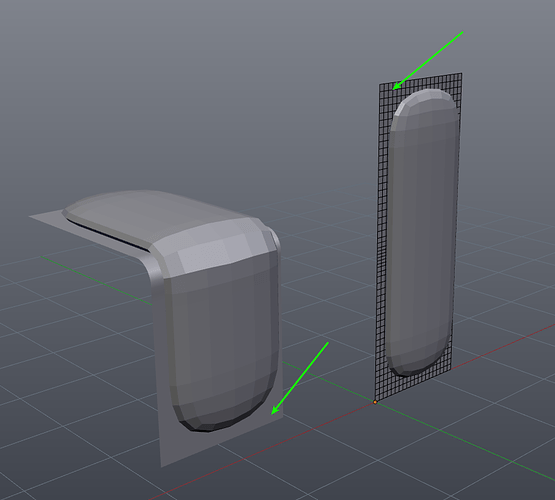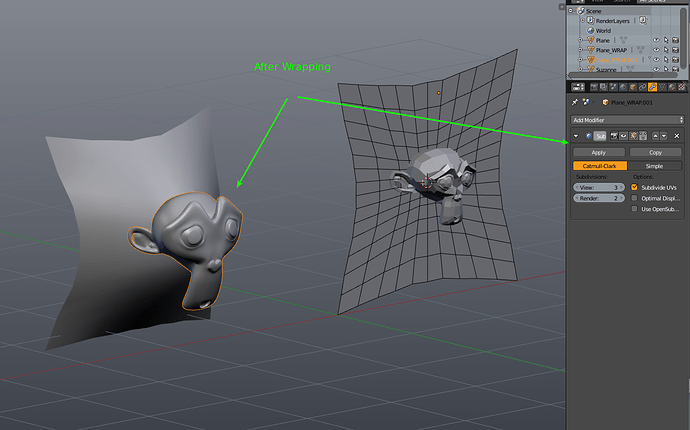mifth
December 21, 2016, 12:15pm
681
@Ffrima there 2 ways to remove distortion.
subdivide geometry. The wrapobject will have more uvs and better precise.
use lowpoly objects which to be wrapped. Then subdivide them after wrapping.
@Marco_105 apply array and switch ‘copy_objects’ checkbox off. It will wrap nurbs.
mifth
December 21, 2016, 12:46pm
682
@Marco_105 sorry without apply modifiers. Just duplicate curves in edit mode.
mifth
December 22, 2016, 1:28am
684
Wrap tool now has cool buttons.
Marco_105
December 22, 2016, 6:22am
685
Very well done ! Two good further tools that yet will help us !
stealthx
December 22, 2016, 6:29am
686
Do you plan to add the “reset Rotate” before every next Arc usage? I think it is really needed mainly for “MiddleCrossed” mode.
“MiddleCrossed” mode plus “Rotate” for correcting some arcs is killer combo.
There can be checker button for auto reset if somebody plan to reuse the rotation on more arcs.
Marco_105
December 22, 2016, 8:48am
687
Maybe could you improve the process of Wrap mapping by fixing the UV object position orientation and Object for map apply Transform before, if possible. Like that there is no surprise and WYSIWYG !
mifth
December 22, 2016, 8:55am
688
@stealthx Sorry, no plans to reset rotate. You can only reset all values.
@Marco_105 Could you explain more, please? I cannot understand your issue. Possibly screenshots.
stealthx
December 22, 2016, 9:40am
689
Ok, thank you. I was just able to enable auto reset for MiddleCrossed if somebody is interested.
add shortcut: mira.make_arc
check reset_values
edit file --> mi_make_arc.py
line 94 --> self.direction_vector = ‘MiddleCrossed’
edit your default numbers
After every Arc it will reset to your default numbers and mode (when you use shortcut).
Marco_105
December 22, 2016, 11:25am
690
I mean just improving the Wrap object as it come on the viewport as it map on the object in final orientation view.
stealthx
December 22, 2016, 12:06pm
691
In the Wrap tool it is necessary to have separated every face in the WrapObject? It looks like the divided normals could cause that wrapped objects are sometimes jagged. More subdivisions don’t help everytime.
Will be possible to have faces connected too?
mifth
December 23, 2016, 12:54am
692
@Marco_105 I guess your UV is rotated to 180 degrees during unwrapping. Just rotate your uv to 180 degrees it Texture Editor.
@stealthx Subdivide WRAP object to get better precise. Faces are separated because of such implementation.
stealthx
December 23, 2016, 1:35am
693
Before I was testing the possible situation with mesh deform.
Here you can see the jagged mesh I was talking about. In real modeling you just have some models and not every time you have the right subdivision on both.
Now the only situation that works is high poly base and low poly projected model.
mifth
December 23, 2016, 1:39am
694
Use lowpoly monkey. Then subdivide it after wrapping.
stealthx
December 23, 2016, 2:43am
696
Yes, good result is only with high poly base and low poly projected model.
Connected faces generate less geometry when using Mesh Deform with Solidify and better results too.
It is too complicated to make mesh faces connected or impossible?
mifth
December 23, 2016, 4:01am
697
My algorithm does not connect points. It’s the simplest algorithm.
Good question. I’ll try to add shapekeys support.
stealthx
December 23, 2016, 4:16am
698
Good to hear it. I like how simple it works now, shapekeys could help solve some more complex stuff.
Last question, how it is looking with projecting without deformation (buttons, etc)?
mifth
December 26, 2016, 3:20pm
699
@stealthx about your last question. I have added Objects transformation support. And it’s now by default.
stealthx
December 27, 2016, 4:16am
700
It works great! Now is the plugin much more advanced compared to 3ds max. I think you made in Blender the most missing modeling tools.