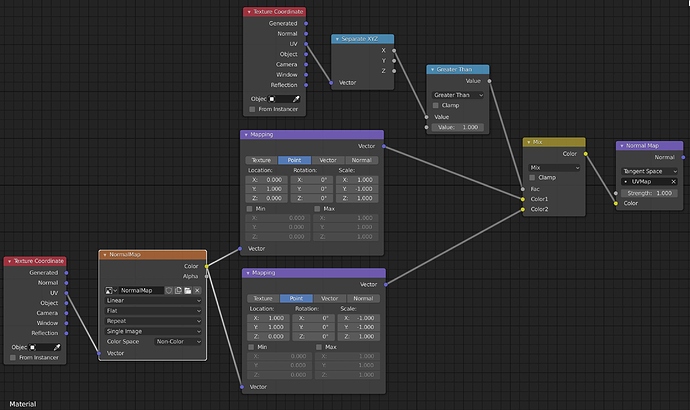You have multiple options. Neither a mirror modifier and working on a actually mirror-duplicated mesh is a hindrance to fix the normals.
At first some remark about your ‘minor’ problem, you can easily fix flipped normals, baked wrongly in a normal map. You just need a Vector Mapping node. See this post for the node setup:
Somehow this seems to be a recurring issue with zbrush (the normal map there is also from zbrush)…
To get the mirrored side right, first you need a method to distinguish which side you are on. These are the options:
- a mirror modifier with ‘Flip U’ enabled gives different U coordinate values for different sides
- shift the UV map for the right side faces, e.g. by 1 (which would map the texture the same, for an image texture in Repeat mode)
- check the x-value of generated coordinates
- duplicate the material, put a different copy on it on each side of the dinosaur
The nodes for the last method are easiest, you just have to use the trick for fixing the normals with a mapping node (mentioned above) on both materials, each with the correct settings for the respective side.
For the first three options, I would use a color mix node, to choose between the correctly converted normals. You need one or a few math nodes to compute the mix factor (being 0 for one side of the mesh, and 1 for the other).
Here is a (hypothetical!) node setup to show the principle. It assumes that U is shifted by 1 for the right side, so U>1 is a valid condition to determine the side (which the math node to the top checks)