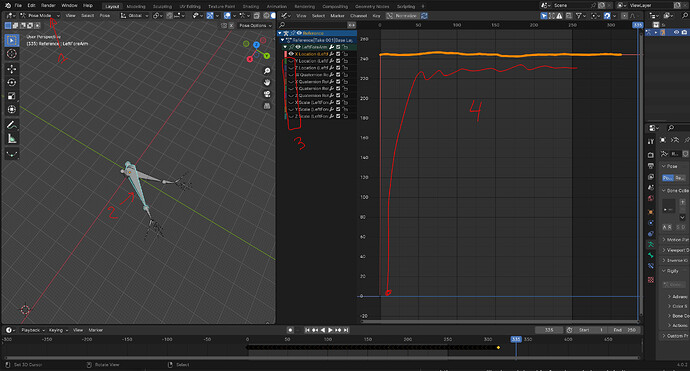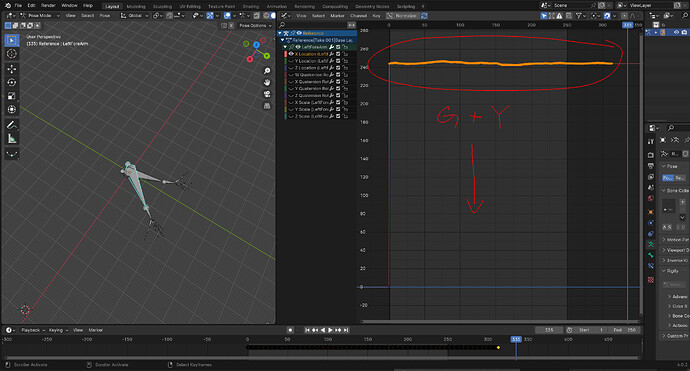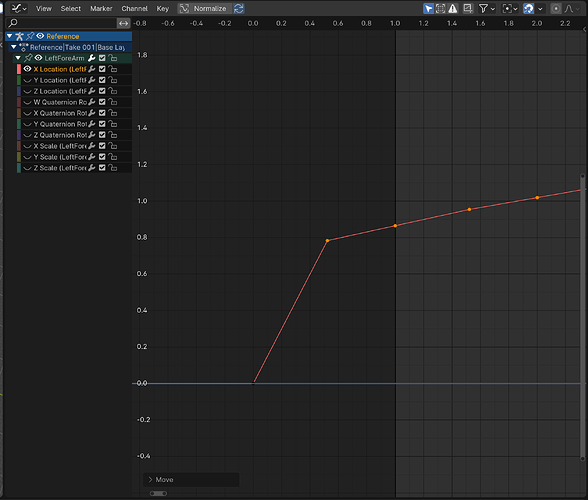i did it the way i tried to explain above. again not sure why there is a big shift in location after the first frame, i don’t have the Brekel software. and i wanted to be sure that’s a result you wanted before bugging you with this tedious clean.
so it was fixing the location for every detached bone (root of a chain) selected in the picture below
for connected children same thing happening but very very slight change in values (hovering around 0) that you can fix or delete the location channels
and the process like i explained before.here is how i do it more precisely…tedious but if you don’t find another way
I almost suggested deleting the location channels for all those bones which will look ok but you know our knuckles moves a bit thanks the palm bones.
1- in pose mode
2- select a root chain bone
3- in the graph editor better disable all the channels but 1 location channel, press a to select all the keys then press “.” on numpad or “Home” to frame them all
4- you will see the issue of how the location shifted a lot from the first frame
now select all the keys after the first frame. press G then Y to move them in Y and slide them close to the first one
but that’s not enough. the shift was so large, that you are looking at your graph with a very large scale in Y and the change is far from being precise.
without changing your selection, use the mouse scroll to zoom, press the wheel to slide and zoom on the first keys and you will see you are still far:
you’re supposed to have the same selection (all keyframes but the first)…
press G+Y again and move them until the curve make sense (nice smooth between first-second-third)
now you have to do this for at least the XYZ location of all the root bones highlighted in the first pic. (you can get rid of all XZY-SCALE of all the bones (unless you’re a mutant able to scale your own hand when you captured the motion), and XYZ location of all the children for better cleaning)
hope it helps and hope a better solution will come your way