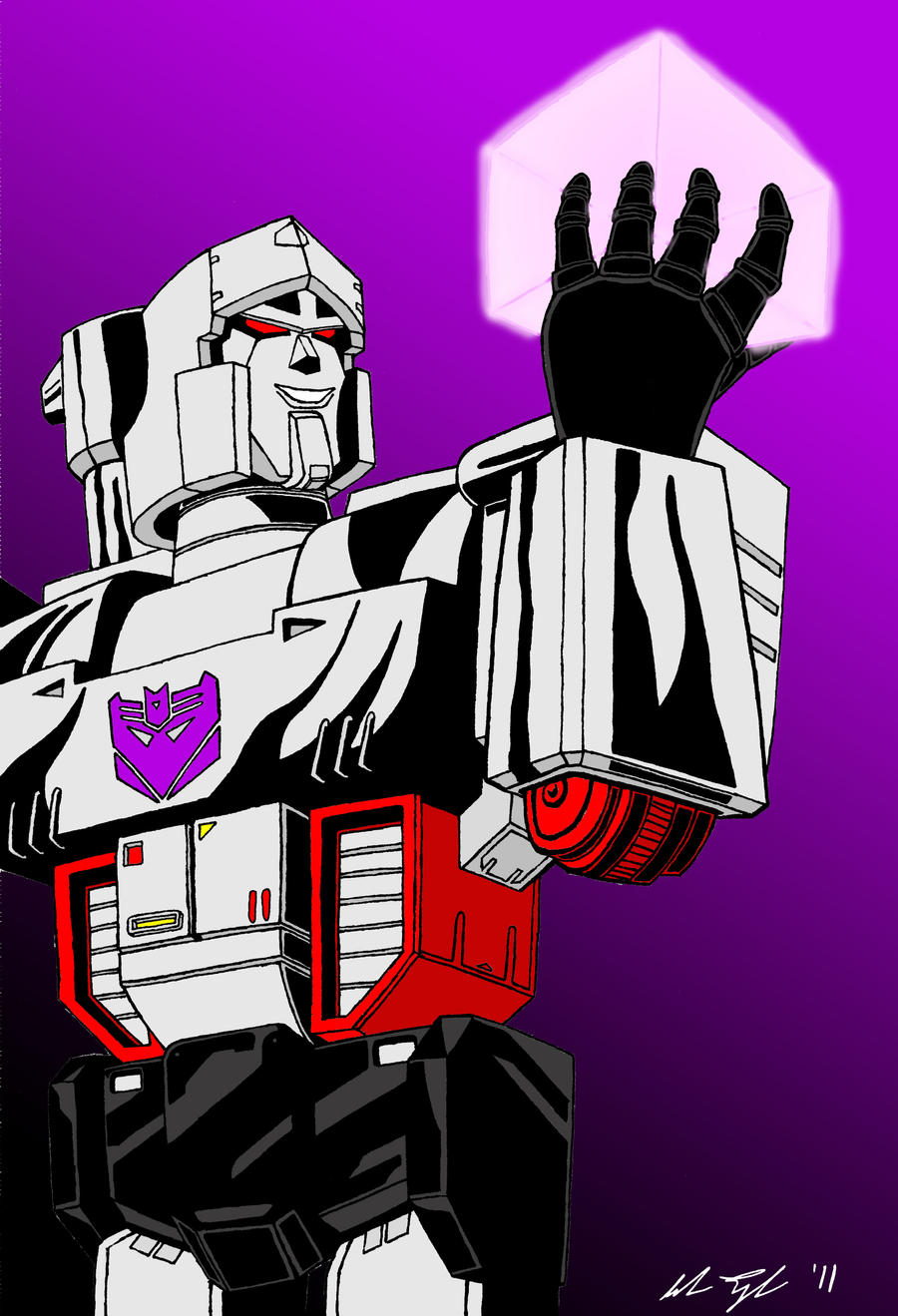lmao I don’t even know if this is serious or not. I don’t want to be an a-hole. Better to play it safe just in case I meet my maker and he/she is pissed about this whole deal 
if god has no sense of humor, how do you explain the Platypus? I think you are ok.
I’m about to go on an energon fractal modeling spree… Maybe throw an energon in every image I create, like the where’s waldo thing. It could be my signature look. 
Yeah, that’s what I’m trying to do Kemmler. And it’s okay - I don’t mind people getting a good laugh out of me, as long as it’s not intended to insult me. I’m new with indirect lighting, and I thought this would also be a great way to have fun. Sounds like you had a lot of fun from the thread too - but in an unexpected way. But I need a good laugh too now and then, so I do understand.
That’s what I’m trying to do p33ps. And yes, I’d love to see the .blend file. I apparently haven’t made it to the point you have with some of the modelling. I’m hoping to do some modelling for Transformers G1 eventually, and I’m just trying different techniques out. I’ve been doing graphics in Blender for over a year now, and I know I still have a lot to learn.
As for being sorry about thinking this was a joke - that’s okay. I had a feeling you guys were having a good time with this thread anyway, but I didn’t get an impression that you guys were being mean about it. I was just surprised others got a little humor out of it - but it was a good surprise. We all need a good laugh now and then. Besides, we here to learn AND have fun… :eyebrowlift2:
Thanks p33p. Maybe this is something a few of us could work on - the Transformers models anyway. Just having a little fun doing stuff like this.
I should have known to use the node editor guys. But considering I’m still learning to add textures and materials using the node editor, I guess I was bound to make a mistake on this. But after studying your file p33p, I’m understanding what you did. Using nodes for both transparency and emission should have struck me. I still feel green around the gills because of this, but I do make mistakes like everyone else. But what you did in your file p33p does give me ideas for other projects - including those involving ships from both Star Trek and Star Wars. I thank you guys greatly for helping me out. I appreciate it.
thanks for having a sense of humor bigboy4006, we are all just a bit jaded around here I guess. Keep at it, read/watch tutorials, and post threads for critique, you will surprise yourself with your work in no time.
You’re welcome Kemmler. Just learning to take things in stride - which is what I’m learning in my life outside the Internet. As from p33p’s blend file, looks like I might have to learn how to modify the mesh of an energon cube to give the ‘outline’ of the edges on the cube. I just a little unsure about that, if the modifying of the mesh makes it look lighter on the edges and corners, or is there some special modifier I’m using? After all, indirect lighting is new to me - I just started learning it days ago. I do have a grip on it to a certain degree, but as you can see I still have a lot to learn. Makes me feel like an idiot for not knowing this, but I guess we’ve all been at a point where we’ve been stumped about how to model things a certain way in Blender.
As for being jaded, I haven’t got to that point yet (obvious, I assume). But I do admit my ignorance, and I’m learning to swallow my pride when asking. 
And don’t worry p33p, I can be a real ‘arse’ myself at times. It’s good to keep a sense of humor - it’s just keeps us all from going crazy. I swear, if I didn’t have a sense of humor I’d be in a sanitarium or insane asylum by now… LOL!
for what it’s worth, to get the edges of the cube to show up better, I would use a gradient texture that slightly fades towards the edges, so that they are a tad bit darker than the centers of the faces of the cube.
something like this:
Oh Kemmler - that’s a nice white square you have there 
hey, you know what I meant to do with it, c’mon now. 
Hmm… I’m just trying to figure out how guys modified the meshes on your energon cubes to make the edges discernible. I’m coming up with ideas on how to do it guys, but I haven’t been on my computer the past couple of days (sometimes things come my way, and I don’t have a chance to get on like I want to). Just not sure how to make the edges discernible, and that’s what’s getting me. I have a feeling I should know, but I’m feeling pretty dense on this. I’m just drawing a blank. I’m wanting to figure this out, and I’d prefer doing my homework anyway.
But now that I put up this thread, it seems everyone here is coming up with their own versions of the cubes. And you guys are having fun working with this thread - at least it seems that way.
As for being jaded, I just want to add that I think we all get at that point at least once in our lives. I guess we all get desensitized at times. And I’m not saying anything about the accident with the attachment Kemmler - I’ve done so many stupid things in my life, that’s mild compared to what I’ve done. I tend to embarrass myself often… lol…
^ I just applied the texture I posted above to a cube, then used it to modify the emission material in cycles. The nodes were like:
Texture -> convert RGB to BW -> math: add -> math: multiply -> connected to ‘strength’ input on emission BRDF. Then just tweak values until it looks right.
Well, I just figured out mine without using the node editor guys. It did a good job, even without the nodes. The problem was simple - I never learnt how to apply multiple materials to a mesh - which I just learnt to do. Really easy, tell you the truth!!! 
But I do plan to continue experiment with my model of an energon cube, including with the node editor. Considering I’m still learning about nodes with this example. Even thought it’s a simple geometry, I did gain some knowledge from this. And I should have known to use loop cuts when applying different materials - I’m already used to applying loop cuts. I guess we all experience a little ignorance now and then. :eek:
Attachments
You’re getting a little ribbing about the model because, hey, it’s the default cube! However, this isn’t ABOUT the model, it’s about the materials, texture, and lighting . . . and from the perspective of my sharply limited skills, it seems like a non-trivial task to make this look good.
I should have known you are a Kevin Smith fan from the other funny posts you did to this funny thread! loooooooool
PS. Nice energon cube. I would add a slight bevel to it
Whoa man, energon cubes don’t have any bevel. 
Anyway, big boy, I suggest you wait to composite until you have a scene. I think the cube looks great now, but there needs to be a little more to this picture. I suggest you try to model this:
Now, it may look complicated, but I think if you’r up to the challenge you’ll learn a ton from doing it. Also I’m sure a lot of people would be glad to help. to be honest, I had so much fun reading this thread, I thought I may as well help you out. I’ts fine though, everyone was a beginner at some point. I went back to my posts when I first started blender, and some were pretty weird, so don’t feel bad or anything.