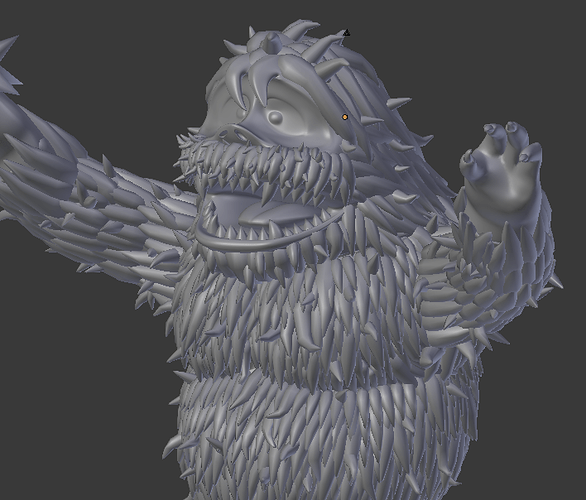Does anyone have any ideas about a good way to model what would look like hair or fur in a cartoonish way with just geometry? No textures. The reason for no textures is I would like to 3D print this object and have the geometry show up in the print.
What are you looking for, hair on a character or animal? Before particle hair, in the old days, hair was modeled with geometry. Just model the outer volume.
Animal…something like this:
http://anwo.com/store/grizzly_bear_toy_miniature.htm
or
http://www.tapirback.com/tapirgal/gifts/friends/bears/polar-bear-plastic-f1034.htm
Is there a way of doing this quickly across an entire geometry? Or does it need to be tediously done all over the shape? This could take quite some time and end up looking non-uniform.
For some thing like that, you need to sculpt the wavy surface.
I was reading a bit about displacement mapping last night.
I guess the idea would be to unwrap the areas of my object that I want fur on (not the entire surface) and then in an image editor draw some wavy black and white streaks for the fur. Then load that into Blender as a displacement map with multi-res on…etc. Might work?
For sculpting what do you use? Someone told me about Sculptris which is free…I don’t have ZBrush or anything…I have used Blender’s sculpting a bit in 2.49…is 2.5 version adequate for this?
Here is good intro tutorial on Blender Sculpting.
Workflow for sculpting:
I recommend modeling general simple bear form first then apply Multi Surface modifier to get the surface for sculpting.
Use Grab brush to push pull to form overall general form.
Use Clay Brush to form more fine dental.
In your case use Draw brush to create fur detail.
Try using more specialized brush if those brushes are not working for you.
Well I tried a number of things, but I didn’t have much success with any of them. I couldn’t get a good result with the displacement map, but that may be because I gave up too soon. I bet someone with some more practice and skill could have used it to good effect.
Sculptris is really great and I am definitely adding it to my suite of tools! Thanks for the recommendation. However although some of the work I did in sculptris was pretty nice looking, it was taking too long to sculpt hairs all over the body. I saw someone in z-brush make a ‘stamp’ of fur and use that to cover the body, but alas I don’t think sculptris has a tool like that. Blender sculpting wasn’t much more success…
So I ended up doing it the ‘easy’ but tedious way with some duplicating shortcuts. But in essence I placed elongated cylinders (hairs) all over my body. Here’s the result.
The models are now on their way…I’ll post pics when he arrives and/or once he’s painted.
If anyone can do a sample with displacement mapping or sculpting even just on a cube’s surface I would be interested for future reference.
i think what you have would work well, if the hair segments were textured properly. also, i think you can solidify a particle system, perhaps from the modifiers panel.
I didn’t bother texturing this because I created it to be 3D printed. So it will arrive white and I will paint it.
I can look into this idea of solidifying a particle system…if it works that could be very easy with good results.
Thats so cool! You should tidy up the mesh a bit and make it an animatable character 
he turned out great, I have thought about doing this before, maybe I will give it a try after seeing your results.