I’m trying model a simple picture frame by using curves. I’m following an outdated tutorial. My frames don’t look like the frames that guy modeled :no:
Is there any up-to-date tutorial ?
I’m trying model a simple picture frame by using curves. I’m following an outdated tutorial. My frames don’t look like the frames that guy modeled :no:
Is there any up-to-date tutorial ?
You need to change your bevel object to something that looks like a cut away of the frame and not a circle.
The circular bevel object is what the first step of that tutorial suggest and that’s all right.
Your problem is that your curve’s shape is set to “3D”. Switch that over to “2D” and your result should look like that in the tut.
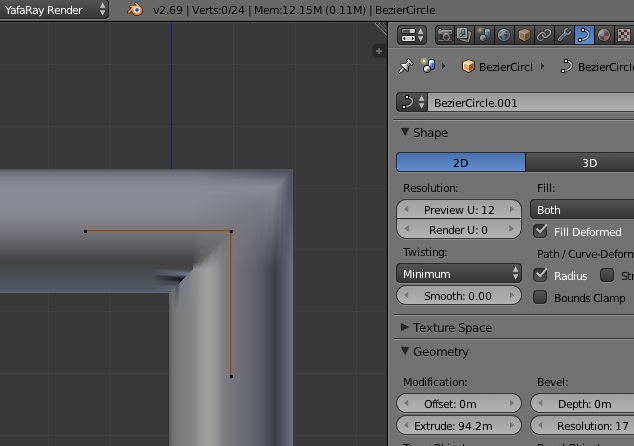
Thanks IkariShinji
It looks nice now except the distortion.
Did you follow that tutorial to the T? The scaling of those middle handles (page 6) is important.
Alternatively you can select the points I highlighted in your screenshot and move them away from the edge:
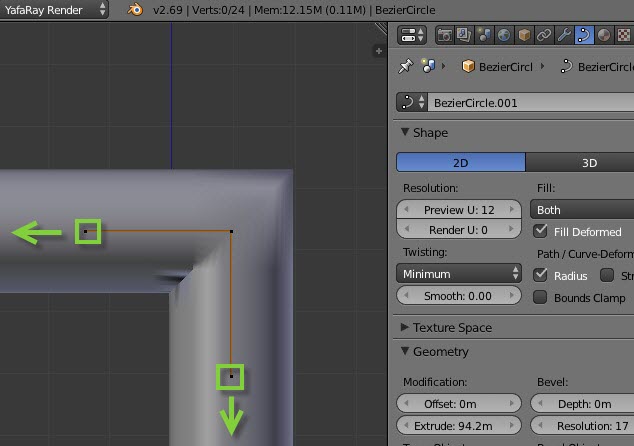
Ok It looks nicer now 