Thanks!
What you suggest is not possible to do by an addon. Better put that suggestion on RightClickSelect, I guess.
Thanks!
What you suggest is not possible to do by an addon. Better put that suggestion on RightClickSelect, I guess.
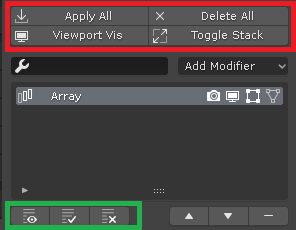
another request to clean up UI ( properties editor )
can you combine the 2 script into one and remove the top bar UI
thank you again for updating this addon i found this addon is much cleaner than the default in blender
Thanks for feedback, I didn’t take into consideration that this could happen. If you disable and re-enable Modifier List, those buttons will disappear (favourite modifiers seem to get reset, unfortunately). The order in which you enable the addons matters and I should update the docs to mention that.
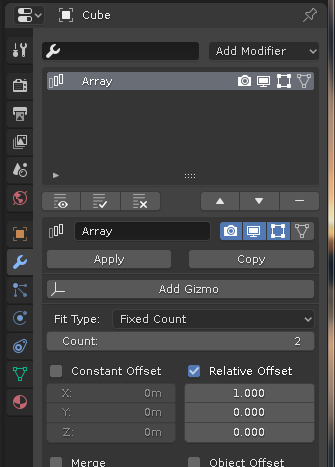
just tested it , they are now gone
thank you
It’s just so beautiful. Modifiers in Blender are so powerful but having to use that awful default panel for it always frustrated me. This is just so gorgeous.
Thanks a lot! Hopefully the default UI will get improved in the future, with modifier nodes coming and everything.
Sincerely, thank you!
A new, and better, way to manage modifiers.
Contrary to default Blender’s move modifer up/down buttons, I discovered that ML’s buttons can be hotkeyed. All you need to do is map these two commands to the buttons of your choice (under Property Editor, preferably):
object.ml_modifier_move_up
object.ml_modifier_move_down
It’s W and S for me. May change that to Alt+Wheel up/down though. Works like a charm. ![]()
@Symstract: this addon is great. I’m a former Max user and really missed having a good overview over my stack. The Add Gizmo option is a neat thing as well. Maybe Shift-Click could add the Empty at the Position of the 3D Cursor?
And, about changing the modifier order: the possibility to drag & drop them in the list would be an absolute killer feature IMHO. I tried setting object.ml_modifier_move_up/down to Tweak which kinda works but a modifier can be moved by only one position per drag.
Thanks! =)
How did I not think about this! ![]()
Why not. I can add this in the next version.
I’m quite certain there’s now way to achieve that behaviour through an addon. Lack of drag and drop capabilities is probably the biggest weakness of Blender’s UI IMO.
good job congratulations.
my opinion is that you should release this addon as a patch for the main blender, the change in the poperty pannels is significantly better
What do you mean? Fully integrated in C? I don’t know C and the Python code of this addon isn’t usefull at all for the Blender devs. We can only wait for them to improve the UI…
Thanks for feedback. =)
the blender ui if I’m not mistaken is already in python
This was the update I’ve been waiting for! Thank you for your continued development, this addon is a huge improvement over the default UI! 
@anon27868450, The UI, yes. But what happens under the hood can be done better in Blenders C code.
@Travisty, Thanks!
Now you should see the icons.
Works. Can you combine the 2 script into one?
Maybe I should in the future.