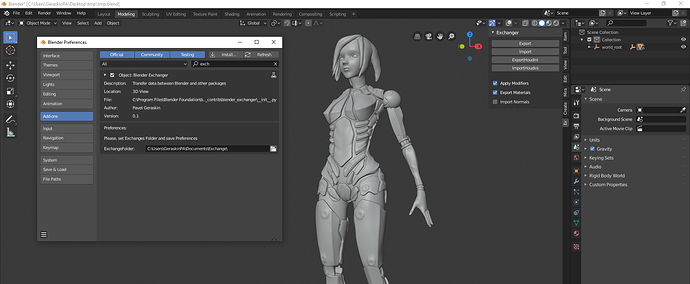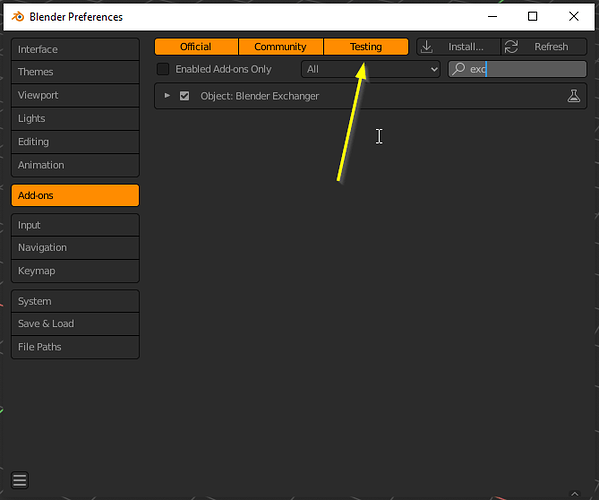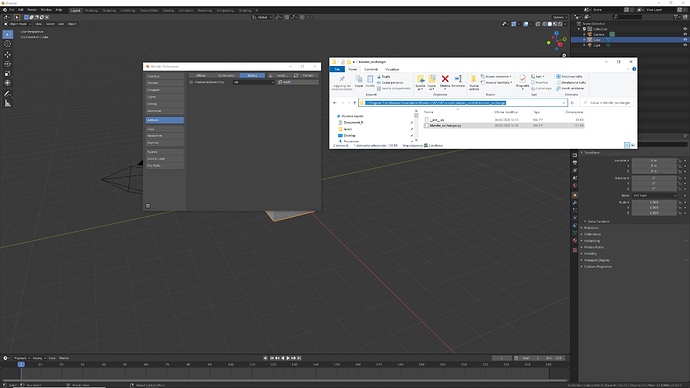What error? 
This that i already sent
:
"
Traceback (most recent call last):
File “C:\Users\lijianjian\AppData\Roaming\Blender Foundation\Blender\2.77\scripts\addons\blender_exc hanger\blender_exchanger.py”, line 162, in invoke
obj.animation_data.action.use_fake_user = False
AttributeError: ‘NoneType’ object has no attribute ‘action’
location: <unknown location>:-1
"
:
Hi Mith. I returned and tested it as I said 
The exchange between Modo and Blender works wonderfully. However I get this error when I try to import the object into Houdini: Traceback (most recent call last):
File “ex_importer”, line 1, in <module>
ImportError: No module named exchanger
I tried to take a look at the script myself but I am too incompetent to even begin to understand what’s wrong 
EDIT: I’m running Windows 10 and Houdini 15.0
Did you put exchanger.py in \houdini15.0\scripts\python?
@Cyraoeu I must have put it in the wrong directory but I cannot figure out where to put it.
I typed “echo $HOME” in houdini’s textport and it tells me that my home folder is in “C:\Users[user]\Documents\houdini15.0” but I have no “scripts” folder in there. I created it and then the “python” folder inside it and put the script there. Now I no longer get the error and trying to import an object creates the “exchanger.pyc” in the python folder but nothing else happens. Nothing imports.
I have checked that the exchange folder is correct and it works for Blender > Modo.
Thanks.
You need to actually set the path in the file and make sure it’s the same as the path in the Blender addon.
I know and I have triple-checked to make sure it’s the same path. Still no luck.
Do you even have an exchange.fbx file in the exchange folder then? You should check the folder to see if exporting from Blender works, that way you can see if the Blender export isn’t working or if it is the Houdini importer.
I create my “Exchanges” folder in my document “C:\Users\your name\Documents”.
copy the “exchanger.py” to “C:\Users\yourname\Documents\houdini15.0\scripts\python”
open the file
change the path to
" return ‘C:/Users/yourname/Documents/Exchangers/’"
copy the “exchanger.shelf” to “C:\Users\yourname\Documents\houdini15.0 oolbar”
Open the houdini, load the shelf . It works for me !
Cheer!
Yes it’s there and it works fine between Blender and Modo. Just not for Houdini.
I followed the exact steps as @wuren described above but it doesn’t work.
I just followed the instructions on https://github.com/mifth/mifthtools/wiki/Exchangers and it worked fine. I would just delete the files and try again.
I’ve re-installed Houdini and followed those instructions twice. I think I’m done trying to get it to work.
Modo & Blender work fine. I don’t use Houdini all that much anyway.
Thank you for trying to help me anyways 
Thanks, mifth. This is great. One thing, now in Modo 10 the script seems to still be working, but the import dialog always opens regardless of the setting.
Hi, Mifth I hope you are fine.
I need your help if possible, my problem is that I’ve copied and pasted already the blender_exchanger files into my blender addons but it doesn’t appear in my ad-dons preferences when I start blender in order to activate it. What do you think is causing this issue?
Thanks for sharing this useful and great addon with us.
Hi. I fixed it. Please, download the scripts again. )
Thanks a lot. I got it!!
Hi mifth, please help me
I have the same problem than Iran_Rodriguez…
I’ve copied and pasted already the blender_exchanger files into my blender addons but it doesn’t appear in my ad-dons preferences when I start blender in order to activate it.
I’m on blender 2.82 right now , but I try it on blender 2.81 too and I’ve got the same problem.
This the path for my addons folder
“C:\Program Files\Blender Foundation\Blender 2.82\2.82\scripts\addons_contrib\blender_exchanger”