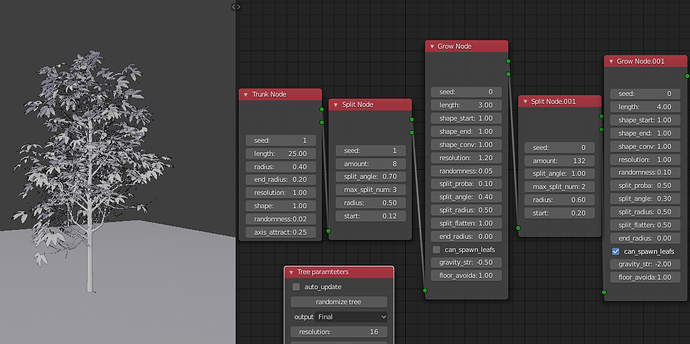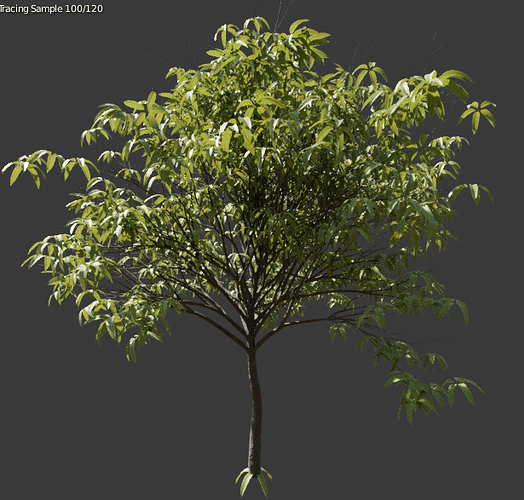Do you plan to make tree and leaf material pbr ?
I’ve been testing the new option of twigs direction and I impressed, I have more control and can create more realistic trees n.n
The leaf direction is more natural and very good.
I’ve been playing around with the Grow node a bit, and I believe I’m starting to understand what it does.
For a fairly basic tree that’s just one trunk with various smaller branches coming off from it, like, say, a pine, a simple Trunk and Branch node setup would work perfectly for it.
For more complicated trees with a number of large subtrunks splitting off from a shared trunk, this is where the Grow node comes into play. Based upon what I’ve seen from my random semi-controlled experiments, the Grow node only grows branches from the very end of the trunk, with its End Radius somewhat determining the starting size of the branches created by the Grow.
For example…
This would be a tree best done with a Trunk and a Branch node.
And this would be better served with the Grow node.
I think what’s confusing me is that the Grow and Branch nodes, when connected to the trunk individually, can still produce decent trees by themselves, but can also act to further refine each other when paired together. The issue is knowing what node does the best job for a particular tree, and how best to get them to work together efficiently, which will likely take me a minute to figure out.
Now I have to figure out what the Split node does, since Grow somewhat ended up doing what I thought it would do.
if you combine split node and grow node you have a similar effect of branch node but more controlled. in my opinion.
The “leaf” meshes can be customized by the user, right? What if I make a mushroom cap and select it from the “tree parameters” output node?
Though it seems that Split only works with Branch, since hooking it up to the Trunk didn’t seem to do anything.
Then again, the Grow node didn’t seem to do anything at first, either. When I hooked it up to a Branch node, it just made these itty bitty branches that jutted inwards on the end of the branches I already had. Hooking it up to a Trunk just made these spindly branches off the top of my tall trunk. It took me randomly tweaking a bunch of settings before I started seeing the rhyme and reason of it.
So…further experimentation is required!
Yes, you can use a personalited twig, I use personalited twig for specifics trees or plants.
Cool, thanks!
…though when the Trunk and Split nodes together, then executing it, it didn’t add anything to the trunk. Does it only work in conjunction with the Grow node?
edit: Just added the Grow to the Split. It produced some nice branches, about as expected. So, on this thin evidence, the Split node helps the Grow node determine where it’ll split, maybe?
yes, only work with grow node.
Yeah, I just edited my reply above with that discovery.
I think I’m starting to come to terms with this now. I’ll play around with it a bit more, see what I get.
Excellent stuff here guys.
Now that the weekend is over I can have a play with it all again.
Thanks for the explanation of how the split and grow work together. And the documentation really helps, even if it’s in it’s embryonic stages.
So, whilst I play around with some more settings, I have two questions for @Maxime.
Firstly, can one animate these settings? When I scrub through the trunk length with autoupdate checked, I get a great animation. I’ve tried to keyframe the values, but upon playback nothing happens. I can’t see the keyframes in the animation panel either. I am getting way ahead of myself with that question anyway, but I thought I’d throw it in there anyway.
Secondly, how can I add multiple trees in one scene? If I click to a new node tree and create a new tree in there, it keeps overwriting the old one. I have to delete all of the nodes from the new Node Tree and then execute my tree again from the first Node Tree.
Again, great stuff. And the textures look better in 2.8. Did you also change them?
My modular tree missing grease pencil node.
Which one controls twig direction.
Does this awesome addon work in blender 2.8?