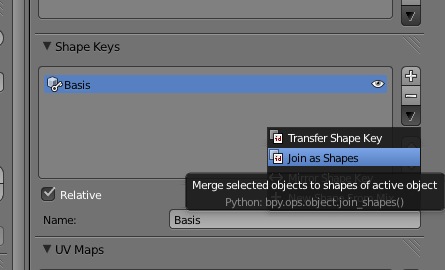So I want to make some 3D morphing where one object transforms into the form of another. I figure shapekeys would be good for this.
- I start with the default cube… this will be the “second” shape.
- Add a Suzanne monkey head to the scene. This what I want to warp to become the cube.
- To the new mesh, a shapekey (Basis).
- I then add a new shape key (shape1) and go in to edit it so that it looks like the cube. (See next steps)
- In EDIT mode of the new shape key, I expand the vertices to fit around the cube and then apply a shrinkwrap modifier so that it takes the shape of the cube.
- Finally, I apply the modifier… no wait… apparently I can’t apply modifiers to shape keys.
Darn - anyone got a method which would work?