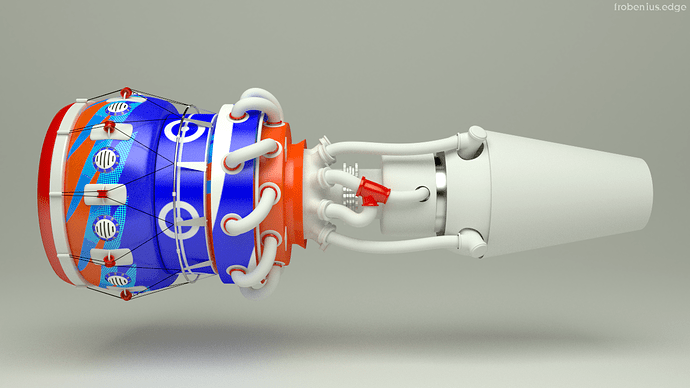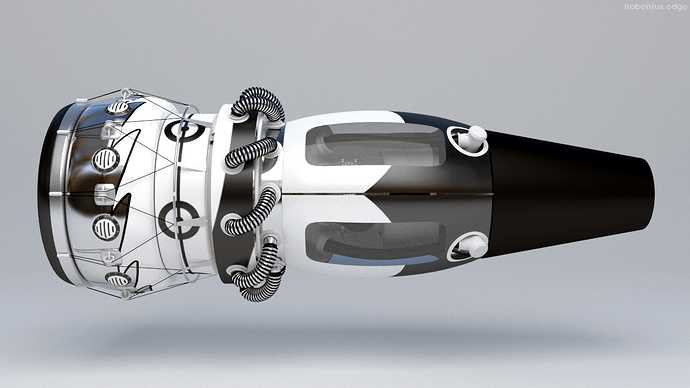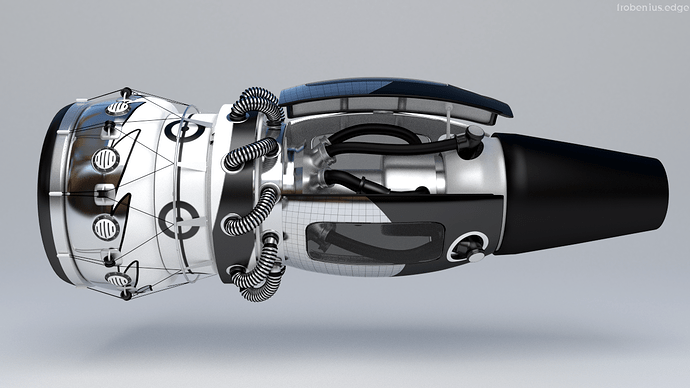Hey, small update. Started messing around with texturing this thing. I shouldn’t get distracted from modeling, but I couldn’t help it. I like the orange and blue/white theme. Let me know what you guys think. I have not touched this for a bit due to being sick and also spending my free time studying photography and compositing.
Well … I gotta say…it certainly is colorful 
haha, indeed Harley. It’s certainly not a traditional paint job, but I want it to jump out in the video. But the question is, what do you think? I just want honest feedback on it. I didn’t put in too much time in Blender recently, so the texture is not much of a loss if I decide against it.
Because I have seen a good amount of your photorealistic texturing work, which is excellent, I would cast my vote for a realistic paint job with some good grunge. I know you mentioned doing some animation, but I’m not sure if this thing is going to be mounted on something, or really what the general scene is going to be.
But with this color scheme, to me it makes it seem more “toy like” rather than what I think you are trying to really accomplish. Understand, this is just my opinion, and you should take it where your vision is for it.
Hey Frobenius,
I didn’t see this thread before. Everything is great but the book with gate on fire is simply fantastic.
Your modelling skills are really good.
Thanks Harley. That’s why I ask for opinions from others, it helps me come to the best result possible. That’s what makes this community so awesome is the support, critique and sharing of knowledge. I’m glad I get to share on the same forum with so many talented people, like yourself. I genuinly thank you for the comment.
The finished scene is going to be this thing on top of a metal frame with wires hooking up to it, like it’s being tested. I originally started this thread with the idea of an outdoors scene but due to the weather where I’m at, I had to move it indoors, and change the scene to this walkaround. I want it to last about a minute and I will having different parts of the engine doing different things with several effects. I wanted this to be done much sooner, but things happen. I look forward to doing the motion tracking, ha. But I thought it might be nice to do a fixed camera scene instead of a moving camera, so I don’t know. I will have to just see what happens. I’ll mess around with the texturing. I have not decided to do a life size engine or a smaller version. I just want to end up with a cool video. I look forward to finishing this one and doing another interior, I think. Then back to the old space station, haha. One of these days I’d like to find a nice freelance project to do, until then it’s just having fun.
CC-Thanks for the kind words, I’m just glad I get such good feedback from such a great group of people. I was pleased with the way that one came out. It was just a test, and I’m so glad Blender makes motion tracking so easy. The hardest part of all of this is deciding what I want to do next. I tend to take forever to test things before finding something I stick with.
The way it is now reminds me on the paint jobs they do for air shows, somehow. Colourful painted aircraft. So why not?
But your last post with the mounted engine sounds more serious, since you speak of testing and so on. So, if this is not the garage of the air show, I’d second the more subtle metal and normal paint version 
Good work, anyway. Keep it up 
Thanks Minoribus. I am trying a blend of the two. Metal and paint. It’s not really realistic, but I want it to look really cool. haha. Here’s an update. The “shell” over the internal parts will open up, revealing multiple animated objects and lights. As you can see, there is a glass material showing the internal mechanisms through the shell. It’s noisy now due to it only being 200 samples. Let me know what you think.
The “shell” over the internal parts will open up, revealing multiple animated objects and lights
That will be cool for sure. Have you given the glass any thickness?
Thanks. I have not. I just threw the “shell” on and changed a few things. I updated the textures and already changed a couple more things. I’m deciding whether I want the shell to open with just the top door, or whether to open them all at once, the latter would require a little more rigging work, but it’s hard to say which I would prefer. Too many possibilities. That’s the problem.
Alright. Not too much has changed on the outside. Kind of somewhat rigged the “shell” part and changed materials a little. Still have to add components to the inside of the shell area. Never had to have a mesh with one side a seperate material than the other, but found out how to do that, so that’s good to know for the future. I guess I need to model the frame that will hold the engine next.
Never had to have a mesh with one side a seperate material than the other
Yea, I had to learn that as well… Luckily, it’s not too difiicult to set up.
The inside is really starting to take shape. The additional components will add even more. Are you working off of any kind of reference?
Harley, I started off with a general reference for the shape but I improvised this middle part, which doesn’t actually exist as far as I know. Jet engines actually look really uncool to me on the inside. A bunch of wires and pipes that increase the poly count without adding a lot of good looking geometry. I wanted something a little more cool looking, so I just improvised some things, sacrificing realism for (in my opinion) cool factor. I’m kind of wondering if Cycles is the best engine to choose because of my low spec computer. But it will work out well.
That’s a good improvement on the texturing. The whole thing does look more solid now. For the glass you could test to add a solidify modifier. In most cases this gives a more glass like effect to the material. The thickness of the solidify modifier can be very small and it still has this effect. Are you modelling with real world sizes?
Thanks, Minoribus :). I did add a solidify modifier, but I may need to change the thickness. For this one, I’m just measuring by eye, really. No real world sizes used.
Your jet engine is looking very good, Frobenius! The lighting shows of the materials and geometry well. I really like the hoses as well.
Thanks James. Here’s a very fast tracked video on an old video. I have not had a chance to go outside to get any good video lately. The good news is it is almost spring. I’ve decided I want it outside. The lighting is not so good here, so I suggest using full screen and HD. You can’t really see what I added, and I still have other things to add as well. Lights, etc. More components to the inside. I was just seeing how well it tracked altogether. Decent, but I have to adjust the vector blur.
Seems to be tracking pretty good. Also looks like you modeled some kind of stand. I commend you, being someone who has said they haven’t animated much before, to take on camera tracking as your first “assignment”, is pretty gutsy 
Hey Harley. The only other thing I animated was the astronaut, and it’s tedious. Thankfully there won’t be any need to have real complex human like animating in this one. Just gears and spinning things. haha.
I encourage you to take on camera tracking, Andrew Price’s tutorial on youtube is like an hour. After you have done it a couple of times, it’s easy. But I just did the tracking for this one in about 30 minutes, as it was just another fast test. For the actual video, I will be outside, and plan to walk all the way around the “engine”.
A nice test, Frobenius, I liked the sound effects, too! Shooting footage inside for tracking can be difficult, as there often isn’t much light to allow for faster shutters, tighter apertures, and low ISO, so you’ve done a very good job!