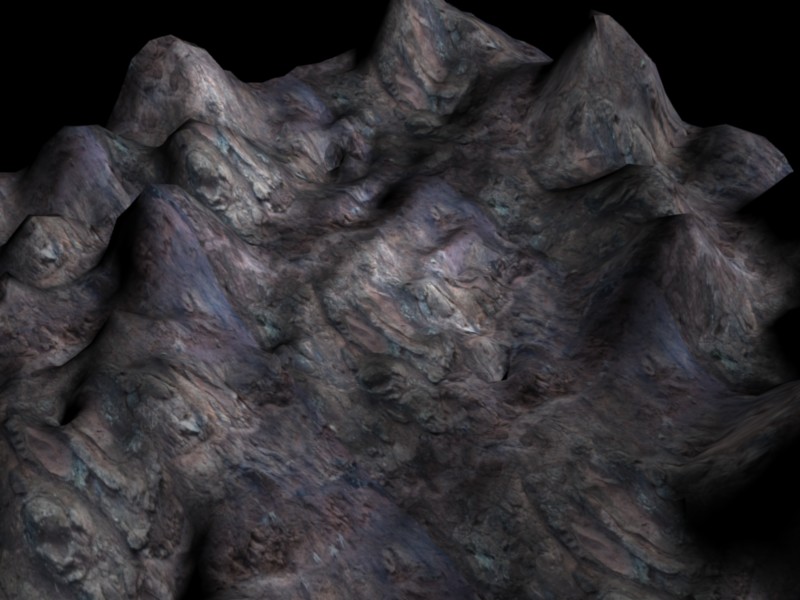This is my first render of a scene. I know it needs some work, but this is the best i can do for now  \
\
Hi!
Have you seen the different displacement options? When using grab (Key G), you can define a fall-off. For mountain the random fall-off is perfectly suited. Gives a nice mountainish look.
Looks good for your first render of a scene! 
I’d give you about 200 thumbs up for your first render!  Good job! Love the texture!
Good job! Love the texture!
@ bowfinger26
If you look at the second screen, you can see that he has it turned on
Could you please post a link to the texture that you used? If it is free for use
If you can you might want to use PET with the falloff it creates because that could help with your render if you use it just a bit. But that’s just me talking and I’m still a noob. Enjoy your day. And keep up the great work.
jezzabetz Could you please post a link to the texture that you used? If it is free for use
Um i got it from texurise.com so Im assuming its free to use. If its not and i broke a forum rule then sorry! 
and yeah i did use randomn falloff
whats PET? im a noooob too.
PET is Proportional Editing Tool (tool to translate with falloff)
and just a friendly tip: You can save a render by pressing the F3 key while in the image viewer.
Ok I changed it up a bit. I subdivided one extra time and made adjustments with randomn fall off to get a more realistic mountain range look. Is this better?
Attachments
theres a really good tool for this kind of stuff, press W then go to subdivide multi fractal, it will “randomize” your mountains a bit, just play around with the settings