Hi Riyuzakisan and martin.hedin and all the forum. Thanks for your great work of expansion of blender game engine.
Maybe I’m wrong, but when I launch the demo.blend (mousemove 2.7) “DynamicMove” scene with the standalone player to see black.
It work only if I press “P”. I have a Nvidia Quadro 600.
Is it a bug?
The camera is inside the collision box, give the box a material and set it to invisible under Game Settings.
Or move the camera so it is outside the box.
Ok, I did both things; now in standalone I can see but both the keybord and the mouse controller doesn’t work. Instead with “P” it works fine!
Ok, I did both things; now in standalone I can see but both the keybord and the mouse controller doesn’t work. Instead with “P” it works fine!
Hey,
I added this Addon to the wiki, could yo go check it: http://wiki.blender.org/index.php/Extensions:2.6/Py/Scripts/Game_Engine/FPS_Mouselook
I added it as Game Engine External Scripts http://wiki.blender.org/index.php/Extensions:2.6/Py/Scripts#Blender_Scripts_Catalog
Thanks Jeff! I appreciate it 
Hello
First of all, very nice script 
But (there’s always a but  ), when I’m moving (WASD), camera most time isn’t able to rotate.
), when I’m moving (WASD), camera most time isn’t able to rotate.
Seems like using keyboard is blocking mouse inputs.
If I haven’t skipped a post, there’s no answer, yet.
Do you (or someone) have an answer?
Greets
Edit:
Seems like Shift + walking (running) is “solving” the problem.
When pressing shift, camera is always able to rotate, and still will when Shift released (but still go on with walking).
When stopping and restart walking, problem’s back.
Edit 2:
Just happens on my laptop.
So not important for me anymore, but may for others.
It sounds like you’re only using a Keyboard sensor, which would only run the script when keys are being pressed. Try connecting an Always sensor to the Python logic brick, and enable True Pulse mode on it (looks like [‘’'] ). Does this fix it?
I also don’t know why it would happen only on your laptop. Perhaps you’re doing something different between computers.
Post a .blend file if that doesn’t fix it.
Check the section in the instruction manual called “Movement Systems”. There is Static movement (no physics), and Dynamic movement:
http://riyuzakisan.weebly.com/mousemove-script.html#movement
Thanks for your reply 
Mousemovement without key pressed works fine, just while pressing a key it’s faltering.
Setup should be fine, working like expected on my pc.
Upload an attachment is failing, so:
http://www.xup.in/dl,10554803/world_-_Kopie.blend/
Something else:
When pressing two keys (w+a, w+d, s+a, s+d), so back/for+left/right, object is moving very fast, especially when also running.
Just a hint 
Riyuzakisan, thank you.
it’s work now.
yours script must be included in blender by default!)
It’s most likely a problem with your laptop then. Also, I haven’t noticed any really fast speeds when running diagonally like you said, not even in the .blend you posted ![]()
Oh, and an unrelated tip: try making your player object (the empty) a Box collision bound instead of Convex Hull. It seems to be falling through the world in the .blend you sent.
Glad it works, and thanks ![]()
Though I’m not sure the script is ready for that yet. I probably update it too much for it to be included just yet.
Well, not “lightspeed-fast”, just faster.
Think should be about 33% faster, cause walking 100% forward + 100% sidewards makes > 100% diagonal.
Thanks for the tip, even though I’ve killed my character now, and trying to set up a new, less cube like one. ![]()
Will continue to follow your thread ![]()
The diagonal movement is reduced by about 30% actually. Without it, the character would actually move faster in that diagonal direction than it would in the normal directions.
Thanks ![]()
Nope. I make MouseMove for only the newest version of Blender. (Blender 2.66.1)
Sorry 
you rock bro!
Awesome script, but for some reason I keep seeing a bound box around my camera when I look around.
Thanks. It might be the player box, or some other object parented to the camera in your game. Try setting the object to invisible and see if that helps.
Cool script. BTW, is it possible to set this up as an add-on?
