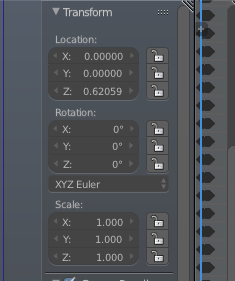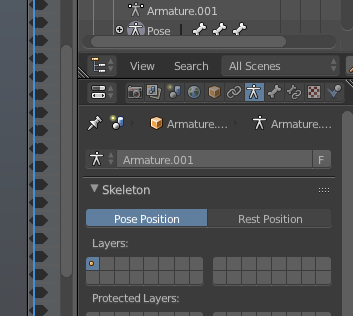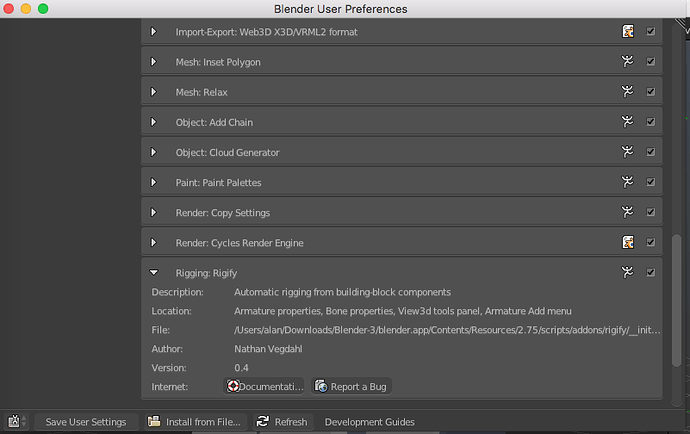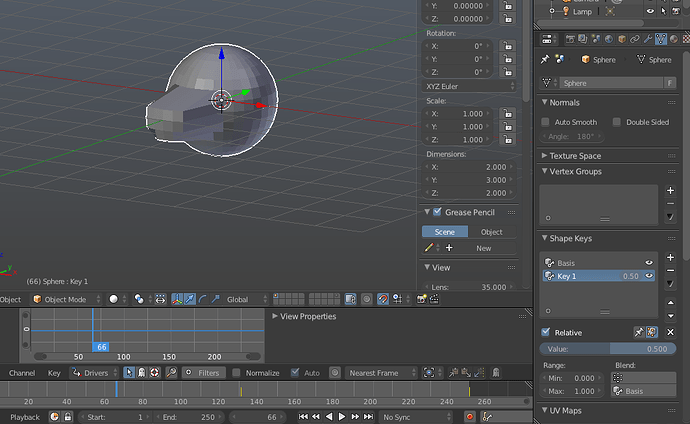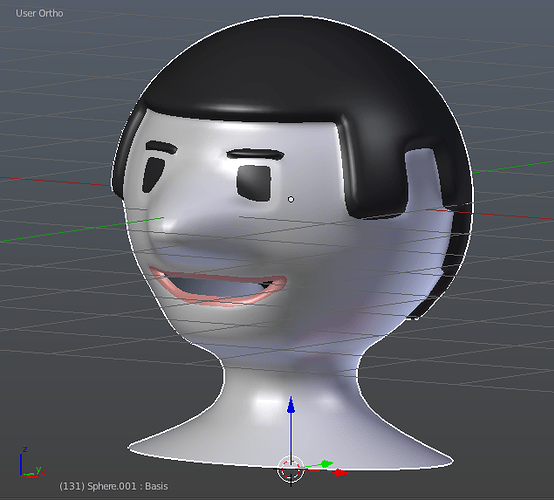So, I took a look at your file and noted the following:
You have unapplied scales all over the place! You should do ALL edits in Edit Mode, including scaling/rotating the whole mesh/armature/whatever. If you do scale or rotate in Object mode, apply these afterwards by selecting the armature/mesh in Object mode and keying CTRL+A => “Rotation and Scale”. These will cause major issues down the line, as you have found out! See below for how these should be - Rotations at 0, scales at 1:
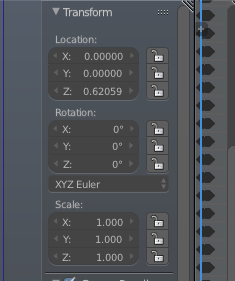
Location should ideally be at 0,0,0 for armature and mesh, it’s not vital, but it sure helps!
You made the teeth with the armature in a posed position, so they were out of place when you assigned the vertices to the armature, that’s why the lower teeth jumped down. Always set the armature to “Rest Position” before adding new meshes to the overall model or you will build them in the wrong place, see below to set Pose or Rest positions:
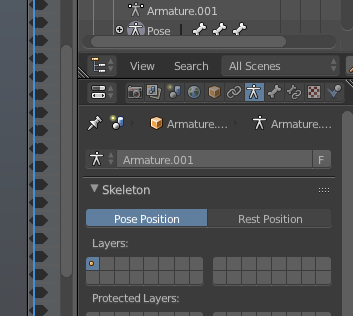
The Chin (Mento) bone is parented to the Neck, so when you move the head it does not move, parent the chin to the head for correct skeletal setup.
You have no “Root” bone - this should be between the feet on the ground and major bones, like the spine and IK targets/control bones should be parented to it to inherit scale and rotation but not be connected. Use this bone to move/rotate/scale the whole model.
You have no connection between the spine and legs, or the spine and the arms - this will cause issues later on, in fact your shoulders are way back from where they should be in Pose Position. Look at the Rigify add-on armature to see how you should build a biped armature or search out the Humane Rigging tutorials - they contain very good advice.
The weight painting for the lower jaw part of the head is way off, can I suggest you do an Automatic Weights parent first then tweak with Weight Paint or you may be in for a long weight paint job to correct things. If you start over with the “Automatic Weights” parent, you should delete the Armature Modifier from the mesh, delete all vertex groups and remove the parent in the mesh object panel before you redo the parent process.
Here’s your blend file with a lot of the errors put right, but you still need to work on the armature, particularly put in the “hip” and “Shoulder” bones to connect the limbs to the spine as they are in real life.
http://www.pasteall.org/blend/43219
I have corrected a lot of things, but by no means all of them, have a further go yourself and report progress, we can then help further if you need it. Just remember about editing in Edit mode, not Object mode for the future.
BTW you have made a good job of the modelling - keep up the good work.
Cheers, Clock.