Hello,
In bge I want to move a plane (with logic brick Motion) without move the object are laid on (physic in rigid body) is possible ?
[PS] Sorry for my english I’m french
Hello,
In bge I want to move a plane (with logic brick Motion) without move the object are laid on (physic in rigid body) is possible ?
[PS] Sorry for my english I’m french
what are you trying to do? there may be an easier/better way.
but turning off friction on plane should do, but that wont account for physics glitching.
I try to move a plane on axis x/y, but objects are laid on and I don’t want to move it (they are trained by the plane)
no, i mean why? whats the end goal? what effect are you wanting?
like, if you wanted a magician tablecloth, then it would be better to have a invisible plane be the collider, which gets ended as the visible one moves.
I create a game like hole-io.com so I create a ground (a grid of plane) and a cup like this:
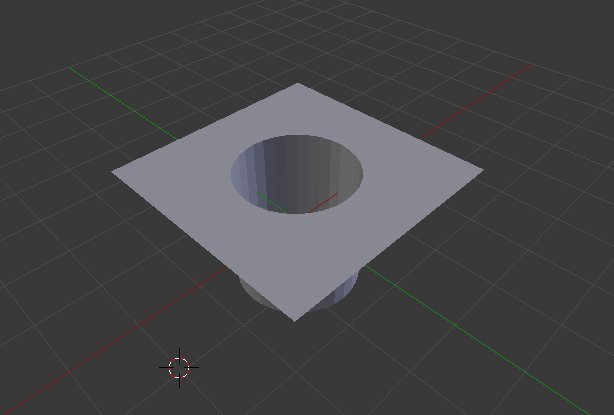
and when I move the cup, the collision of the cell (where the cup is) is disabled* so the object is laid on the cup and can fall in the hole
* the cup collision is not really disabled (I can’t do it) just the collider go to -100
[Edit] I try to disable friction this doesn’t change anythings
If I understood the problem right, you can try to restrict the motion of the object on top in the physics tab. If you let the object only move in z direction (i.e. restrict x and y), your object will stay in place while your cup moves below it. As soon as the object is above the hole, it should drop.
This poses a problem because if a object is half in the hole he doesn’t fall he only rotate
add an invisible plane above the hole, cast a ray upwards, if ray.positive remove the plane.
but keep in mind, a game like that can’t be made with blender, we can’t alter the mesh during runtime, this means if you have a plane as a level, and you move your hole nothing will fall trough due to the level plane stops it from falling.