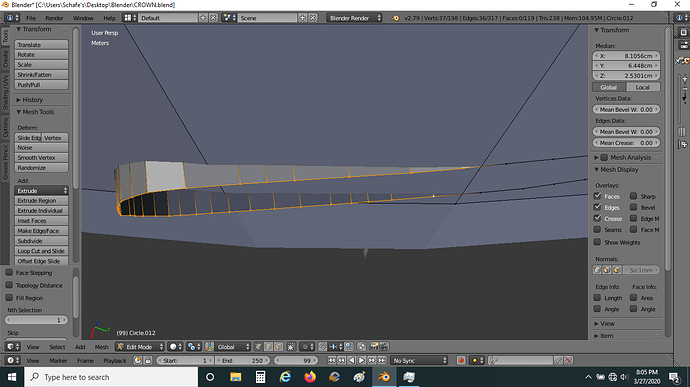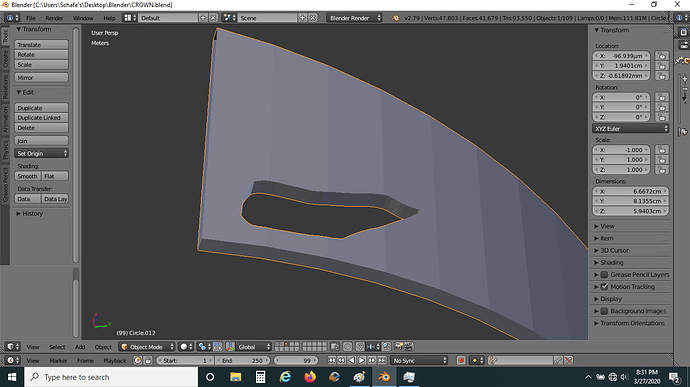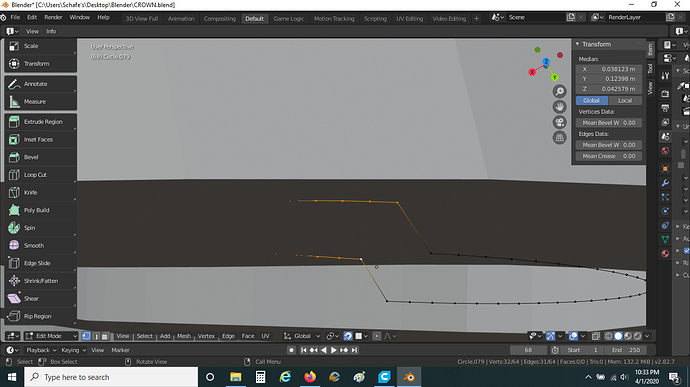I am always dragging verts around to get them to line up flush with a face.
In this pic you see I created a hole in the object. I had to move the verts until they lined up with the faces by hand, using my “precision eye.”
Is there an easier way??
Thanks
Of course there is an easy way. Just use snapping tool.
Finally got the time to try the snapping tool and can’t figure out how to make it work. Sorry, I’m a C+ Blender student at best.
In the first pic I want to hit G for grab then press the up arrow to move the verts toward the faces. When they intersect the face, they stop and maybe deselect. The others keep moving up until they all rest evenly on the face.
First may I ask why are u still using blender 2.79 when 2.83 is about to be released? And inside the snapping section did you change from incriment to face snap? It is working fine.
Thanks for your response.
Ok, I’m 49 and on the verge of technology racing by. I rarely have the patience or time to learn the new tricks and interfaces that often come with updates - especially when the existing version does what I want. I hate when Apple changes the way my iPhone works or iTunes.
Still can’t get what I hope for. Red magnet, check. Snap element set to face. How about snap target and the 3 remaining check boxes. I tried various combinations with no success.
I really don’t know what u r doing wrong. Perhaps u could share your blend file.
P. S. I understand that the changes can sometimes be overwhelming, but trust me blender 2.8x is way more cooler and easier than 2.79. You could always watch some catching up videos on YouTube about the changes. Have u even given it a chance? If not, blender deserves that chance and it won’t take u more than 2 days to adjust. I mean people out there are literally leaving Maya and cinema 4d after using them for years. If they can be comfortable with blender how hard can it be for an old blender user.
Also are u doing it this way? 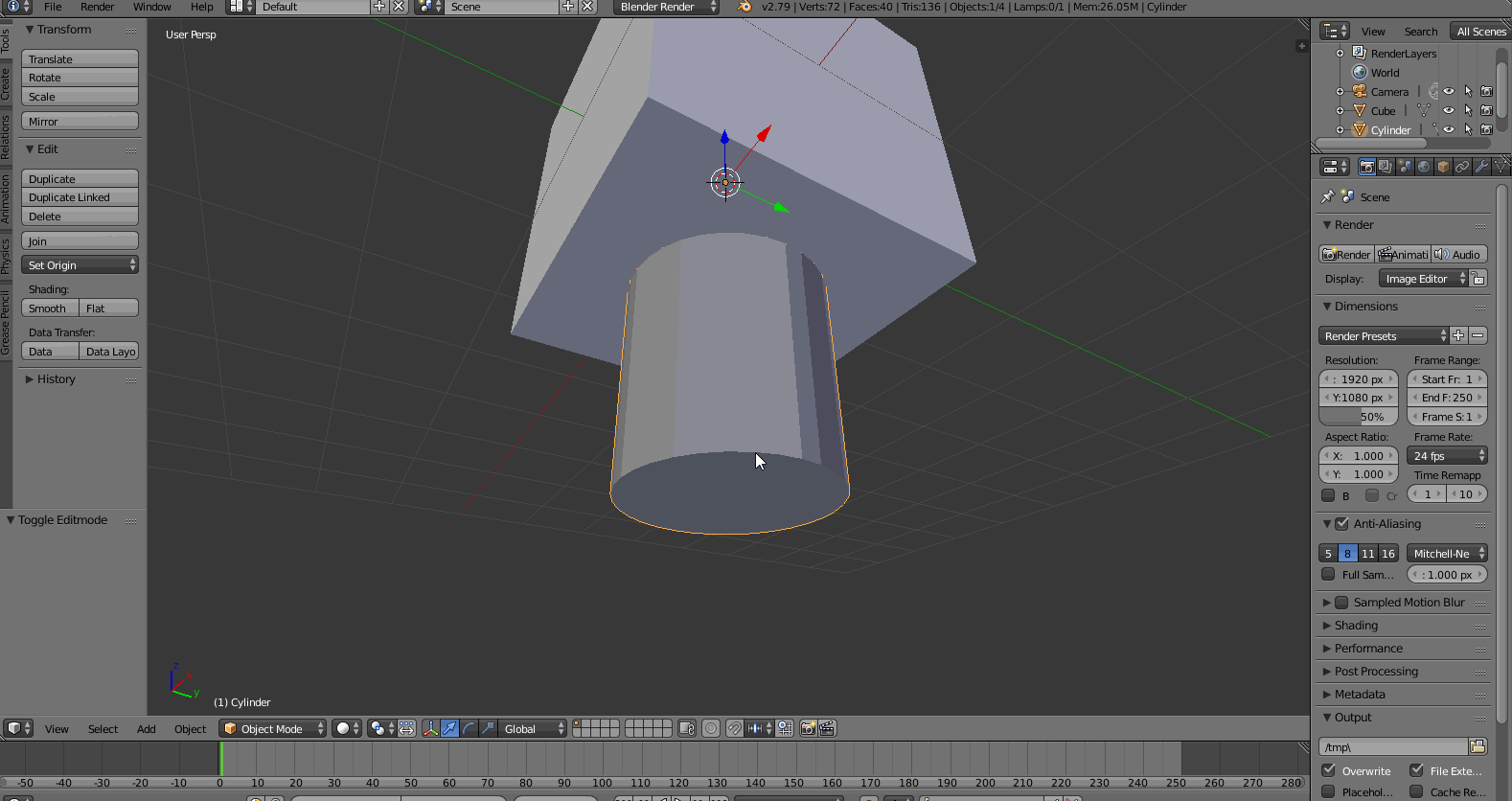
Well poop. I installed v 2.82 and it uninstalled the older version. I intended to try what you show me in the older version. Trial by fire here we go. . .
I think what I am doing different is have the shapes I want to modify as one obj. (crtl J)
Another reason why I don’t like new versions is I now have to figure out all the custom settings that were turned on or off.
Almost have this figured out.
In this pic you see that the selected verts are not quite at the same angle as the face. Is there a way to make them change angle to lay on the face?
Never mind. I may have figured it out.