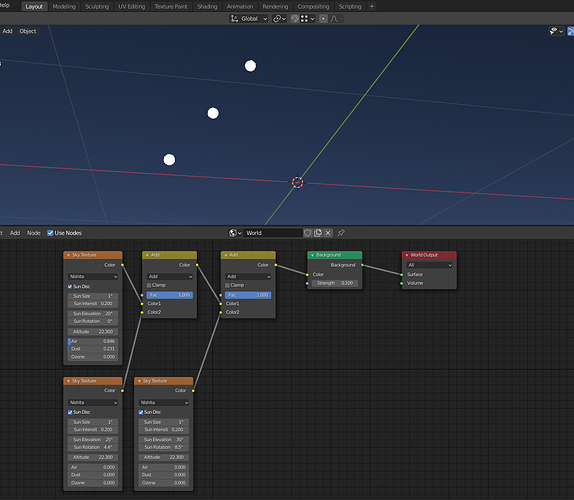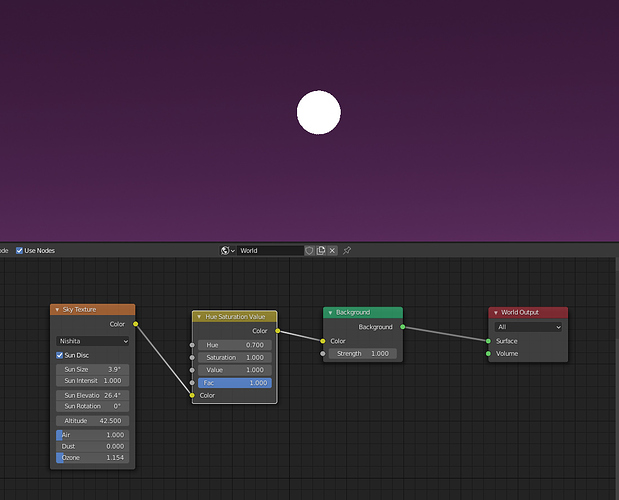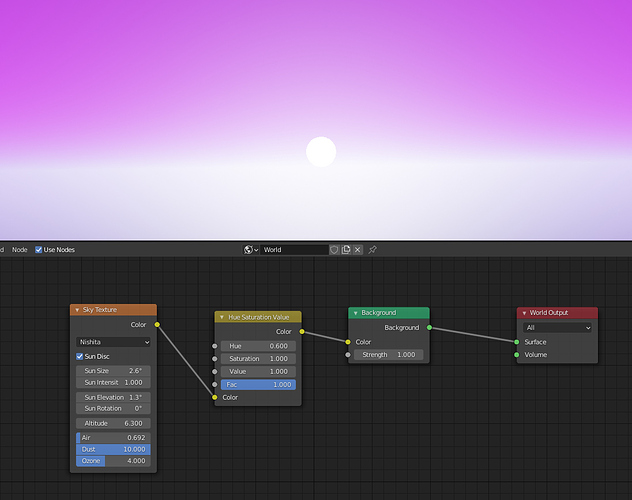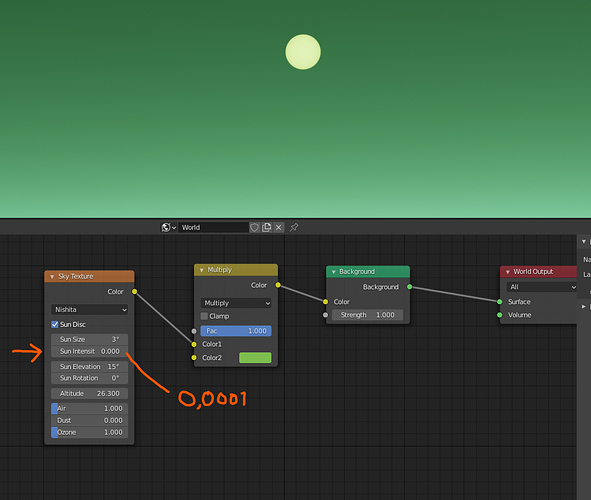Is it possible to have multiple sun objects (different coordinates and UTC zones) with the sun position add-on.
Good question! I haven’t tested this, so I will see if I can find anything out. In the meantime, there’s always : https://docs.blender.org/manual/en/latest/. Also, Blender Stack Exchange can be a good resource : https://blender.stackexchange.com/
edit: Sorry, I just saw that you already posted the question Stack Exchange. =)
So far the only way I can see would be through making and using an HDRI sky and using Sun+HDRI texture, in the world settings tab. Basically, creating your own custom world HDRI, or just create a custom World Shader There are several good tutorials on YT about that, which could be easily adapted to make multiple suns. Best of luck with this!
Thank you for your answer. I forgot an important detail in my question. What I really want is not the light of the sun but the movement. So what I basically need is multiple sun objects that move (throughout the day) differently base on the longitude, latitude, date and time of each sun.
I see! What Patnard said in his post should work fairly well. My only issue with that method would be that Nishita sky texture does not (to my knowledge) allow for changing the color of the sun disc.On another thread, I have been inquiring to see if there is a chance of the Physical Atmosphere and Starlight addon developers adding support for multiple suns. No answer yet from them, sadly.
There really needs to be more willingness in the dev community to provide software support for sci-fi related environment tools like multiple suns, with the kind of movement support you’re mentioning, as well as color and size settings.
The thing with sun’s is that what ever color the “plasma” would be, it’s so incredibly bright that it will always appear white. You can however add a hue node to change the hue of the atmosphere.
Not completely true in all cases. Maybe for the hotter brighter stars, yes, but when you’re dealing with the cooler end of type K and type M, type N, and even type R, you will see colour to the disc. In sci-fi modeling, we frequently are dealing with extreme cases. That’s the reason for the need for the ability to adjust the colour of the sun disc.
As far as rigging multiple suns, you definitely came up with a good solution. Thank you!
You can indeed simulate a dimer star with this variable and change the color with a multiply color mix.
I’m sure someone that has more knowledge than me can come up with a way to use the sun as a mask for a gradient or texture mapped to the same coordinates so you can use anything as the sun appearance.
Changing the intensity was never in question for me; that one at least was kind of obvious. ![]() The method you suggested for changing colour with the colour node set to Multiply seems to mostly effect the sky colour. I may be misunderstanding things, so I’ll have to experiment with it.
The method you suggested for changing colour with the colour node set to Multiply seems to mostly effect the sky colour. I may be misunderstanding things, so I’ll have to experiment with it. ![]()
I’m sure someone that has more knowledge than me can come up with a way to use the sun as a mask for a gradient or texture mapped to the same coordinates so you can use anything as the sun appearance.
Something like that would be wonderful.
Thanks for the ideas!
Thank you all for your help. Andrea Graziano posted this (https://community.osarch.org/discussion/218/ladybug-tools-for-sverchok-and-blender?fbclid=IwAR3eFDE92UhUtkEBwgy3caif8DfZCF67Z2p8oUSYcYl_6udGH0haDPkgoOU) on Facebook (https://www.facebook.com/groups/blendercomputationaldesign/) a few days ago. I think it is a good start for what I want and a very interesting collection of nodes for environmental analysis.