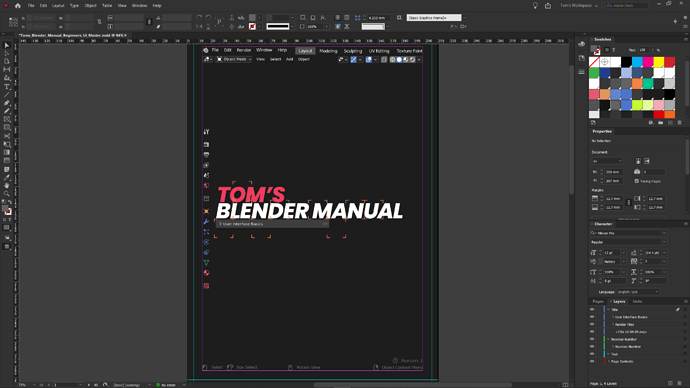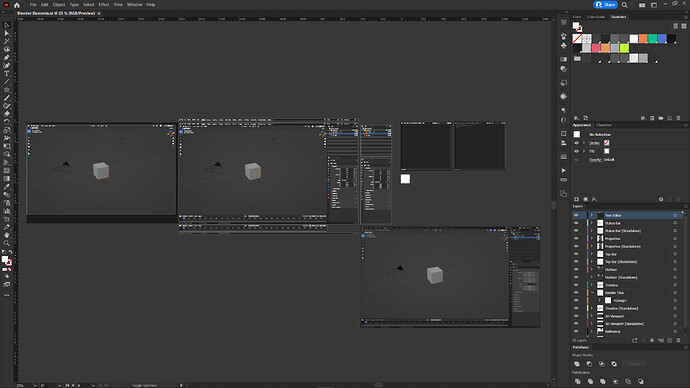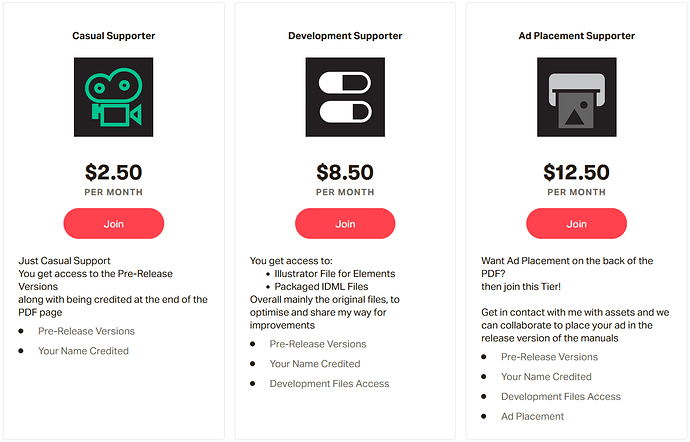I love teaching people blender, so I have decided to make a manual to introduce people to the user interface because the interface to this software can be very daunting to beginners. So many icons! So many tabs and loads of areas that make a blender beginner feel so claustrophobic, but do not fear because I am here to give you a simple, easy to understand manual!
Ok, Introductions aside, this is a work in progress project right now, so it will be a bit before you guys can get your digital hands on the manual.
This manual is like a collection of my knowledge in a relatively simple layout. You will learn the core parts of blender, which includes: The 3D Viewport, Properties, Timeline, Shader Editor, Outliner, Preferences, Compositor, and more!
I plan to bring out an advanced version in the future that goes into detail about specific settings that will be glossed over due to the nature of this manual.
Anyways, I will be putting updates of the development on Instagram! so give me a follow there if you would like ![]() along with more detailed updates on my Patreon for this project
along with more detailed updates on my Patreon for this project
Here’s a behind the scenes: (I only really have the Cover page, as I have been vector tracing the entirety of blenders user interface ![]() )
)
I know you all can’t see much, but here’s the progress on me tracing blenders UI
Why does this Pateron Exist
because making a manual of high quality is just time-consuming, and it eats into my time a lot, I want to release this manual for free for everyone, but at this rate, I won’t be able to because I would be at a loss, so here’s where the Patreon comes in. Here you will get access to pre-release versions to see how things are going with development, and you will also get credited for suggestions and edits.
here is the link to the patreon:
Here are the tiers
If you guys have any questions, feel free to ask ![]()