I am very proud of this so far. :o
Looking for help on modeling the lips…
Well, I wouldn’t even think of using SSS until my model was, if not done completely, then way closer to being done than that, but your problem looks like a Normals issue. Blender is trying to interpolate lighting across vertices with drastically different ‘directions’, so go into edit mode, select all your mesh (with the a key or something) then press CTRL+N, and blender will re-analyse your whole mesh and figure out a unified direction for all the vertices to be pointing.
Thank you good sir =)
And yes, my model is not nearly done, but I wanted to address the problem before I continued.
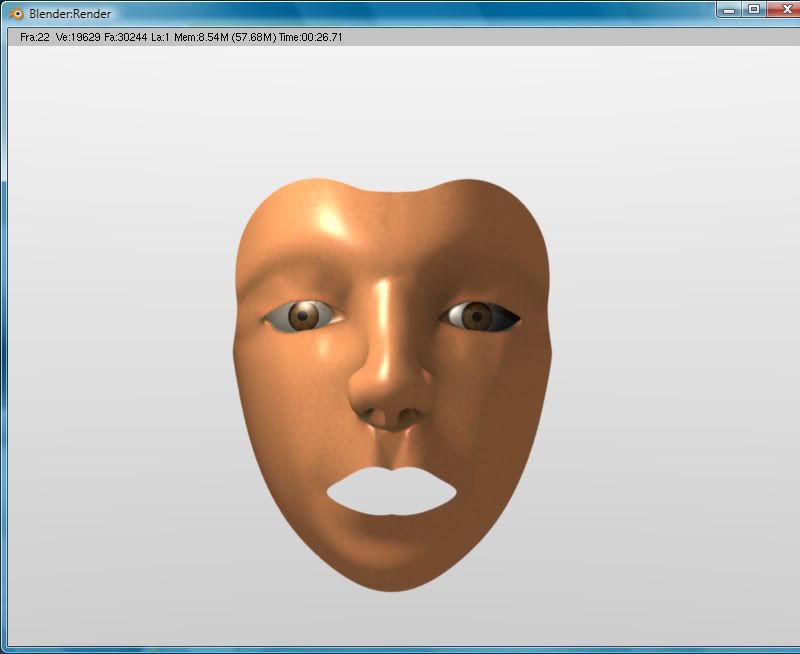
Looking pretty good,
A few things though…
-Skin is too specular
-Nose is too “Glued on”
Good luck!
,Nik
edit: One way to spread out faces and even up the mesh is to hit W smooth after selecting the desired verts… Just figured it out and it saves me alot of time!
-Skin is too specular
-Nose is too “Glued on”
Yes, that is my main concern right now, but I have no idea of how to go about fixing it =(…
What do you mean?.. and how would you suggest I fix it?
but I like the eye sockets =(… and the eyes were a massive pain to make.
You mentioned having trouble with the lips… here’s what my mesh looks like. I don’t know if it will help or not, but here you are.

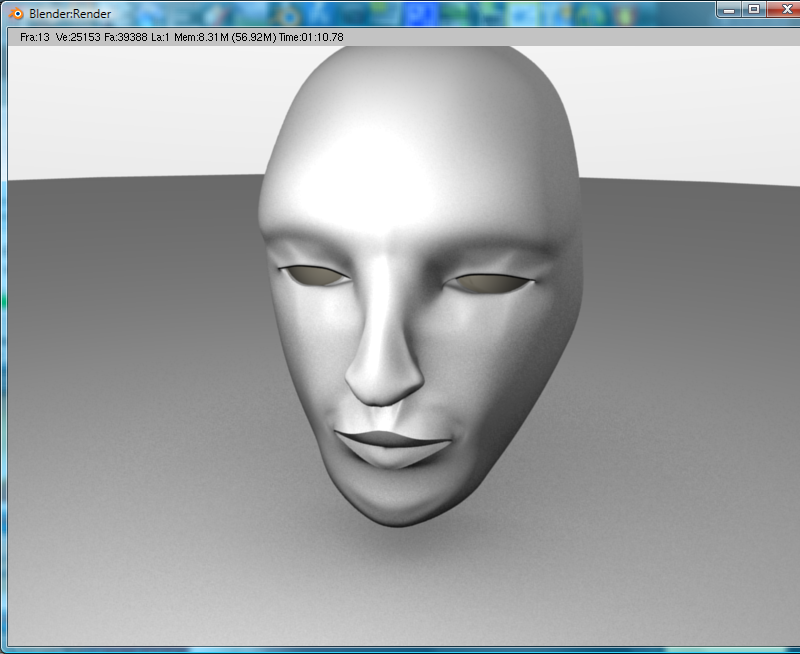
oh, thank you…
Wish I saw that earlier, probably wouldve been a lot easier to make them that way.
Hey Godzilla123… Looking better.
Anyway, to fix the specular issue go to the shader section of materials and lower the spec value.
Also… you might want to use the W. smooth on most of the key features of the face, His lips are good… but way too sharp as is the nose. His eyes also need to be just smoothed up a bit, Right now the model doesnt look very organic because of those key features.
His nose might also need some tweaking… (Nose holes more indented) I am having a problem with that on a mesh I am working on
And last but not least… He needs his cheekbones to be more apparent.
Really great work for a first face, but with a few changes I think it will be grade-A.
good luck,
,Nik
Its supposed to be a she…
I guess I kinda failed at that XD
Its supposed to be a she…
I guess I kinda failed at that XD
Not really coz you made a pretty good face. All you got to do now is adjust her features to make her look feminine. Like female nose tend to be smaller. The eyes shape should also be adjusted.
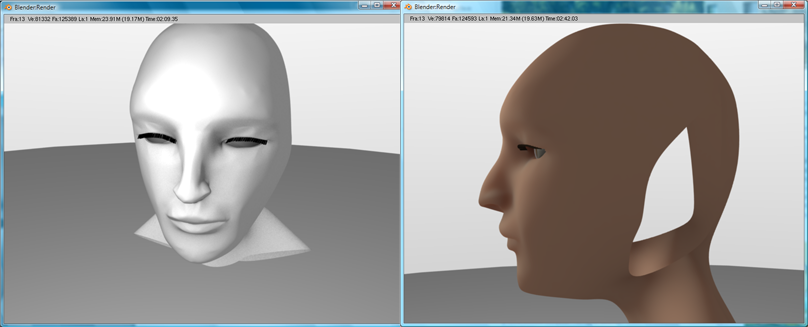
Face seems a bit high poly… You should clean it up a tad. Lips look good though. Eye sockets could use work.
Here’s a face I discided to model. It’s slightly modelled after the character V.
It consists of 3584 faces. Without subsurf modifier, it has 224 faces. Nothing too shabby.
Regards,
H Y P E R R E A L.
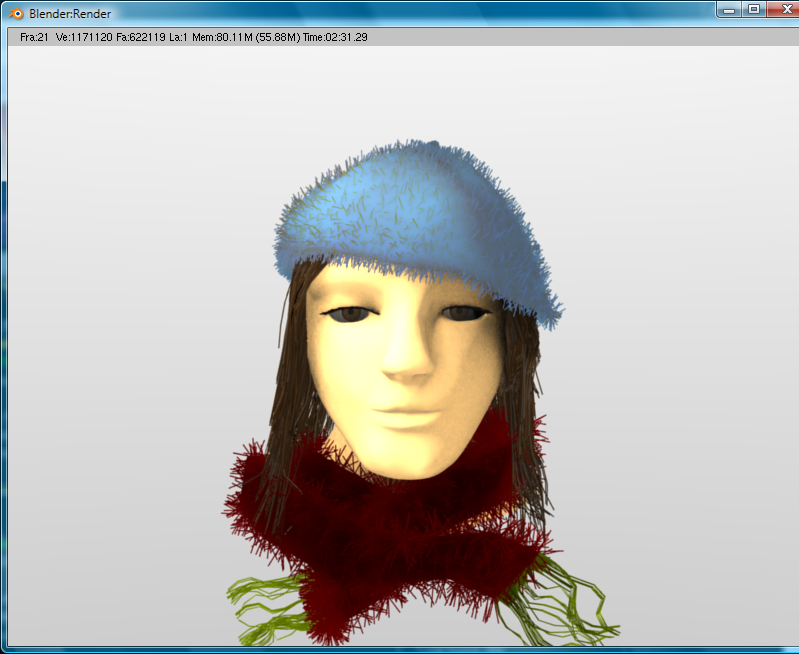
Most likely the final version, because I have screwed up the mesh so bad it is nearly impossible to edit.
I will start work on a second one soon, with a CLEAN mesh. :o
Thanks for the help everyone, i learned a lot.
Looks good. It’d be cool if you can add eyebrows to the face  But yeah, other than that. Great work.
But yeah, other than that. Great work.
can I see a wire view?
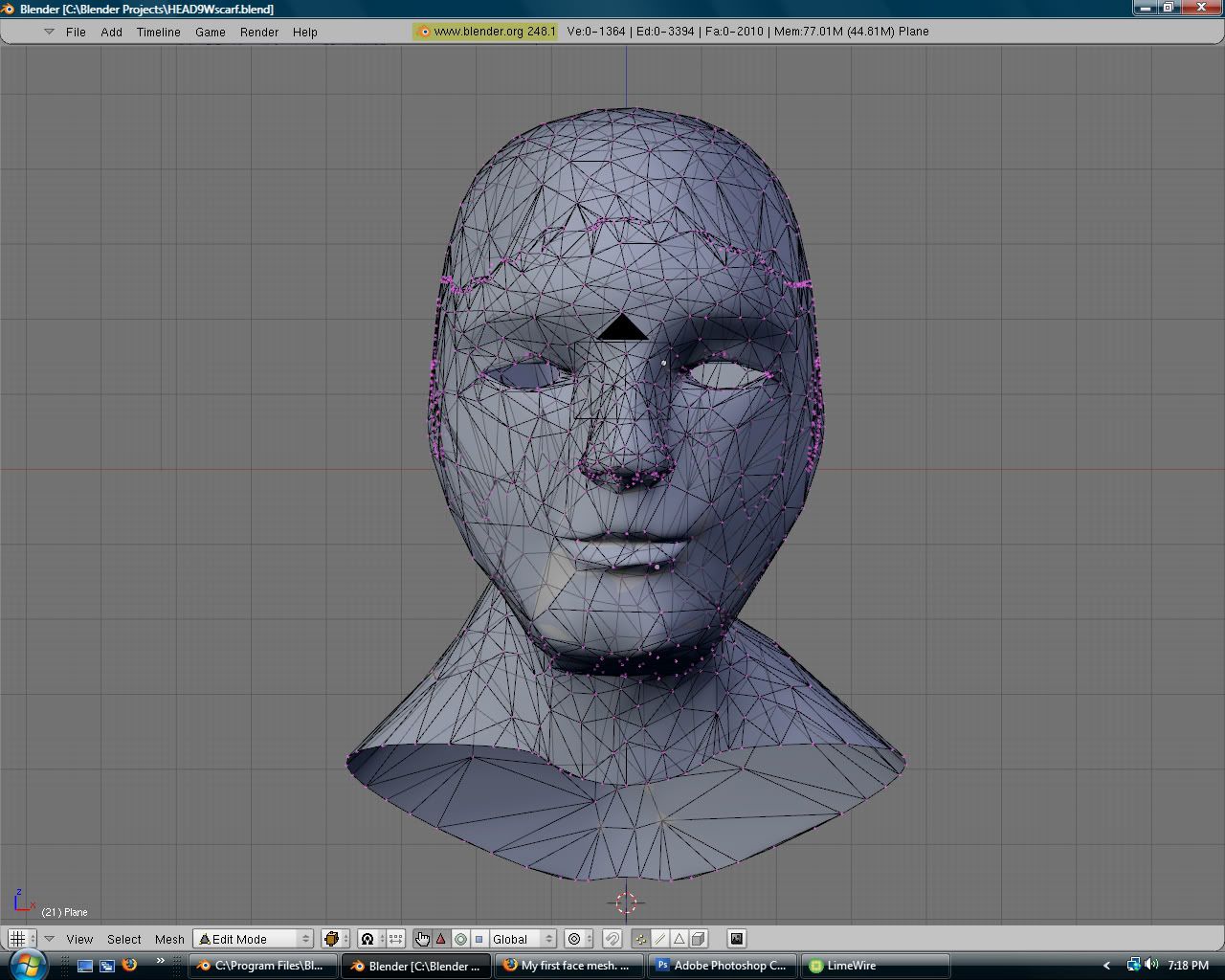
Oh my…yeah as you said you should clean that up. I suggest using the retopo tool. http://wiki.blender.org/index.php/Retopo
i dont understand how to use that at all, lol.