Here is my first low polly sports car. I like it, though it would be better with out all thoes shadowy thingies that appeared when i hit set smooth! how do i get rid of them? thanks
Attachments



Here is my first low polly sports car. I like it, though it would be better with out all thoes shadowy thingies that appeared when i hit set smooth! how do i get rid of them? thanks



The black things are normal problems, to get rid of them hit ctrl-n in edit mode
ill try it, thanks
didnt work 
you need to select all vertices/faces before recalculating normals
i did do that, but the black was still there. all well, is there anything i should do to make it better?
Set everything to smooth. Then click “auto smooth” in the edit buttons. Render it and see if that fixes it.
try bevaling the edges abit, i know its suppost to be lo poly, but its curently verry blocky, less than 200 triangles?. also looks like you have some bad poles, but canot be sure without a wire. did you use a refarance?
Another thing you could do is add in more ‘detail’ so to speak. Whenever you have a large difference in normals between two faces - take for example two faces of a cube (90°) you get probs with the normals.
So, what you do is add in faces that run along these sharp edges. This means that all of the black horrible looking faces you’ve got end up being nice and smooth.
Here’s an example. All 4 cylinders have identical number of sides.
The first is flat shaded, the second smooth shaded, the third one has had new edges inserted (k-key then 1st option - Loop Cut, or just Ctrl-r), while the fourth one
is the smoothed result of #3.
S.
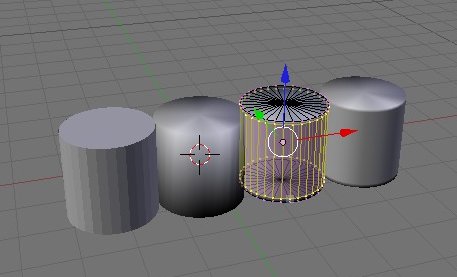
try bevaling the edges abit, i know its suppost to be lo poly, but its curently verry blocky, less than 200 triangles?. also looks like you have some bad poles, but canot be sure without a wire. did you use a refarance?
Ill upload a wire later. no, i didnt use a referance. How to beval the edges?
Set everything to smooth. Then click “auto smooth” in the edit buttons. Render it and see if that fixes it.
ill try it ![]()
@enhzflep, thanks, i’ll give a try!!
thanks again everyone! I’ll post updates later, at this moment i am working on another project, so i might forget ![]() though dont forget about it
though dont forget about it ![]()
How to beval the edges?
blender has a bevel tool, but its not particularly good as it bevals the whole mesh exactly the same. so you eather delete faces, extrude new faces, move up, fill in the holes, or use the knife tool( k key menu) make some cuts, and move the verts around,
see example, mesh is simaler to yours with the addition of 2 loop cuts and a bit of vert moving:)
so if i add loop cuts and move verts, its a mesh? kwel! lol i like your car there 
that those thing should fix my problem?
I think your problem is caused by duplicate faces, try going into Edit mode and selecting all faces (A), then press W and select “Remove doubles” :yes:
ill give it a try 
You need to use a edgesplit modifier to get the edges to show correctly. You can also use autosmooth feature.
Hey. Didn’t see your post until now. I would suggest that you atleast use about 2000 tris (1250 faces) for this model. Cars are like mechs and don’t need the usual 5000 tris but still, if you want a decent looking low poly car/mech you should use up to 2500 tris.
I would also consider modeling a reference, if you can’t create your own, use someone elses concept art or photograph. Especially considering this is your first model and you need to focus on modeling before anything else.
One simple rule, this is the most important one too, low-poly modeling is all about siloutte. If your models siloutte doesn’t resemble the reference you don’t need to bother filling in the details. If you get the siloutte right it doesn’t matter what kind of details you fill in because it will still look good.
I would also recommend learning the Blender Sculpt tool and the workflow with a high-res model and a low-res model, using Blender & xNormal. This will be relevant when you master modeling, but it will never be to late to explore that area.
As I said, focus on the modeling and then textures, uv-mapping, normal maps, spec maps, alpha channels and what not.
g’LUCK!
alright, thanks.  ill give it a shot tomarrow, if not tonight
ill give it a shot tomarrow, if not tonight